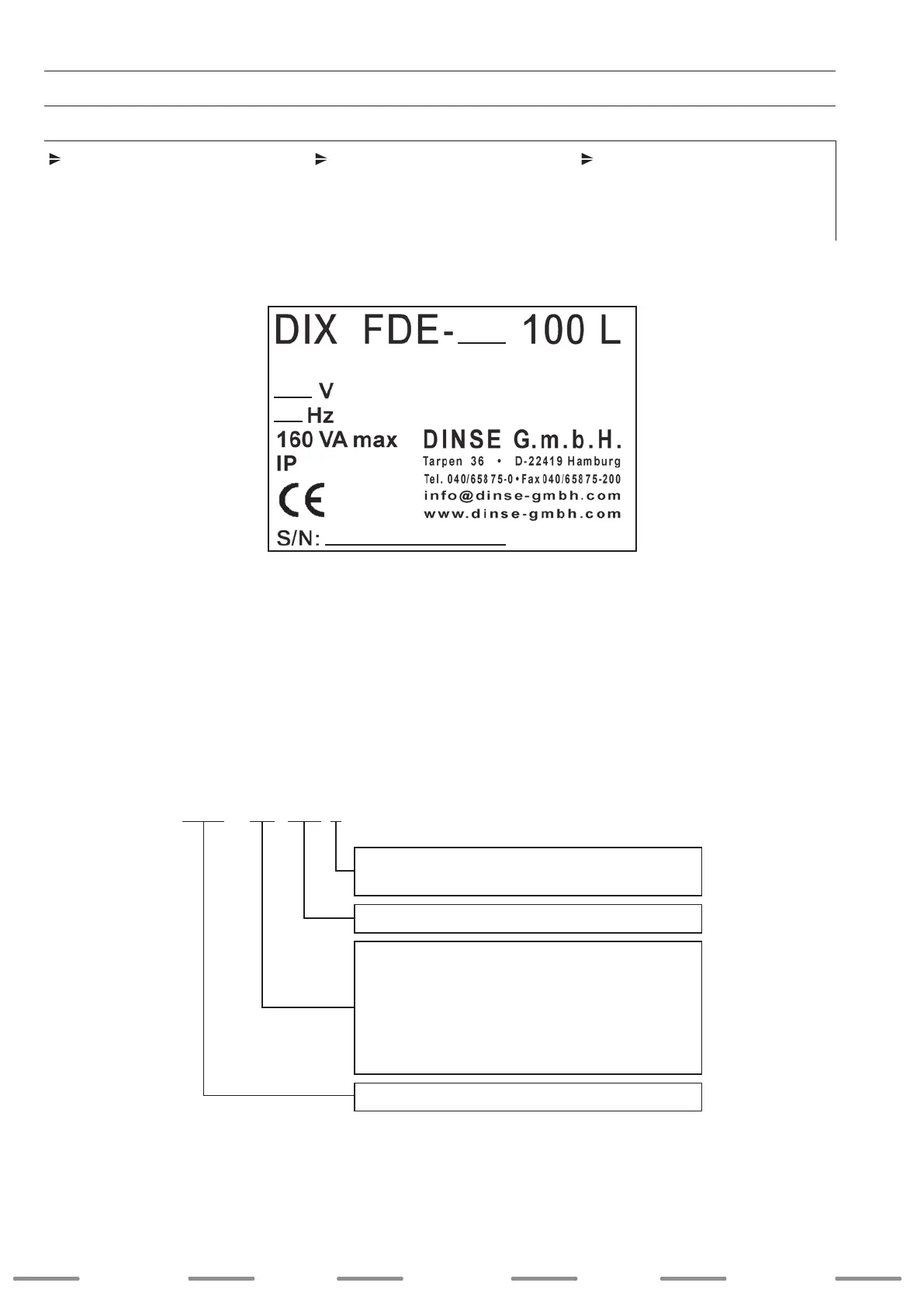1. Introducción
1.6 Placa de características
Introduzca los datos de la placa de carac-
terísticas de la unidad de control en la
parte inferior de la placa de características
representada.
Esto facilita la clasicación correcta de la
unidad de control y de las instrucciones de
manejo correspondientes.
1.7 Esquema de nombres del dispo-
sitivo
1. Introduction
1.6 Type plate
Enter the data from the type plate of the
control unit into the elds of the type plate
shown below.
This enables the control unit to be asso-
ciated easily with the correct operating
instructions.
1.7 Device name key
1. Einleitung
1.6 Typenschild
1.7 Gerätenamenschlüssel
Tragen Sie die Daten, vom Typenschild der
Steuerung, unten in die Felder des darge-
stellten Typenschilds ein.
Dies ermöglicht ein einwandfreies Zuordnen
von Steuerung und dazugehöriger Betriebs-
anleitung.
SchweiSSen welding
weldingSchweiSSen SchweiSSen
14
:
:
:
:
FDE - xx 100 L
L =
Laser–Anwendung / –Application /
–Aplicación
100
=
Serie / series / series
DN
IB
PB
PN
=
=
=
=
=
ANALOG
DEVICENET
INTERBUS
PROFIBUS
PROFINET
=
Front Drive Electronic
Schnittstelle
Interface
Interfaz
}
54