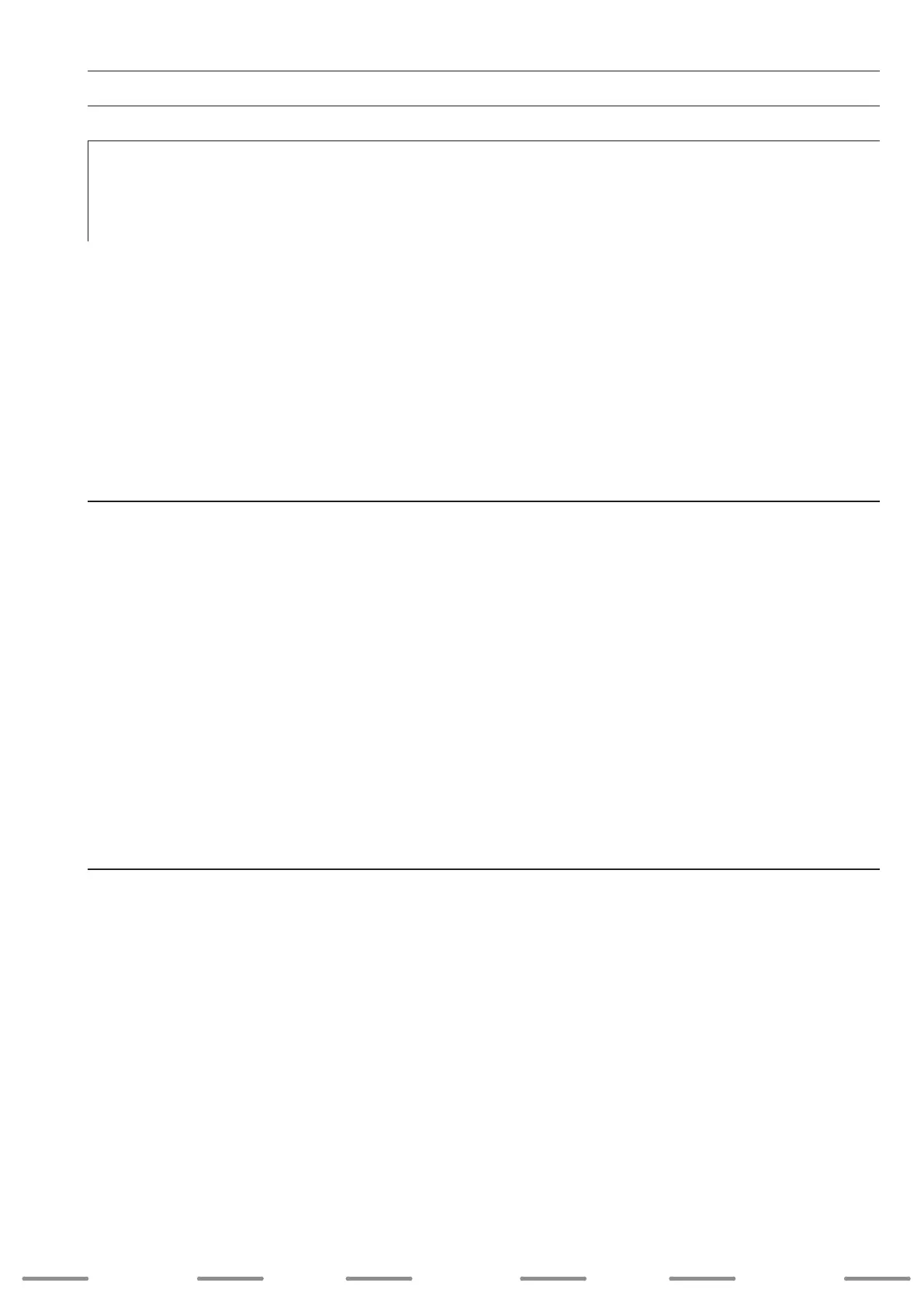Índice
5. Puesta en marcha 39
5.1 Conexión de la unidad de control 39
5.1.1 Conexión de FDE 100 L 39
5.1.2 Conexión de FDE-DN 100 L 40
5.1.3 Conexión de FDE-IB (LWL) 100 L 41
5.1.4 Conexión de FDE-PB 100 L 42
5.1.5 Conexión de FDE-PN (LWL) 100 L 43
5.2 Encendido de la unidad de control 44
5.3 Login 45
5.3.1 Tecla F5 del menú Inicio de sesión 45
Cambiar PIN 47
5.4 Manejo en el nivel puesta en marcha 49
5.4.1 Tecla SYS del menú Ajustes del sistema 49
Set Networks 49
View Status 49
View Diags 50
View I/O Slots 50
View Protocols 51
Set Fkeys Mode 51
Set Serial Ports 52
Set Time/Date 53
Set Beeper 55
Set Screen 56
Removable Media 59
Fail-Safe System 63
Clone Unit 67
5.4.2 Tecla F2 del menú Ajuste básico 68
Ajustes del devanador de hilo para la interfaz bus 68
Ajustes del devanador de hilo para interfaces externas
70
Ajustes del hilo caliente para interfaces bus 71
Ajustes del hilo caliente para interfaces externas 72
Byte Swapping 74
Indicador de señal de interfaz BUS 75
Indicador de señal de interfaz ext. 75
Calibrar la unidad de arrastre 76
Corregir la velocidad del devanador de hilo 77
Ocultación de errores 78
Sensor de hilo pegado 79
IP Monitoring 82
Net Mask 83
Gateway 84
Table of Contents
5. Startup 39
5.1 Connecting the control unit 39
5.1.1 Connecting the FDE 100 L 39
5.1.2 Connecting the FDE-DN 100 L 40
5.1.3
Connecting the FDE-IB (LWL) 100 L 41
5.1.4 Connecting the FDE-PB 100 L 42
5.1.5 Connecting the FDE-PN (LWL) 100 L 43
5.2 Switching on the control unit 44
5.3 Login 45
5.3.1 Menu button F5 Login 45
Change PIN 47
5.4 Operation on the startup level 49
5.4.1 Menu button SYS SYSTEM settings 49
Set Networks 49
View Status 49
View Diags 50
View I/O Slots 50
View Protocols 51
Set Fkeys Mode 51
Set Serial Ports 52
Set Time/Date 53
5.4.1 Menu button SYS SYSTEM settings
Set Beeper 55
Set Screen 56
Removable Media 59
Fail-Safe System 63
Clone Unit 67
5.4.2 Menu button F2 Basic setting 68
Wire feeder settings for BUS interface 68
Wire feeder settings for ext. interface 70
Hot wire settings for BUS interface 71
Hot wire settings for external interface 72
Byte swapping 74
BUS interface signal display 75
Ext. interface signal display 75
Calibrating the drive 76
Correcting the wire feeder speed 77
Hiding errors 78
Wire stick sensor 79
IP monitoring 82
Netmask 83
Gateway 84
Inhaltsverzeichnis
5. Inbetriebnahme 39
5.1 Steuerung anschließen 39
5.1.1 FDE 100 L anschließen 39
5.1.2 FDE-DN 100 L anschließen 40
5.1.3 FDE-IB (LWL) 100 L anschließen 41
5.1.4 FDE-PB 100 L anschließen 42
5.1.5 FDE-PN (LWL) 100 L anschließen 43
5.2 Steuerung einschalten 44
5.3 Login 45
5.3.1 Menü–Taste F5 Login 45
PIN ändern 47
5.4 Bedienung in der Inbetriebnahmeebene 49
5.4.1 Menü–Taste SYS SYSTEM-Einstellungen 49
Set Networks 49
View Status 49
View Diags 50
View I/O Slots 50
View Protocols 51
Set Fkeys Mode 51
Set Serial Ports 52
Set Time/Date 53
5.4.1 Menü–Taste SYS SYSTEM-Einstellungen
Set Beeper 55
Set Screen 56
Removable Media 59
Fail-Safe System 63
Clone Unit 67
5.4.2 Menü–Taste F2 Grundeinstellung 68
Einstellungen Drahtvorschub für Bus-Schnittstelle 68
Einstellungen Drahtvorschub für ext.-Schnittstelle 70
Einstellungen Heissdraht für Bus-Schnittstelle 71
Einstellungen Heissdraht für Externe-Schnittstelle 72
Byte Swapping 74
BUS-Interface Signalanzeige 75
Ext.-Schnittstelle Signalanzeige 75
Antrieb kalibrieren 76
Drahtvorschubgeschwindigkeit korrigieren 77
Fehlerausblendung 78
Drahtfestbrandüberwachung 79
IP Monitoring 82
Net Mask 83
Gateway 84
SchweiSSen welding
weldingSchweiSSen SchweiSSen
5