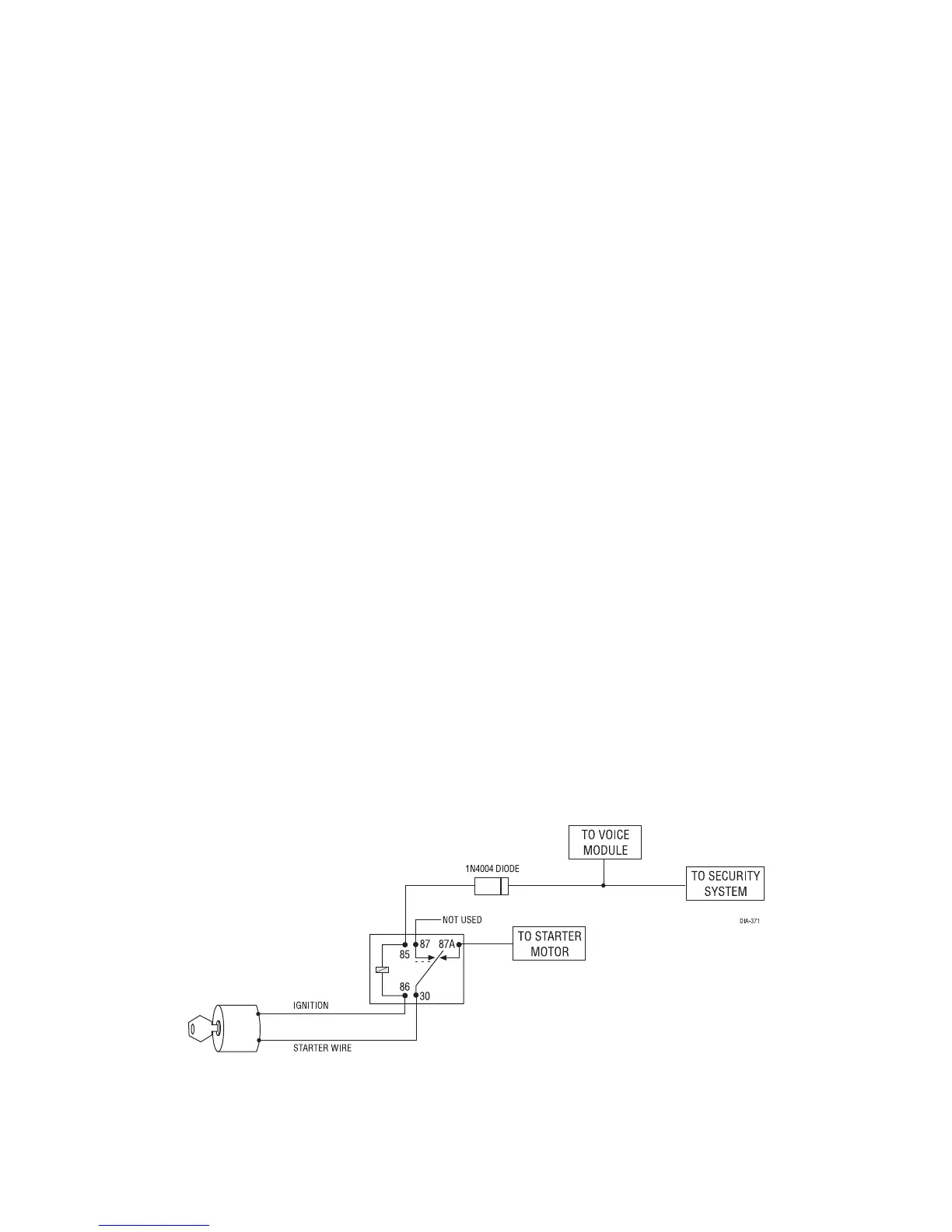© 2001 Directed Electronics, Inc. Vista, CA 5
H1/5 BROWN optional (+) siren input: This wire is used to monitor the siren chirps of an alarm system and
should only be connected if Silent Mode will be utilized. If you are using a DEI system, connect the H1/5 BROWN
wire to the (+) siren output of the DEI security system.
H1/6 BLACK WHITE, H1/7 RED/WHITE, and H1/8 BLUE/WHITE custom recorded multiplex inputs: These
three wires are multiplex sensor inputs. All three wires will function similarly, depending on whether the Siren
Monitoring feature (Feature 3) is programmed ON or OFF:
■ When the Siren Monitoring feature is programmed OFF: Inputs shorter than 0.8 seconds will activate the
“Triggered” message once, while inputs longer than 0.8 seconds will repeat the “Triggered” message six
times.
■ When the Siren Monitoring feature is programmed ON: Inputs shorter than 0.8 seconds will activate the
“Triggered” message once, while inputs longer than 0.8 seconds will repeat the “Triggered” message every 5
seconds until the siren resets.
NOTE: The “Violation” message has its own separate indication.
The wires are assigned to the following message numbers:
■ H1/6 BLACK/WHITE is used for Message 3 input.
■ H1/7 RED/WHITE is used for Message 2 input.
■ H1/8 BLUE/WHITE is used for Message 1 input.
H1/9 ORANGE armed input: Connect this input to the security system wire that supplies a (-) 500 mA ground
as long as the security system is armed. This output should cease as soon as the system is disarmed. When con-
necting the H1/9 wire to the ground-when-armed output of a security system that utilizes starter kill, the starter
kill relay must be isolated with a lamp diode (1N4004) to prevent ground feedback from the starter kill relay. See
the following diagram: