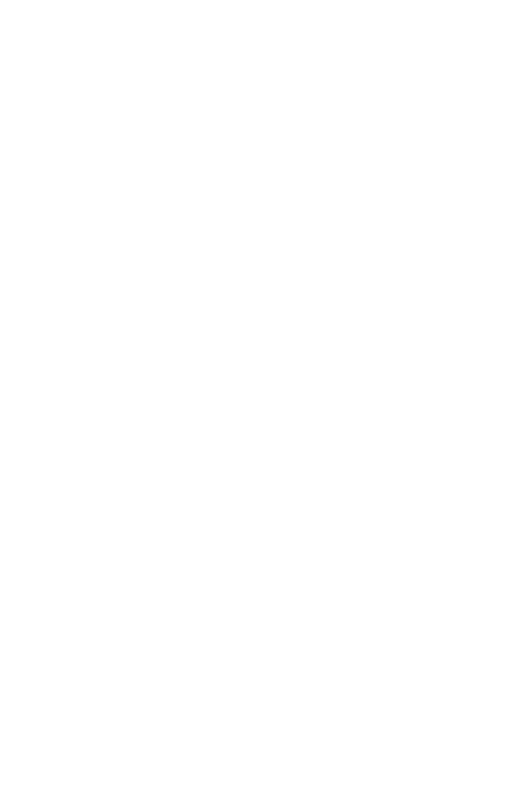11
2. LIGHT MODE ADJUSTMENT
Use this to adjust the light mode to On, Off or
Breathing.
3. LIGHT BRIGHTNESS ADJUSTMENT
Slide up and down to adjust the brightness from
1% to 100%. Adjust within the inner circle.
4. LIGHT COLOUR ADJUSTMENT
Select the light colour by touching the desired
colour variations within the outer circle.
Swipe horizontally to switch between Colour and
White mode.
5. SOUND EFFECTS SELECTION
Swipe up to choose the different sound effects.
Choose from 25 sound effects.
6. VOLUME ADJUSTMENT
Slide the Volume bar to set the desired volume.
7. PLAY/PAUSE
Short press to switch between Play and Pause
functions. For first use, select the sound effect
and then click on the Play button.