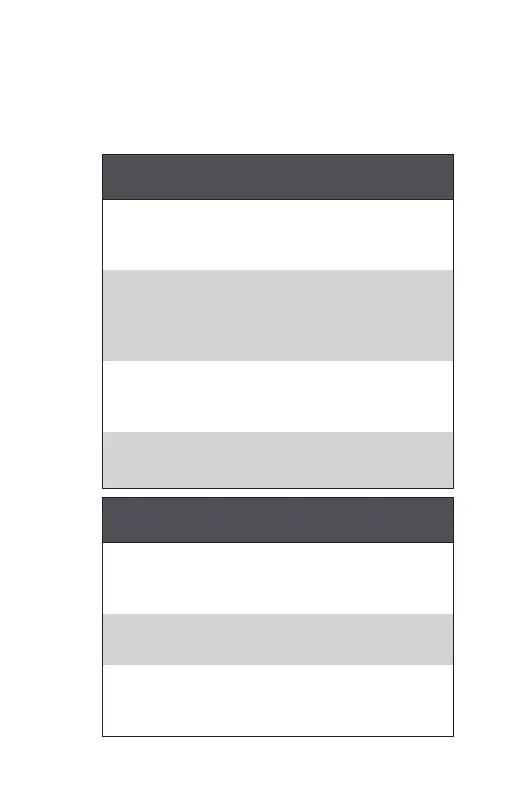18
11.0 VOICE COMMANDS
Listed below are some of the more common
voice commands for use with the Pixbee illumi
(pronounced: ee-llu-mee) smart ambient light.
AMAZON ALEXA
Power
• "Alexa, turn on illumi."
• "Alexa, turn off illumi."
Brightness
• "Alexa, set/make the illumi to (1-100) percent."
• "Alexa, brighten illumi."
• "Alexa, dim illumi."
Colour
• "Alexa, set/make the illumi to (colour)."
• Colours include red, green, blue, orange, yellow, etc.
Sound Volume
• "Alexa, set the volume of the speaker to (1-100)."
GOOGLE ASSISTANT
Power
• "Hey Google, turn on illumi."
• "Hey Google, turn off illumi."
Brightness
• "Hey Google, set/make the illumi to (1-100) percent."
Colour
• "Hey Google, set/make the illumi to (colour)."
• Colours include red, green, blue, orange, yellow, etc.