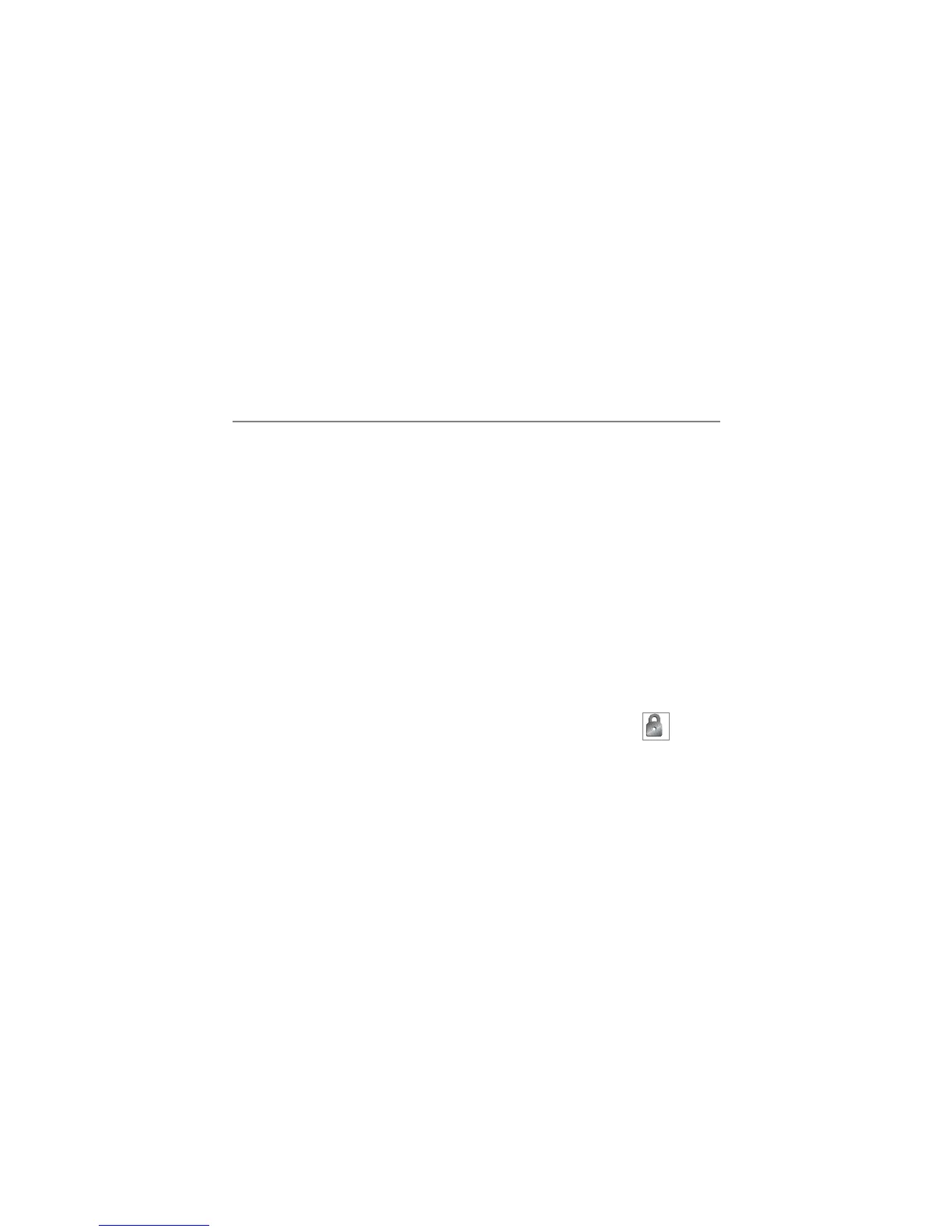12
© 2005 directed electronics, inc.
Valet Mode and the battery is disconnected for any reason, such
as servicing the car, when the battery is reconnected the unit will
still be in Valet Mode. This applies to all states of the system
including arm, disarm, and panic mode.
pprrooggrraammmmiinngg ooppttiioonnss
Programming options control your system's normal, operational
set-up. Most options do not require additional parts, but some may
require additional installation labor. This system's programming
options are listed below, with the factory default settings in
bboolldd
:
➤ Ignition switch-controlled door-locking
oonn
or off. With this
feature on, the doors will lock 3 seconds after the ignition
key is turned on, and unlock when the ignition key is turned
off.
➤ Comfort Closure
ooffff
or on. This option is not available for
all vehicles. When programmed on, and pressing on the
remote, the vehicle will lock and close the windows/sunroof.
See your dealer to see if this is available for your vehicle.
