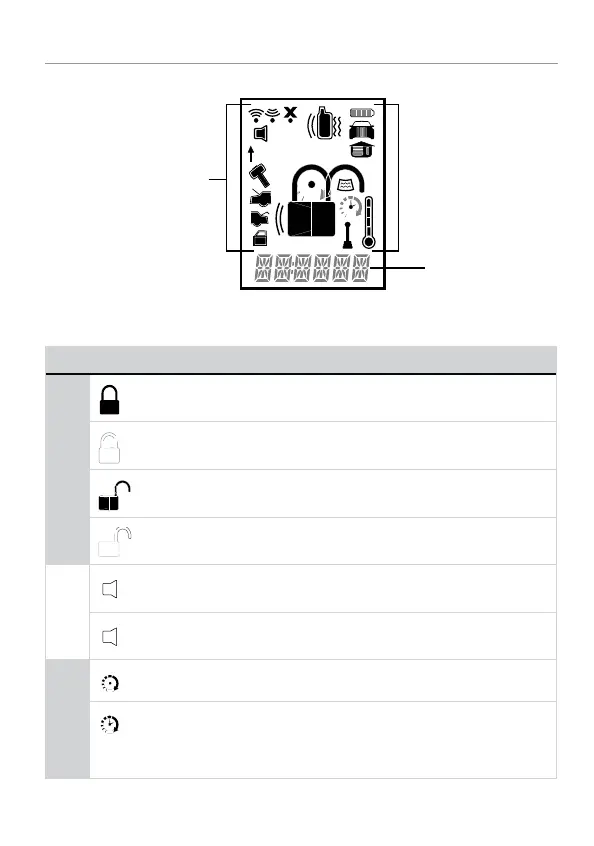8
© 2013 Directed. All rights reserved.
Status Screen Icons
1
ALL
Text Field
Status Screen
Icons
The table below describes all the status screen icons.
Icon Description
System Status
Armed: The system is Armed, the alarm is enabled.
Locked: The system is Locked in Valet, the alarm is disabled.
Disarmed: The system is Disarmed, the alarm is disabled.
Unlocked: The system is Unlocked in Valet, the alarm is dis-
abled.
Siren Status
Siren is disabled for sensor triggers; remote is paged for all trig-
gers (Sensor Silent Arm).
+ ALL
Siren is disabled for all triggers; remote is paged for all triggers
(Full Silent Arm).
Remote Start
Remote start is active, the engine is running.
Timer Start is On; Remote Start is On.
Note: When the icon is without an arrow head: Timer Start is
enabled: Remote Start is Off
