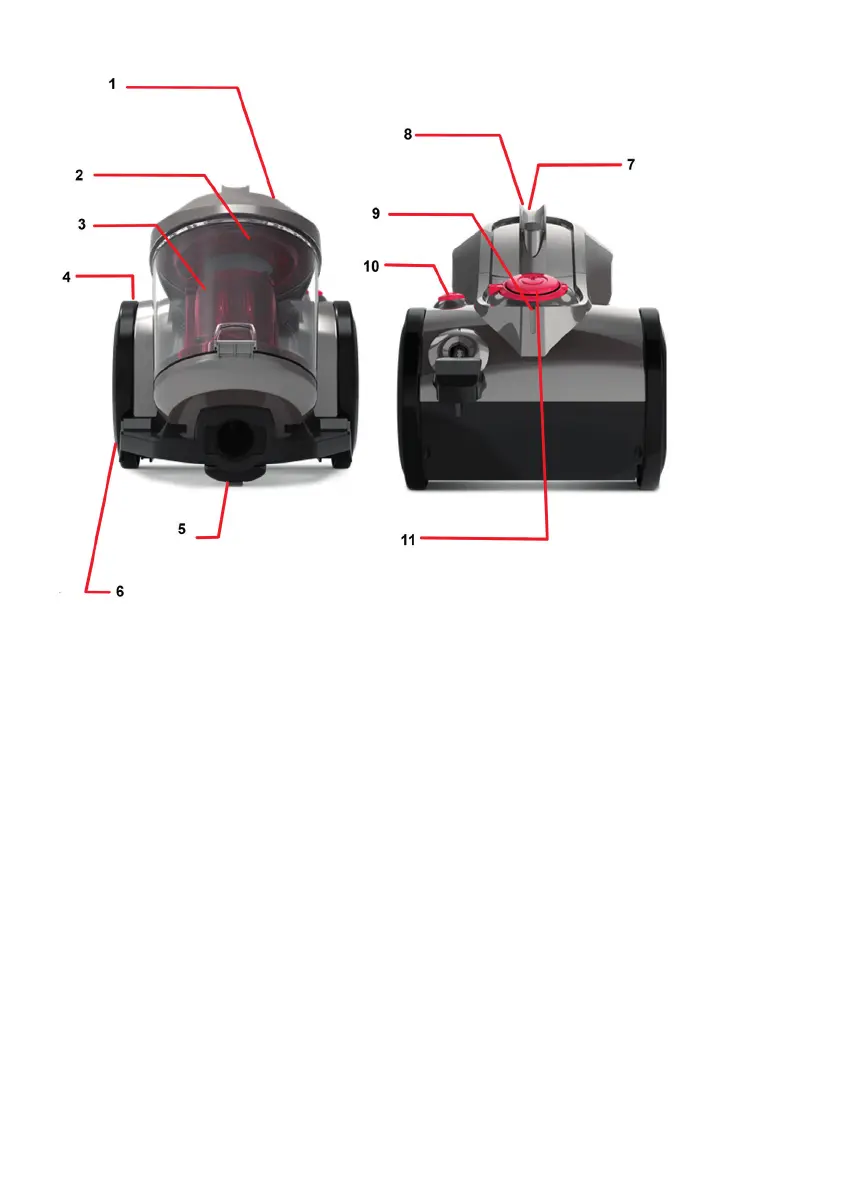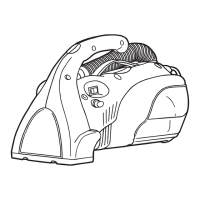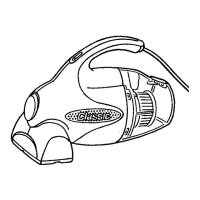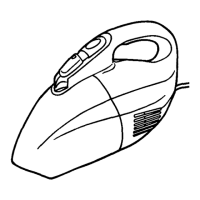PRODUCT DESCRIPTION
FEATURES
1. Dirt container lid 7. Dirt container release button
2. Dirt container 8. Carry handle
3. Separator and shroud 9. Parking slot
4. Post-motor lter cover 10. Cord rewind button
5. Hose entry point 11. On/Off button
6. Post-motor lter (hidden)
HOW TO INSTALL / OPERATE THE MACHINE
Before you start
• Always switch off and unplug the vacuum cleaner before
connecting or disconnecting the hose/attachments, or removing
and emptying the dirt container.
• The vacuum cleaner is equipped with a thermal cut-out. If for
any reason the vacuum cleaner does overheat the thermostat
will automatically turn the vacuum cleaner off. If this happens,