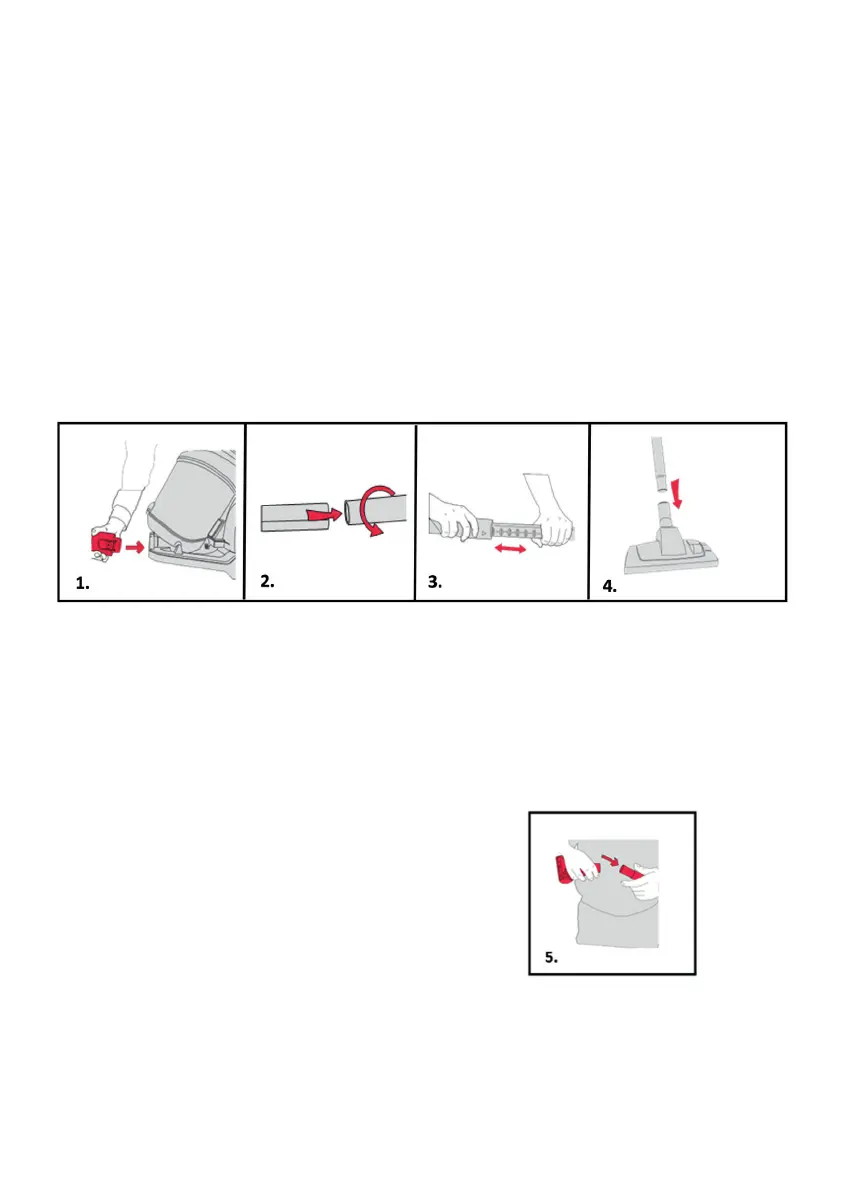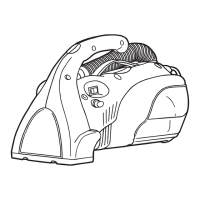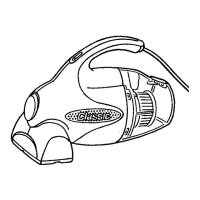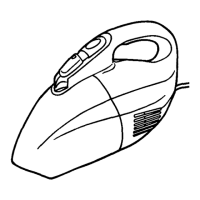switch the vacuum cleaner off and unplug from electrical
socket. Remove and empty the dirt container and also check
the vacuum cleaner for blockages. Allow the vacuum cleaner
to cool for approximately 1 hour (if you have cleaned the lters
please wait 24 hours for the lters to fully dry before putting
back into the machine).
• Clean the pre-motor lter every time the dirt container is
emptied and replace the lters every 12 months.
• If the vacuum cleaner is blocked, switch off and unplug before
removing the blockage.
• When using the accessories always make sure the brush bar is
switched to the off position.
ASSEMBLING YOUR MACHINE
1. Press both buttons at the end of hose and insert into hose entry
point.
2. Insert hose grip into telescopic extension tube.
3. Press button on telescopic extension tube and adjust to required
length.
4. Insert the other end of the telescopic tube into the oorhead.
USING YOUR ACCESSORIES
5. Push the accessory onto the telescopic
extension tube or hose end.
HOW TO USE
IMPORTANT: The base of the vacuum cleaner should always be
positioned at on the oor when starting and in use. The dirt
container should be locked into place before lifting the vacuum
cleaner by the carry handle.