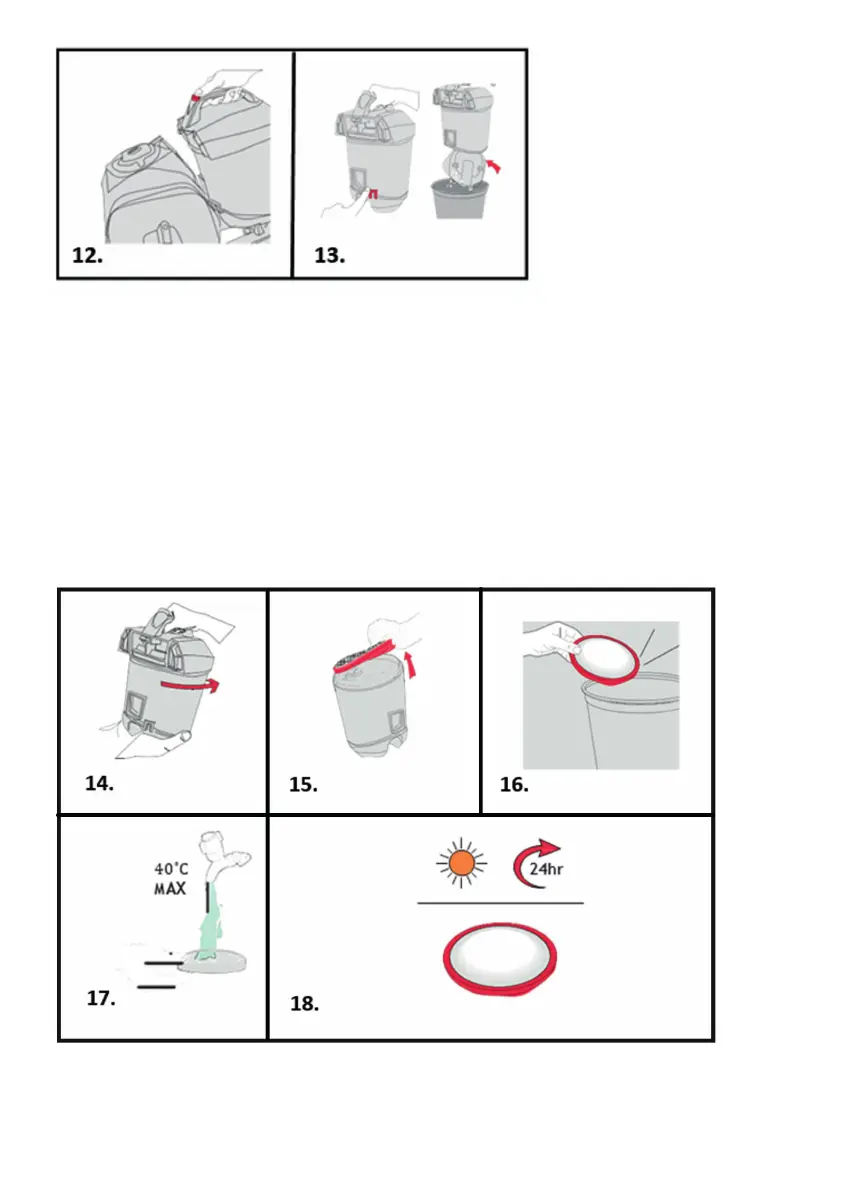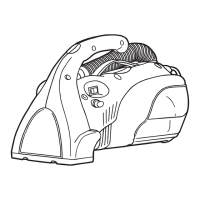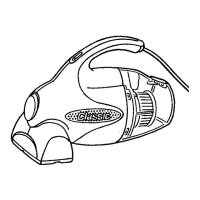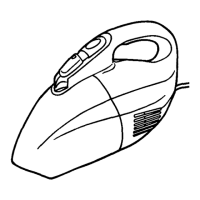12. Press dirt container release button. Lift to remove dirt
container from machine.
13. Hold dirt container over the bin. Press release clip at the
bottom of the container, the dirt release door will open allowing
dirt/debris to fallout.
Note: Don’t over ll the dirt container to avoid blocking
the air ow through the vacuum cleaner.
CLEANING THE PRE-MOTOR FILTER
Note: Clean the pre-motor lter every time the dirt container
is emptied and replace the lters every 12 months.