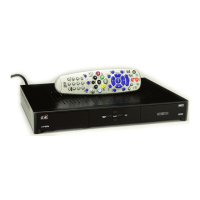Do you have a question about the Dish Network 21.1 and is the answer not in the manual?
Keep safety in mind, follow warnings, avoid heat sources.
Step 2: Decide whether to use IR or UHF signals for the remote.
Step 3: Set the UHF/IR SWITCH to either UHF or IR.
Step 2: Insert 4 AAA batteries, matching plus (+) ends.
Step 1: Press and hold 0 until System Wizard message appears.
Step 2: Follow on-screen instructions for first-time setup.
Program the remote to the correct TV channel for satellite viewing.
Steps to enable or disable the SAT Auto-Tune feature.
Steps to program the remote for DVD/VCR channel playback.
Procedure to restore satellite TV picture after accidental channel changes.
Steps to adjust the volume of a remote-controllable audio receiver.
Steps to adjust the TV's volume using the remote.
Steps to program the remote to operate a second receiver.
Steps to activate discrete power on/off commands for devices.
Procedure to change the remote's address to resolve conflicts.
Comprehensive list of manufacturer codes for TV control.
Comprehensive list of manufacturer codes for VCR control.
Comprehensive list of manufacturer codes for DVD/Blu-ray player control.
Comprehensive list of manufacturer codes for tuner/amplifier control.
Comprehensive list of manufacturer codes for DVR control.
Codes for operating TV and VCR devices simultaneously.
Codes for operating TV and DVD devices simultaneously.
Codes for operating TV, DVD, and Tuner devices.
Codes for operating TV, DVD, and VCR devices.
Optimizing UHF signal strength and range for remote operation.
Guide to obtaining assistance: User Guide, website, and phone support.
| Connectivity | Infrared (IR) |
|---|---|
| Compatibility | Dish Network Receivers |
| Model Number | 21.1 |
| Battery Type | AA |
| Number of Batteries | 2 |
| Color | Black |