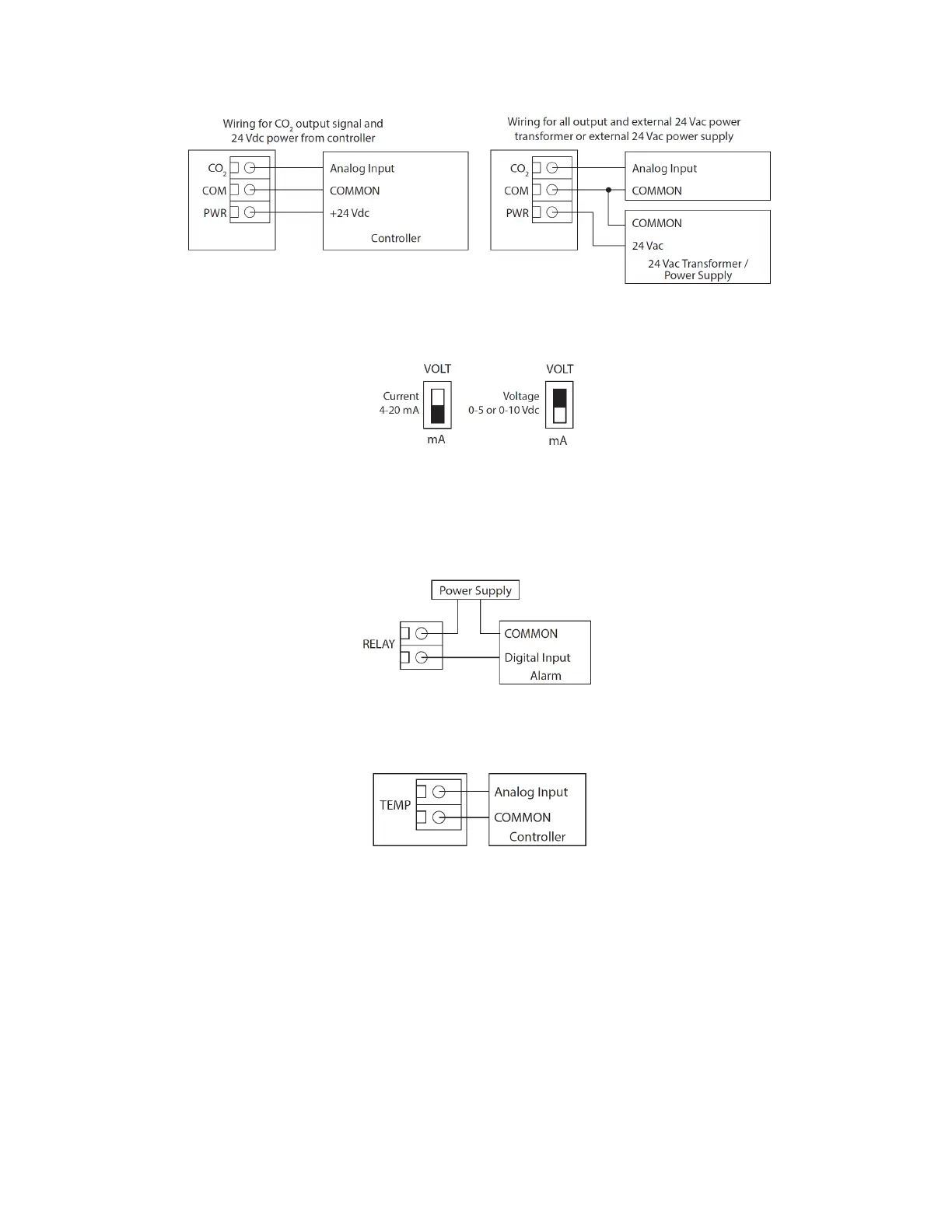Figure 7. Typical wiring with 24 Vdc and all options
The CO
2
analog output is available on the CO
2
terminal. This signal is switch selectable for either 4-20 mA or voltage output (0-5 / 0-
10 Vdc) and connects to the controller analog input. See Figure 8.
Figure 8. Analog output switch
Check the controller Analog Input to determine the proper connection before applying power. Both current and voltage signals are
referenced to the COM terminal. The current output operates in the active mode and does not require a loop power supply (the signal
current is generated by the transmitter and must not be connected to a powered input or device damage will result).
The optional relay output connects to the RELAY terminals. The relay output is completely isolated and has a Normally Open (NO)
signal. This signal can be used to directly control an alarm or ventilation fan. See specifications for contact ratings. See Figure 9.
Figure 9. Typical relay wiring
The optional two-wire temperature sensor output is available with various RTDs and thermistors to suit all control applications and is
available on the TEMP terminals. See Figure 10.
Figure 10. Typical temperature sensor wiring
Outputs
The CO
2
output signal is scaled such that 4-20 mA (or 0-5 / 0-10 Vdc) equals 0-2000 ppm by default. The signal span may be changed
via the Setup Menu from 1000 to 10,000 ppm in 500 ppm increments.
Start-up Mode
Verify the device is properly wired and connections are tight. Ensure the mA / VOLT switch is set for the correct signal type. Apply
power and the LCD will indicate the software version number, the output signal type and then the sensor will begin a one-minute
warm-up countdown. When the warm-up time expires the device will enter normal mode.
