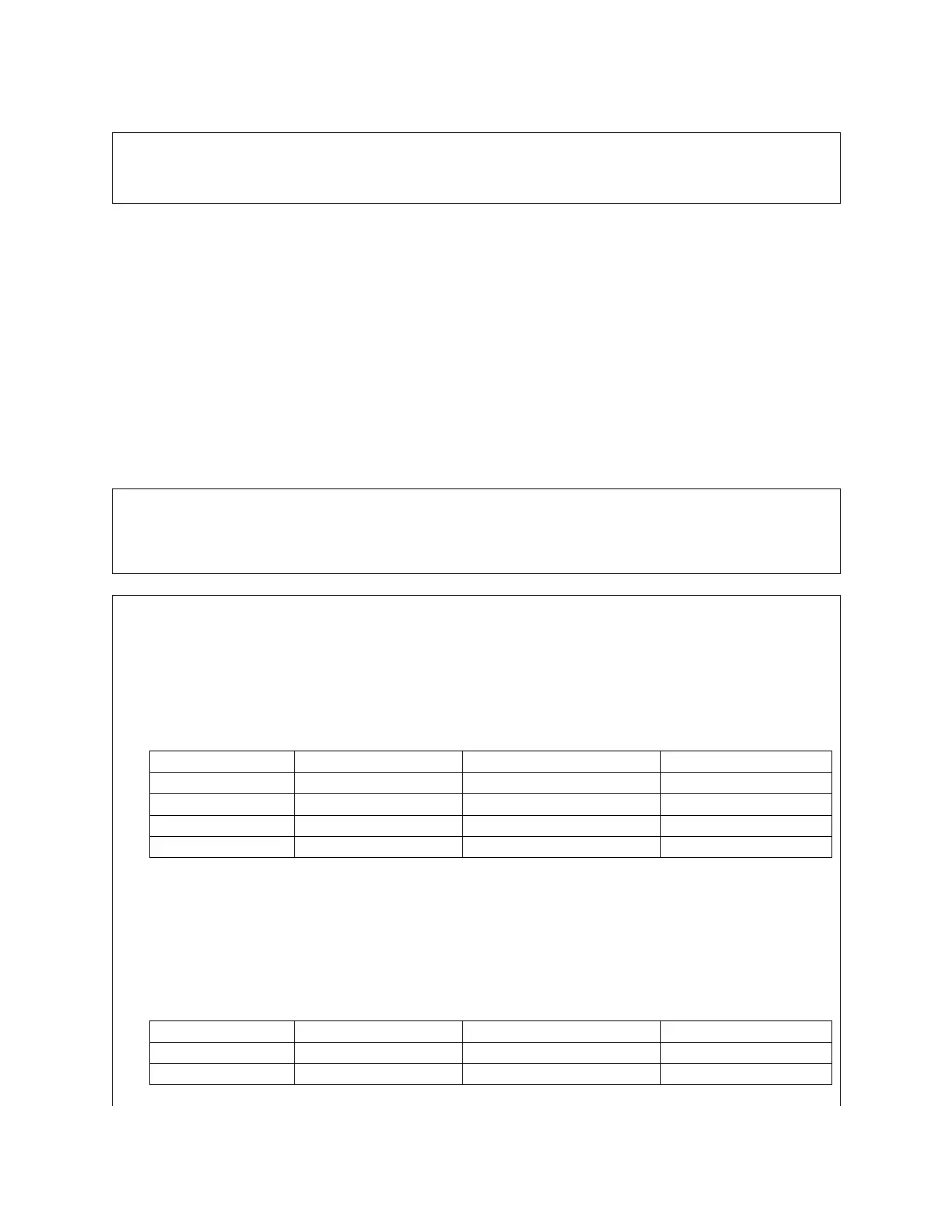Press to advance to next menu item.
Only if Temperature Sensor option installed
Units °C
The Temp Units setting is used to select °C or °F display of temperature. Use <UP> or <DOWN> to
select. The selection will also control available setpoint ranges if the setpoint option is installed.
Factory default is °C.
Press to advance to next menu item.
CO2 ppm
Display is used to control what information is displayed on the LCD. The selections depend on the
installed options. Use <UP> or <DOWN> to select either CO
2
ppm, Temp, CO
2
+Temp, Rotate or
None. Factory default is CO
2
ppm. For a basic CO2 only device, the selection is limited to CO
2
ppm
or None.
CO
2
ppm: Only the actual ppm value of the CO
2
reading will be displayed
Temp: Only temperature is displayed (°C or °F depends on units setting)
CO
2
& Temp: CO
2
ppm and temperature both displayed at the same time
Rotate: All available sensor readings rotate at 2 second intervals
None: No measurement information is displayed in normal mode, the menu will still display in Setup
Menu mode
Press to advance to next menu item.
Auto
The BackLite setting is used to control how the LCD backlight functions. Use <UP> or <DOWN> to
select either Auto, Off or On. Auto means the backlight only lights when a menu is accessed or when
the setpoint is activated (ie: when a key is pressed), Off means the backlight is always off and On
means it is always on. Factory default is Auto.
Only if Temperature Sensor option installed
0.0 °C
The T Offset value allows calibration of the temperature value displayed on the LCD. Units (°C/°F)
follow the Temp Units setting. Use <UP> or <DOWN> to add
or subtract an offset from the
temperature value. The range is -5.0 to 5.0 °C or -9.0 to 9.0 °F in 0.1° increments. Factory default is
0.0 °C.
Press to advance to next menu item.
Only if Relay option installed
CO2
The Relay setting allows the relay alarm to be assigned to either CO
2
2
Temp Low as applicable. Use <UP> or <DOWN> to select. Factory default is CO
2
High. If the
temperature sensor is not installed then the options will not be available.
Press to advance to next menu item.
1000 pmm
The relay setpoint depends on the relay assignment set previously. Use <UP> or <DOWN> to change
the setting within the limits as shown in the table. Note that only the one previous selection will be
available. Note that a high alarm activates when the measurement exceeds the setpoint and a low
alarm activates when the measurement goes below the setpoint. Use <MENU> to save and advance.
5.0 to 40.0°C / 40.0 to 100.0°F
5.0 to 40.0°C / 40.0 to 100.0°F
2
2
Press to advance to next menu item.
Relay Hy
50 ppm
or
Relay Hy
0.5 °C
The Relay Hysteresis will depend on how the relay is assigned. Units will either be in ppm for CO
2
°C/°F for temperature.
Use <UP> or <DOWN> to change the Relay Hysteresis within the limits as shown in the table.
Note that a high alarm resets when the measurement goes below (setpoint- hysteresis) and a low
alarm resets when the measurement goes above (setpoint + hysteresis). Note the value is somewhat
dependent on the setpoint (ie: if the CO
2
setpoint is 500 ppm then the hysteresis cannot be 500 ppm).
2
Press to advance to next menu item.
