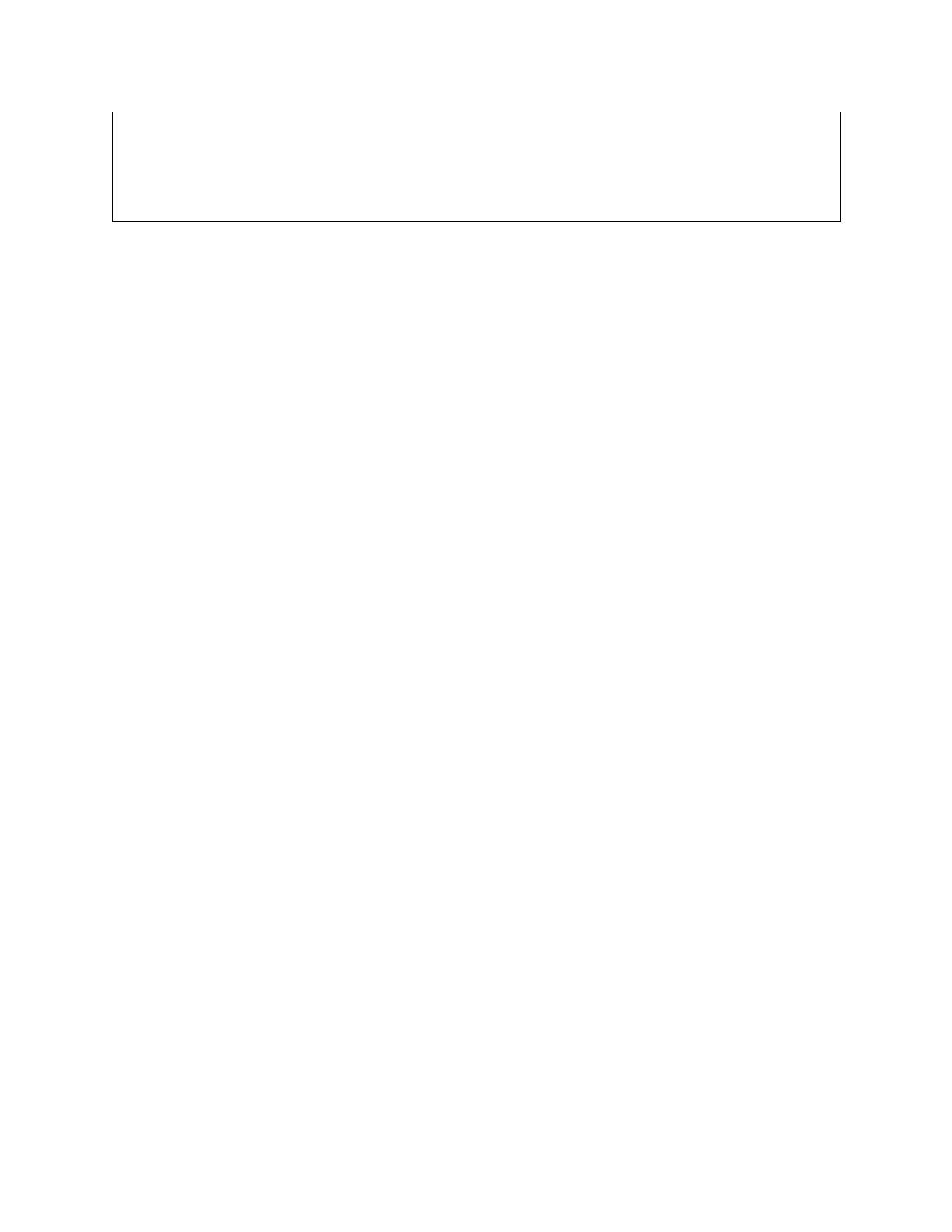Relay
Dly 0min
Use <UP> or <DOWN> to change the Relay Delay time within the limits. The delay time may be set
from 0 to 9 minutes in 1 minute increments to prevent false alarms. The default is 0 minutes (no
delay).
Press to advance to next menu item.
Relay
Test OFF
Use <UP> or <DOWN> to toggle the relay ON or OFF to test the relay operation. Press <MENU> to
reset to OFF and advance.
Press to advance to next menu item
Cal Ref
1000 ppm
The calibration reference screen allows user to set the calibration gas level used for calibrating the
sensor. Use <UP> and <DOWN> to adjust the ppm value of calibration gas. The minimum value is
400ppm, the maximum value is 2000ppm. Increment value is 50ppm for each step. Press <MENU>
to save and advance. If no calibration gas is available exposing the sensor to fresh outside can be
used and calibrate with 400PPM value. Another method is to determine the CO
2
ambient level using
a calibrated unit as a reference and adjust calibration setting to desired value.
Press to advance to next menu item
Calibrat
1000 ppm
This item is used to calibrate the CO
2
sensor by applying 1000 ppm CO
2
calibration gas directly to the
sensor. Consult the calibration instructions for the detailed procedure.
After applying the gas for several minutes, hold either the <UP> or <DOWN> key for 5 seconds to
start the gas calibration. The display will blink during the calibration time (approximately 10 seconds).
The display will change to “Calibrat / Done” when the calibration is complete. The display may indicate
“Calibrat / Fail” if the calibration fails.
Press to exit the menu and return to normal operation.
Calibration
Calibration with gas requires a field calibration kit with pressure regulator, tubing, sensor adapter and bottle of CO
2
gas. The certified
calibration gas is applied directly to the CO
2
sensor to perform a gas calibration.
Ensure the regulator knob is turned off and then hand tighten the regulator to the CO
2
gas bottle. A length of tubing should be
connected between the regulator output and the sensor adapter hood.
Remove the cover of the device to be calibrated to expose the gas sensor. Carefully install the sensor adapter hood over the CO
2
sensor on the PCB. The adapter should fit snuggly and securely over the sensor and remain in place during the entire calibration
cycle. This will ensure a stabile ppm CO
2
environment during calibration. Turn the regulator knob on to allow gas to flow to the sensor.
The CO
2
reading on the LCD will begin to approach ppm level of calibration gas . Wait 3 to 5 minutes until the CO2 reading stabilizes.
Enter the Setup Menu and use the <MENU> key to advance to the “Calibrat” item. Press and hold either the <UP> or <DOWN> key
for 5 seconds to start the gas calibration. The LCD will indicate “Calibrat / Done” if the process was successful. If “Calibrat / Fail” is
displayed then the process may have to be repeated. Press the <MENU> key to return to normal operation, shut off the gas supply
and remove the sensor adapter.
