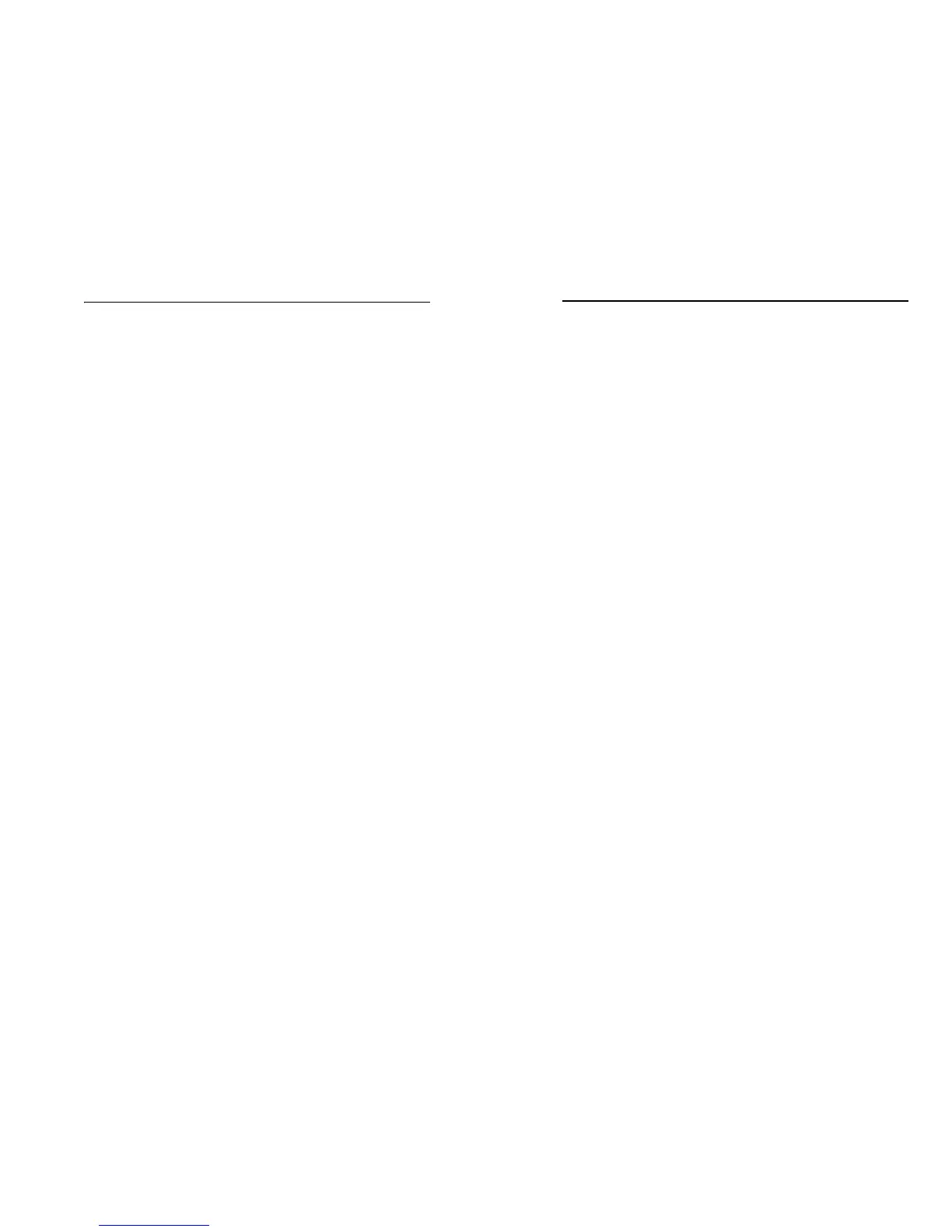750/752 Tracker - OPERATION 23
BEACON TRACKING MODES
750/752 Tracker - OPERATION 23
BEACON TRACKING MODES
Grade Beacon Pitch Calibration
1. Place 86BG beacon into the housing and put the lid on the
housing.
2. Use the Smart tool according to the instructions included with
the level.
3. Use the Smart tool to level the housing to 0.
4. Using the tracker, check the pitch of the 86BG and make sure
that it is ± 1% or lower. If the pitch is more than ± 1%, remove
housing lid and adjust the beacon inside the housing to ± 1%
or less and repeat steps 3 and 4.
IMPORTANT: If the 86GB is not within ± 1% of zero, the
tracker pitch will not calibrate.
5. Once the housing is level and the 86BG is within ± 1%, push
and hold the F/A/L/R button and press the down arrow key.
This will reset the pitch shown on the tracker to zero.
6. To revert to actual/pitch display, press and hold the F/A/L/R
button and press the down arrow key, then press the up
arrow key. This will reset the pitch display to show actual
pitch rather than calibrated pitch.
Grade Beacon Pitch Calibration
1. Place 86BG beacon into the housing and put the lid on the
housing.
2. Use the Smart tool according to the instructions included with
the level.
3. Use the Smart tool to level the housing to 0.
4. Using the tracker, check the pitch of the 86BG and make sure
that it is ± 1% or lower. If the pitch is more than ± 1%, remove
housing lid and adjust the beacon inside the housing to ± 1%
or less and repeat steps 3 and 4.
IMPORTANT: If the 86GB is not within ± 1% of zero, the
tracker pitch will not calibrate.
5. Once the housing is level and the 86BG is within ± 1%, push
and hold the F/A/L/R button and press the down arrow key.
This will reset the pitch shown on the tracker to zero.
6. To revert to actual/pitch display, press and hold the F/A/L/R
button and press the down arrow key, then press the up
arrow key. This will reset the pitch display to show actual
pitch rather than calibrated pitch.
