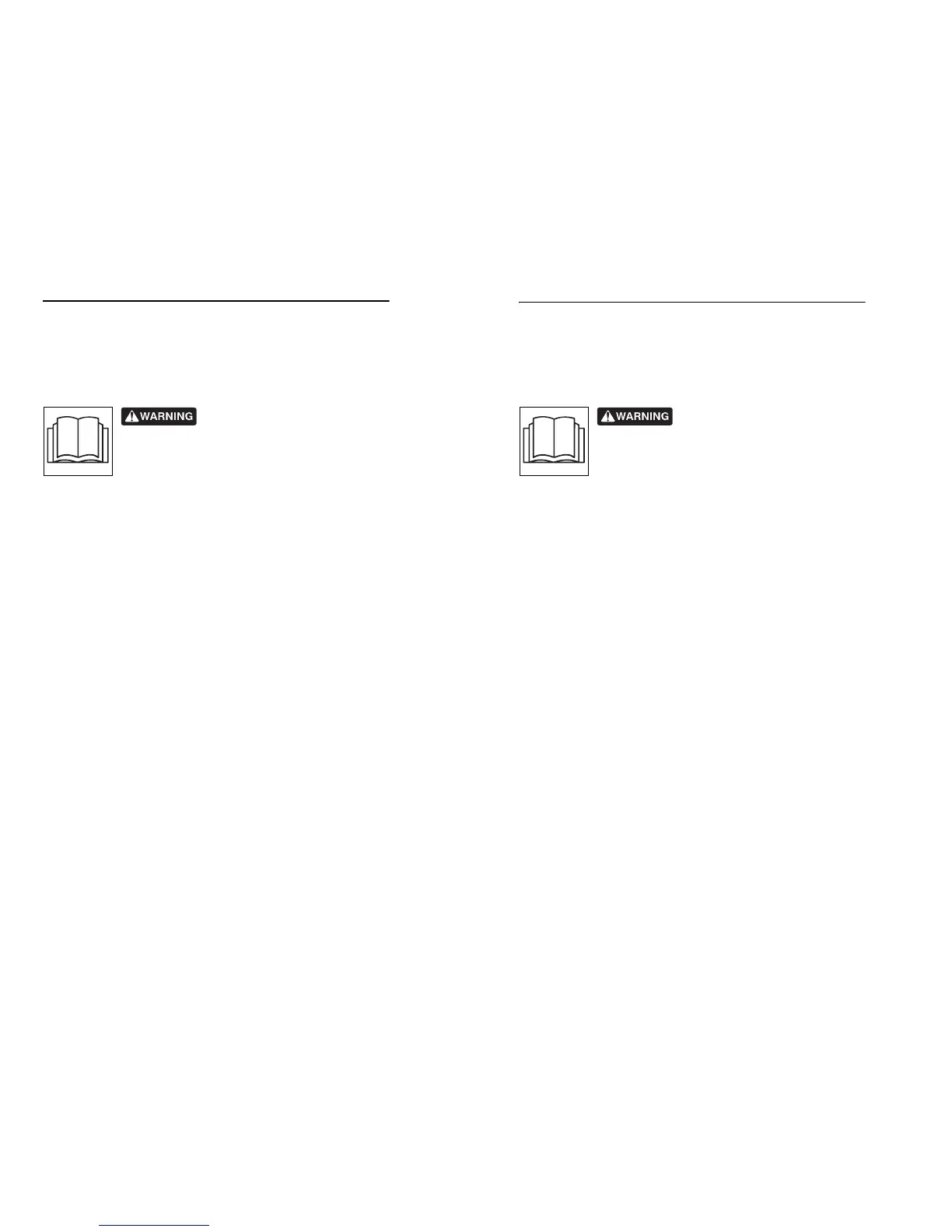26 750/752 Tracker - OPERATION
BEACON TRACKING MODES
26 750/752 Tracker - OPERATION
BEACON TRACKING MODES
Tracker Control Mode
Overview
Incorrect procedures could result
in death, injury, or property damage. Learn to use
equipment correctly.
This mode allows 750/752 Tracker operator to disable hydraulic
power to drilling unit thrust and rotation within 16 seconds. This
mode will not stop thrust and rotation immediately.
When tracker and display communications cease, green tracker
control light on drilling unit will come on and thrust and rotation
will be disabled.
Troubleshooting tip: If thrust and rotation do not work, check
whether tracker control light on drilling unit is on. If it is,
communication has probably stopped between tracker and
display or tracker is set to incorrect code. If communication
cannot be restored, install tracker control key on drilling unit.
Tracker control light will go off and thrust and rotation will
function.
IMPORTANT:
• Tracker operator cannot stop thrust and rotation from tracker
with tracker control key installed in drilling unit and turned to
disable position.
• Tracker control mode is available on units with “TC” or “DF” at
the end of their model descriptions.
Tracker Control Mode
Overview
Incorrect procedures could result
in death, injury, or property damage. Learn to use
equipment correctly.
This mode allows 750/752 Tracker operator to disable hydraulic
power to drilling unit thrust and rotation within 16 seconds. This
mode will not stop thrust and rotation immediately.
When tracker and display communications cease, green tracker
control light on drilling unit will come on and thrust and rotation
will be disabled.
Troubleshooting tip: If thrust and rotation do not work, check
whether tracker control light on drilling unit is on. If it is,
communication has probably stopped between tracker and
display or tracker is set to incorrect code. If communication
cannot be restored, install tracker control key on drilling unit.
Tracker control light will go off and thrust and rotation will
function.
IMPORTANT:
• Tracker operator cannot stop thrust and rotation from tracker
with tracker control key installed in drilling unit and turned to
disable position.
• Tracker control mode is available on units with “TC” or “DF” at
the end of their model descriptions.
