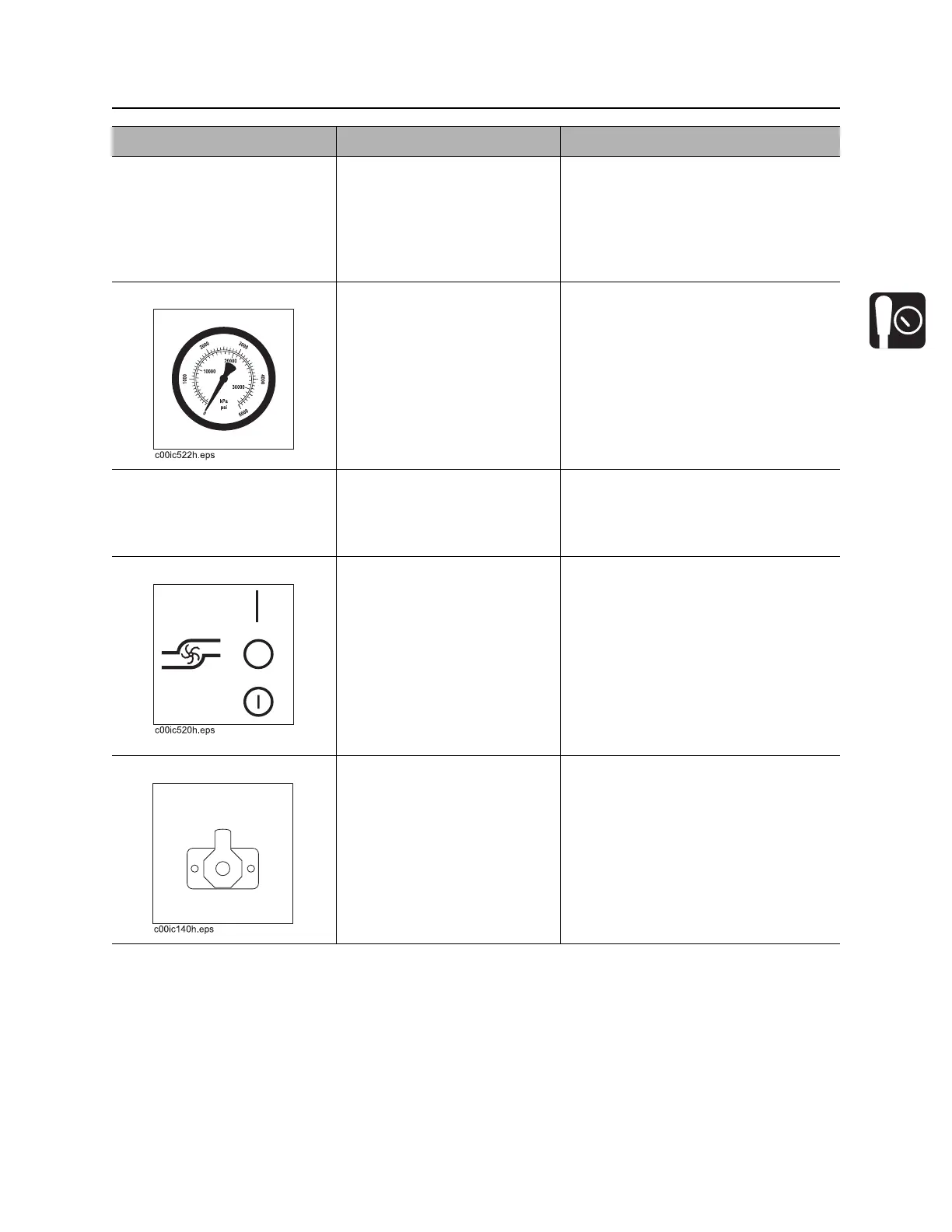FX20 Operator’s Manual Controls - 21
Engine/Operator’s Station
CMW
3. Ignition switch To start engine, insert key and
turn clockwise.
To stop engine, turn key
counterclockwise.
IMPORTANT: When engine is on,
blower operates and vacuum is
present at tank inlet.
NOTICE: Set engine speed to full
throttle before turning off engine.
4. Water pressure gauge Displays water pressure
when water pressure switch
is on and water lance is in
use.
5. Hourmeter Displays engine operating
time.
Hourmeter runs when ignition switch
is on.
Use these times to schedule service.
6. Water pump switch To turn on water pump, press
top.
To turn off water pump, move
to center position.
To bypass low water
indication, press bottom.
Use bypass to feed antifreeze into
system when freshwater tank is
empty. See “Add Antifreeze” on
page 52.
7. Auxiliary outlets To operate work lights or
other 12V devices, plug into
outlet.
Outlet has power only when ignition
switch is on.
Item Description Notes
