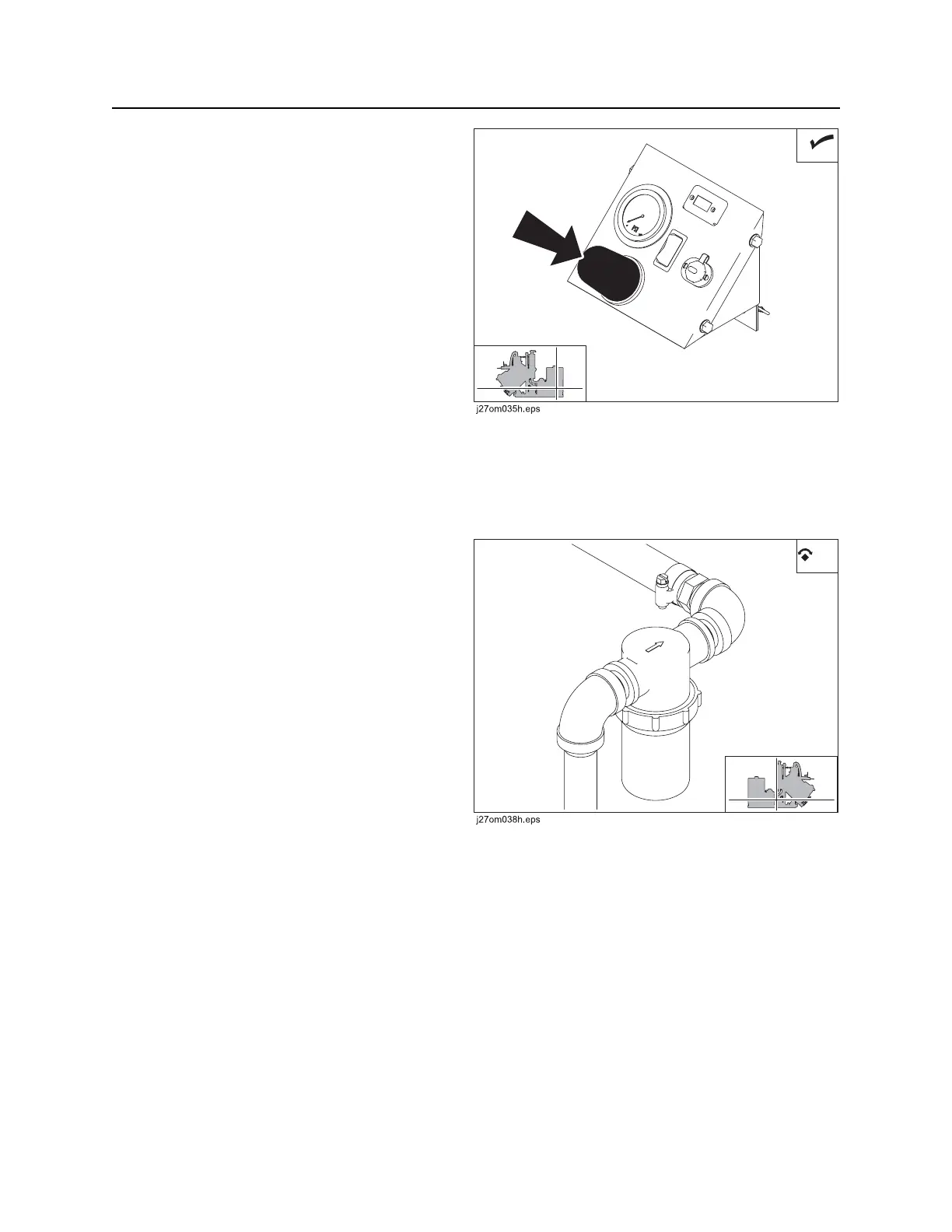Service - 62 FX20 Operator’s Manual
10 Hour
CMW
Check Water Pump Regulator
Check for proper operation of regulator every 10
hours.
To check:
1. Ensure there is water in tank.
2. Start engine.
3. Connect water pressure hose to water lance.
4. Move water pressure switch to on.
5. Squeeze water lance handle. Water pump
should engage.
6. Release water lance handle. Water pump
should disengage.
If pump does not engage and disengage with movement of water lance handle, water pump control system
is not functioning properly. See water pump manual for more information.
Clean Water Pump Filter
1. Open filter housing.
2. Remove element and rinse housing
thoroughly with water.
3. Replace element and close filter housing.
