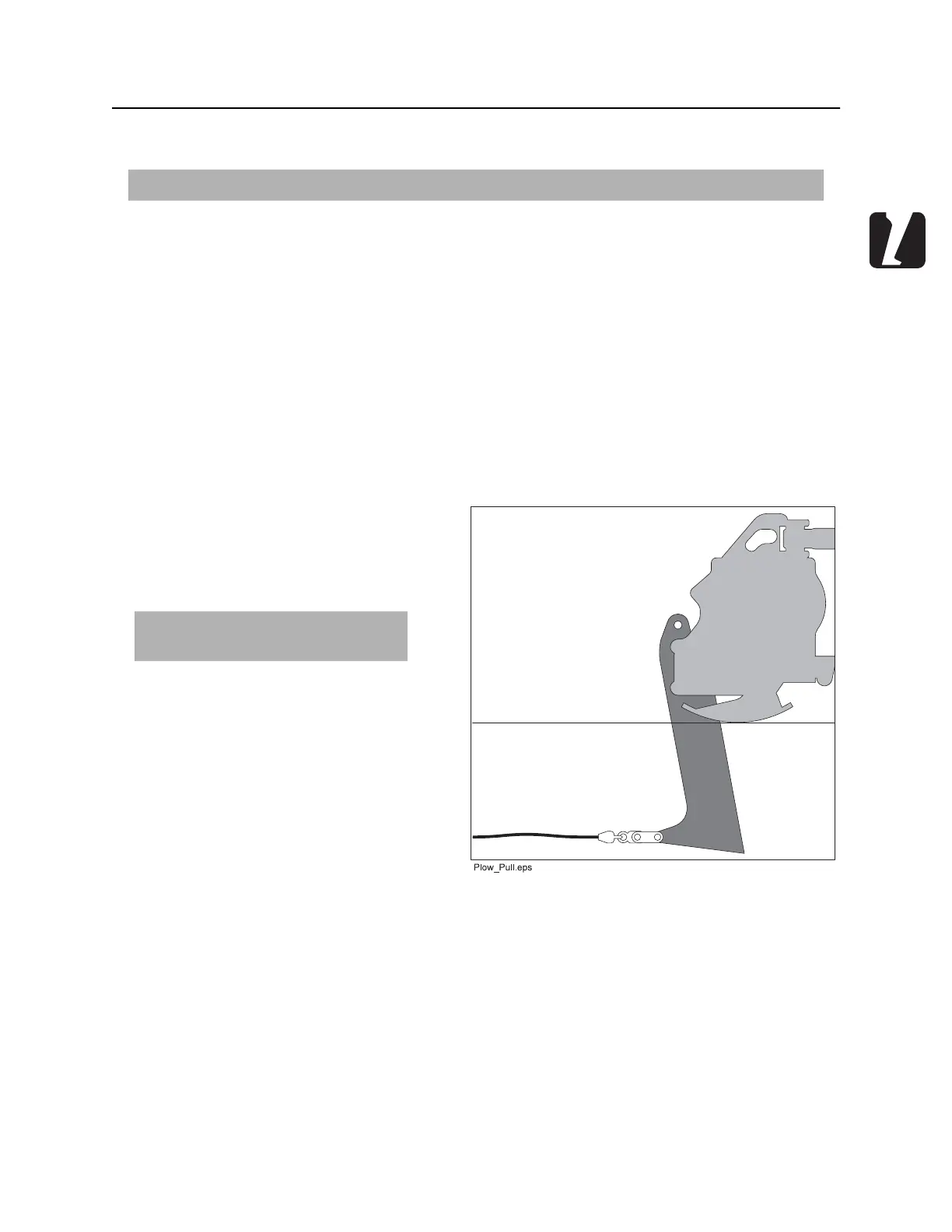RT80Q Operator’s Manual Plow - 103
Setup
CMW
Position Tractor
1. Fasten and adjust seat belt.
2. Start tractor. See page 78 for start-up procedures.
3. Drive to starting point. Move in line with planned trench.
4. Engage parking brake and verify parking brake indicator is on.
5. Lower backfill blade, if equipped.
6. If equipped with combo, select the plow control position.
7. Lower plow to starting point of trench.
8. Turn ignition switch to STOP.
Attach Product
To Pull Product
1. Insert material into pulling grip.
2. Tape grip with duct tape.
IMPORTANT: If material must be at a constant depth, dig starting and target trenches.
NOTICE: Keep everyone away from
material being installed.
