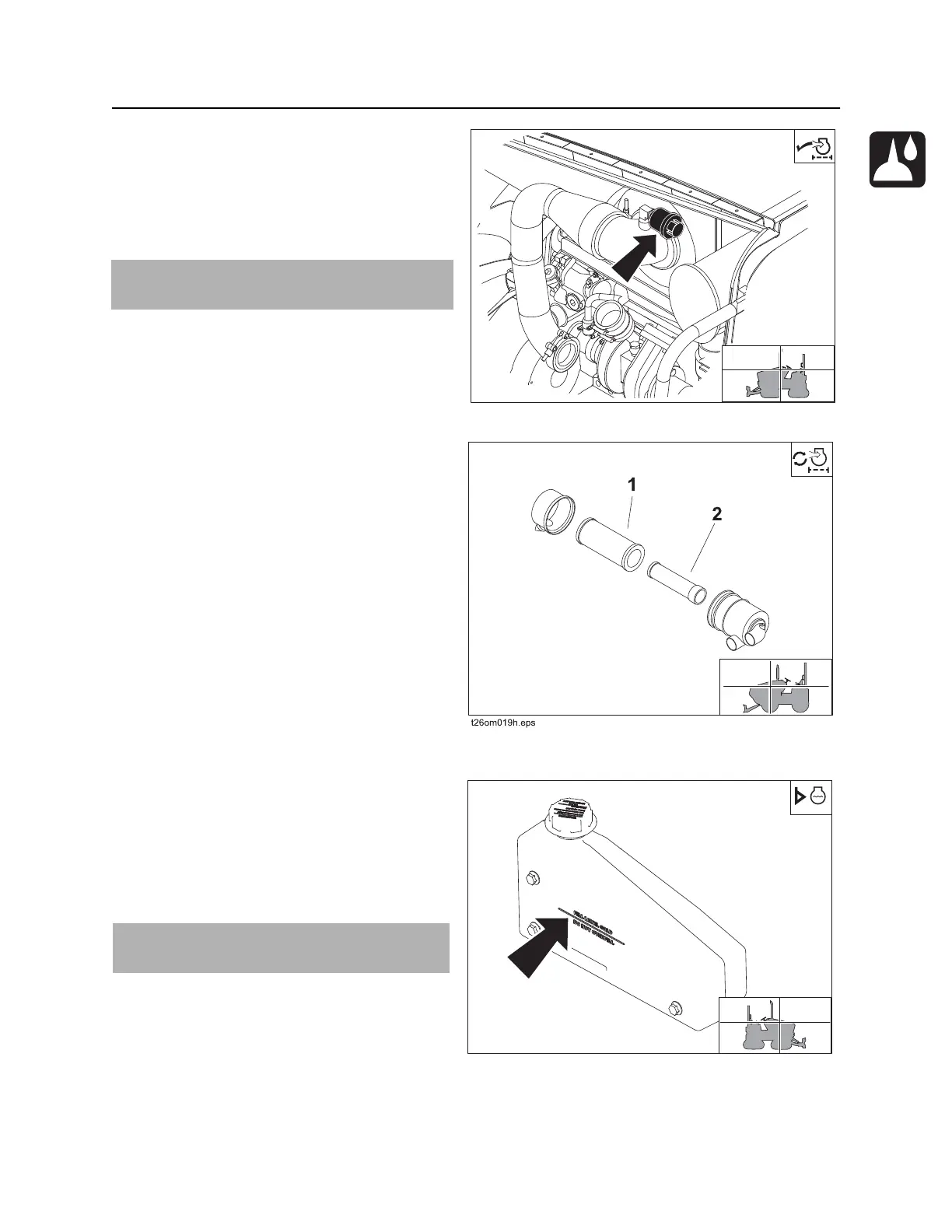RT80Q Operator’s Manual Service - 149
10 Hour
Check Air Filter
Check air filter restriction indicator (arrow) and
clean dust trap every 10 hours. Change filters
when restriction indicator reaches red zone. Do
not attempt to clean filters.
To change:
1. Remove filter cover and remove primary (1)
and secondary (2) elements.
2. Wipe inside of housing and wash cover.
3. Install new elements.
4. Replace cover.
5. Reset restriction indicator.
Check Coolant Level
With engine cool, check coolant level in auxiliary
tank sight glass every 10 hours. Maintain level so
that coolant is visible in sight glass (arrow) and
no higher than bottom of fill neck. If low, add
approved coolant. Do not overfill.
NOTICE: Only open the air filter canister when
air restriction is indicated.
IMPORTANT: See page 145 for information
on approved coolants.
t33om030w.eps
t33om032w.eps
