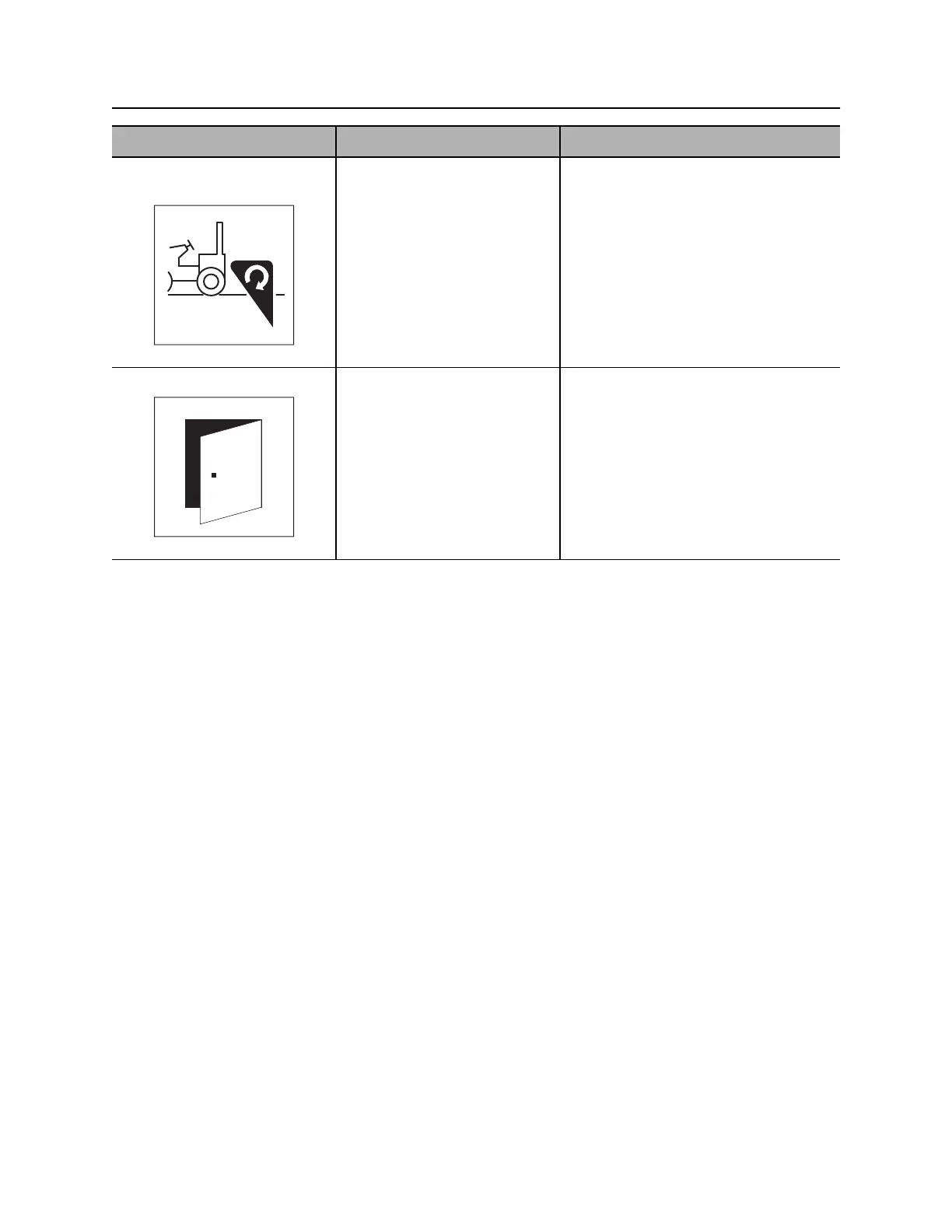Controls - 30 RT80Q Operator’s Manual
Graphic Display
CMW
Attachment neutral screen
icon
Icon flashes when attachment
speed/direction control is not
in neutral.
IMPORTANT: This function is part of
the start interlock system. All three
start interlock icons must be on
steady (not flashing) to start engine.
Exit screen key function To exit selected screen,
press.
Item Description Notes
c00ic524w.eps
c00ic608w.eps
