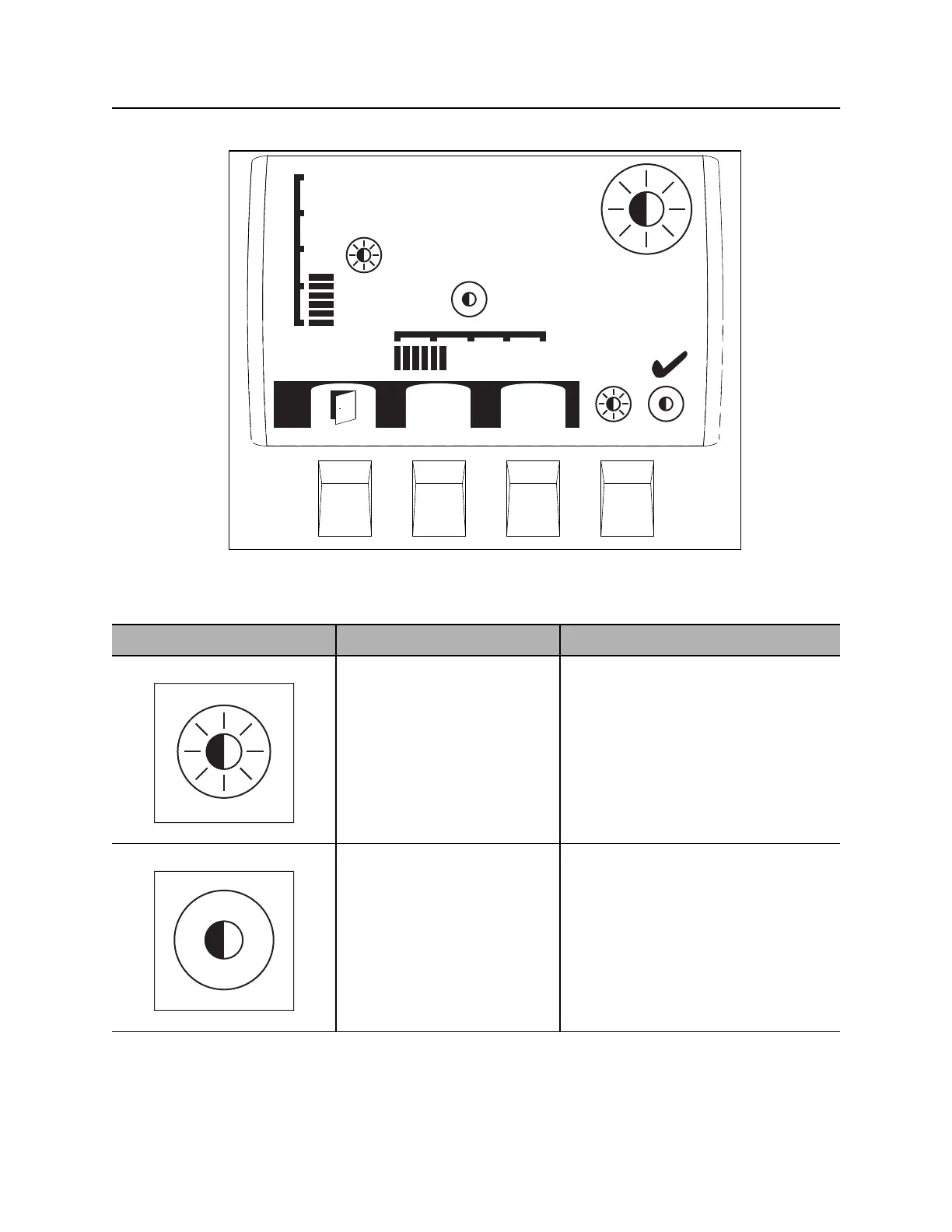Controls - 38 RT80Q Operator’s Manual
Graphic Display
CMW
Brightness/Contrast
Item Description Notes
Brightness screen icon Keys used to adjust
brightness when check is
above brightness icon.
Bar graph displays screen brightness
level.
Contrast screen icon Keys used to adjust contrast
when check is above contrast
icon.
Bar graph displays screen contrast
level.
t33om075w.eps
c00ic615w.eps
c00ic640w.eps
