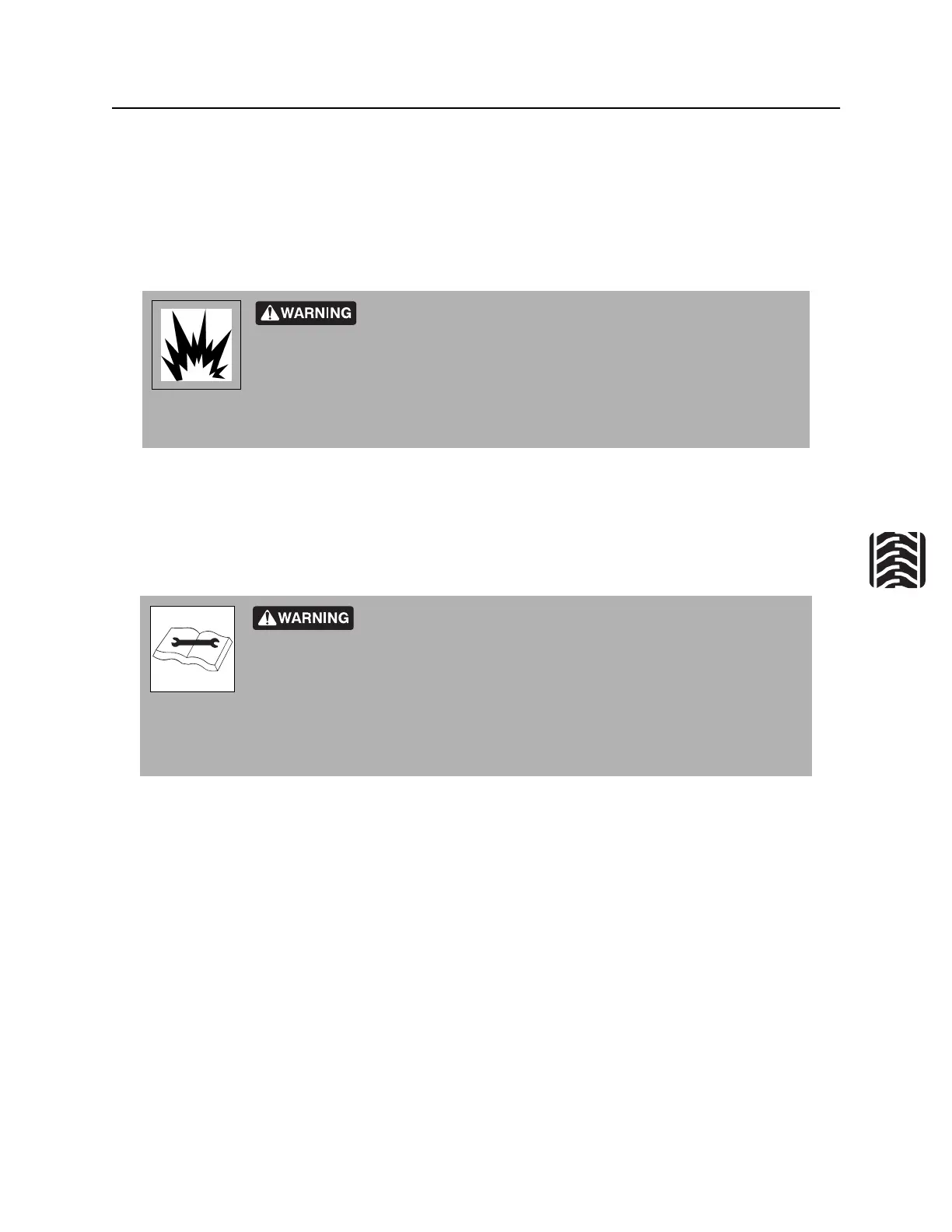RT80Q Operator’s Manual Drive - 79
Start Unit
CMW
1. Fasten and adjust seat belt.
2. Check that ground drive control and attachment speed/direction control are in neutral.
3. Move throttle to idle.
4. Verify that parking brake is engaged.
5. Turn ignition switch to the run position (key on, engine off). Cold start wait indicator will light (if
equipped).
6. When cold start wait indicator goes off, turn ignition switch all the way clockwise to start tractor.
Warning alarm will sound. Indicators will light.
• If engine does not crank, check start interlock display. See page 26 for start interlock information.
• If engine turns but does not start within 10 seconds, allow starter to cool before trying to start
again.
7. Run engine at half-throttle or less for five minutes before operating tractor. During warmup, check that
all controls work properly.
Explosion possible. Serious injury or equipment damage could
occur. Follow directions carefully.
To help avoid injury: Do not use ether or any other type of aerosol starting fluid when unit is
equipped with cold start option.
Improper control function could cause death or serious injury.
To help avoid injury: Stop machine and have it serviced if control does not work
as described in instructions.
IMPORTANT: Machine will not start if start interlock requirements are not met. See page 26 for
start interlock information.
