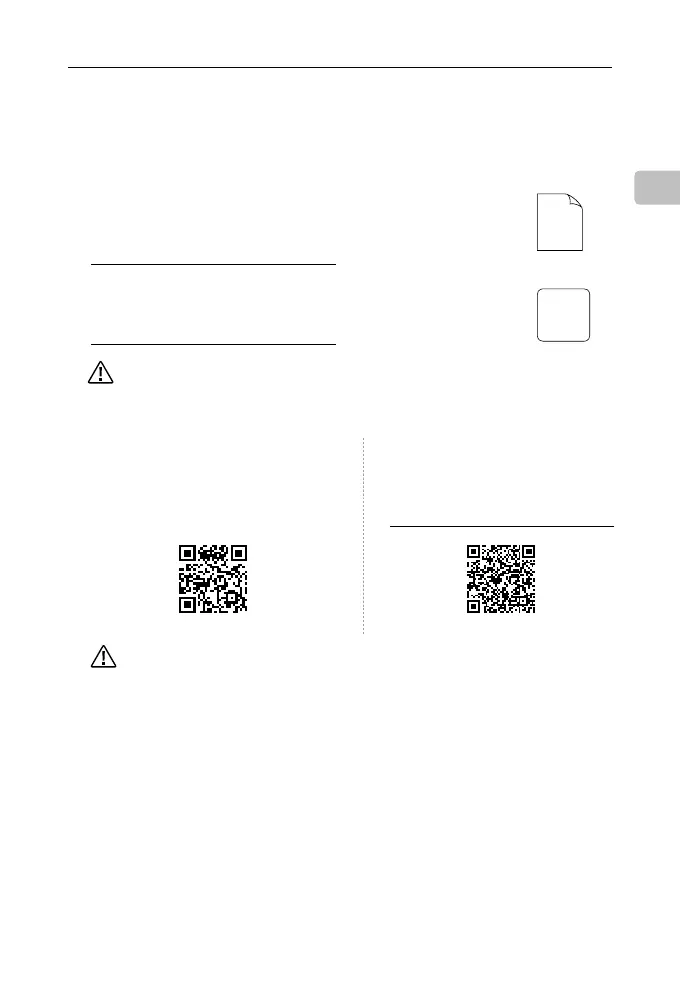A3
/
A3 Pro
Quick Start Guide
EN
©
2017 DJI All Rights Reserved.
5
2. Preparation
Check the Items
Read the In the Box sheet and check that all items are in good condition. If there is any missing or
damaged item, please contact DJI Support.
Prepare your Equipment
Ensure you have a suitable airframe, remote controller system, ESCs and battery to use with the A3
or A3 Pro. Below is a list of compatible equipment.
Airframe: DJI S900* or types I4, X4, I6, V6, Y6, IY6, X8, I8, V8
Remote Controller System: DJI Lightbridge 2*, DJI DR16, S-Bus
ESC: ESCs with up to 400 Hz control frequency
Battery: 3S to 12S LiPo battery
Optional Equipment: DJI Intelligent Landing Gear, DJI Zenmuse Z15
*Recommended for the A3 series.
Read the User Manual
The A3 and A3 Pro are powerful systems. To make use of all their
capabilities, read the user manual thoroughly before conguring the system.
http://www.dji.com/product/a3/info#downloads
Download the DJI Assistant 2
DJI Assistant 2 is used to congure the A3 ight control system.
http://www.dji.com/product/a3/info#downloads
●
Supports Windows 7 (or later) or Mac OS X 10.9 (or later).
Download the DJI GO App
This is required if you are using the DJI
Lightbridge 2 video downlink.
Search “DJI GO” on the App Store or Google
Play and install the app on your mobile device.
●
The DJI GO app supports iOS 8.0 (or later) and Android 4.1.2 (or later).
Watch the Video Tutorials
Installation Demo
Connecting the Modules
How to use DJI Assistant 2
http://www.dji.com/product/a3/info#video
DJI GO App Tutorial Videos
DJI
Assistant 2
PDF
