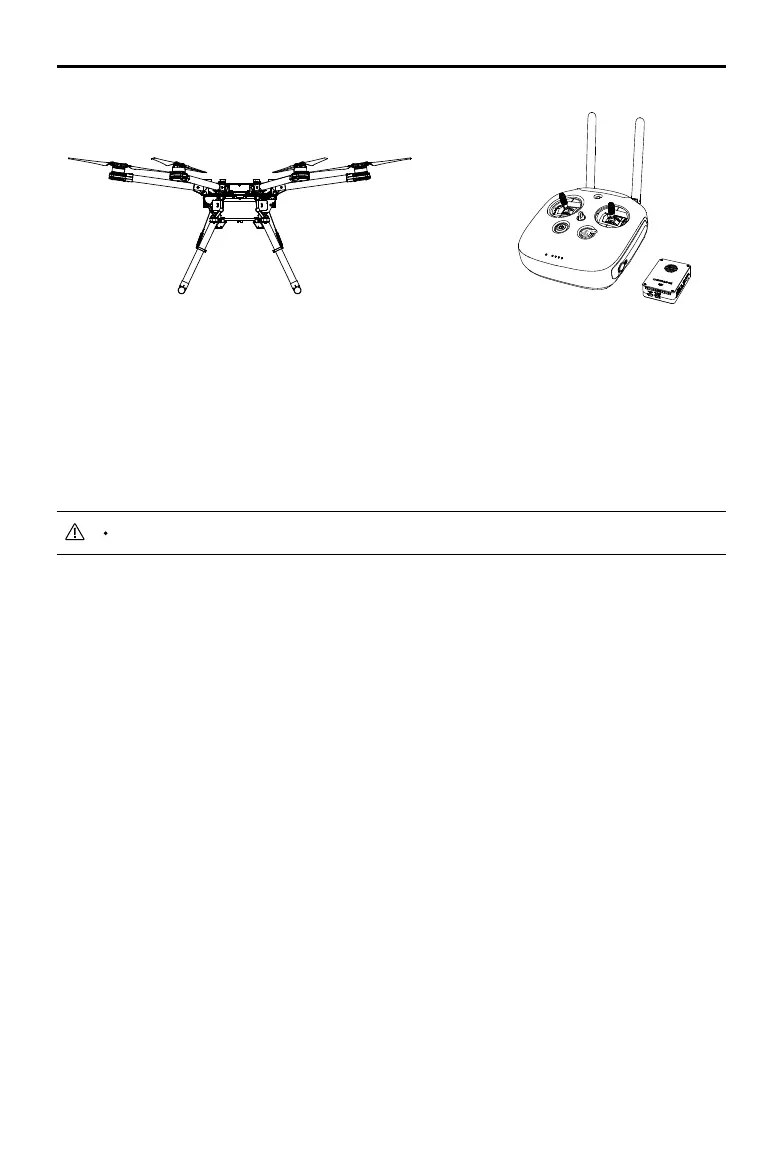A3/A3Pro
User Manual
10
©
2016 DJI. All Rights Reserved.
DJI S900 DJI Lightbridge 2
Preparing DJI Assistant 2
Download DJI Assistant 2
DJI Assistant 2 is used to congure the ight control system.
http://www.dji.com/product/a3/download
Supports Windows 7 (or later) or Mac OS X 10.9 (or later).
Installing DJI Assistant 2
DJI Assistant 2 will guide you through setting the Flight Control System’s parameters. Carefully
follow the on-screen prompts to congure the Flight Control System.
Installing and Running on Windows
Supports Windows 7, Windows 8, Windows 10 (32 or 64 bit).
1. Connect the Micro USB port on the LED module to a PC via a Micro USB cable.
2. Run the software assistant installer and follow the prompts to nish installation.
3. Double click the software assistant icon on your Windows desktop to launch the software.
Installing and Running on Mac OS X
Supports Mac OS X 10.9 (or later).
1. Run the DMG installer and follow the prompts to nish installation.
2. If using Launchpad to run DJI Assistant 2 for the rst time, Launchpad will not allow access
because the software has not been reviewed by the Mac App Store.
3. Locate the DJI Assistant 2 icon in the Finder, press the Control key and then click the DJI
Assistant 2 icon (or right-click the DJI Assistant 2 icon using a mouse). Choose Open from the
shortcut menu, click Open in the dialog box and the software will launch.
4. After the rst successful launch, direct launching of the software can be achieved by double-
clicking the DJI Assistant 2 icon in the Finder or using Launchpad.
