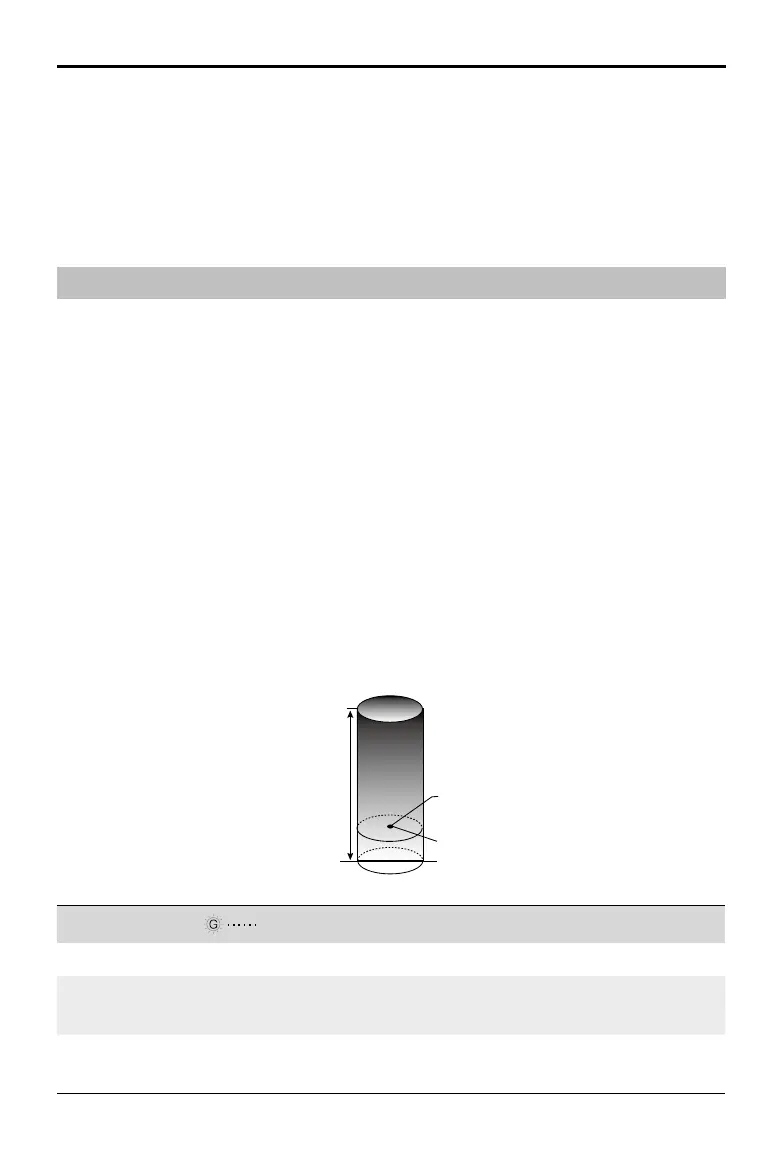A3/A3Pro
User Manual
©
2016 DJI. All Rights Reserved.
25
Flight Limits and Flight Restriction Areas
Flight limits on height and distance can be set. The details of these ight limits are described in
the following section.
All unmanned aerial vehicle (UAV) operators should abide by all regulations from such
organizations as the ICAO (International Civil Aviation Organization), FAA and their own national
airspace regulations. For safety reasons, the ight limits function is enabled by default to help
users use this product safely and legally. The ight limits function includes height limits, distance
limits and No Fly Zones. When operating in P Mode, height, distance limits and No Fly Zones
work together to manage ight. In A mode only height limits work and ights cannot go higher
than 120 meters* (can be set up to 500 meters in the Assistant or DJI GO app).
*It is 50 meters if the GPS Level does not reach 3-level (or above) during ight.
Select Course Lock or Home Lock mode to y the aircraft to a safe area to land when the aircraft
is far away, or the attitude can’t be recognized.
Propulsion System Protection
Low battery and overweight aircraft warnings are provided in the DJI GO app.
Max Height & Radius Limits
Max Height & Radius limit ying height and distance. Once complete, your aircraft will y in a
restricted cylinder that is determined by these settings. The tables below show the details of
these limits.
Maximum Flight Altitude
Max
Radius
Home Point
Height of aircraft
when turned on
GPS Signal Strong Slowly Blinking Green
Flight Limits DJI GO app Aircraft Status Indicator
Maximum Flight
Altitude
Aircraft's altitude cannot
exceed the specied value.
Warning: Height
limit reached.
None.
Max Radius
Flight distance must be
within the max radius.
Warning: Distance
limit reached.
None.