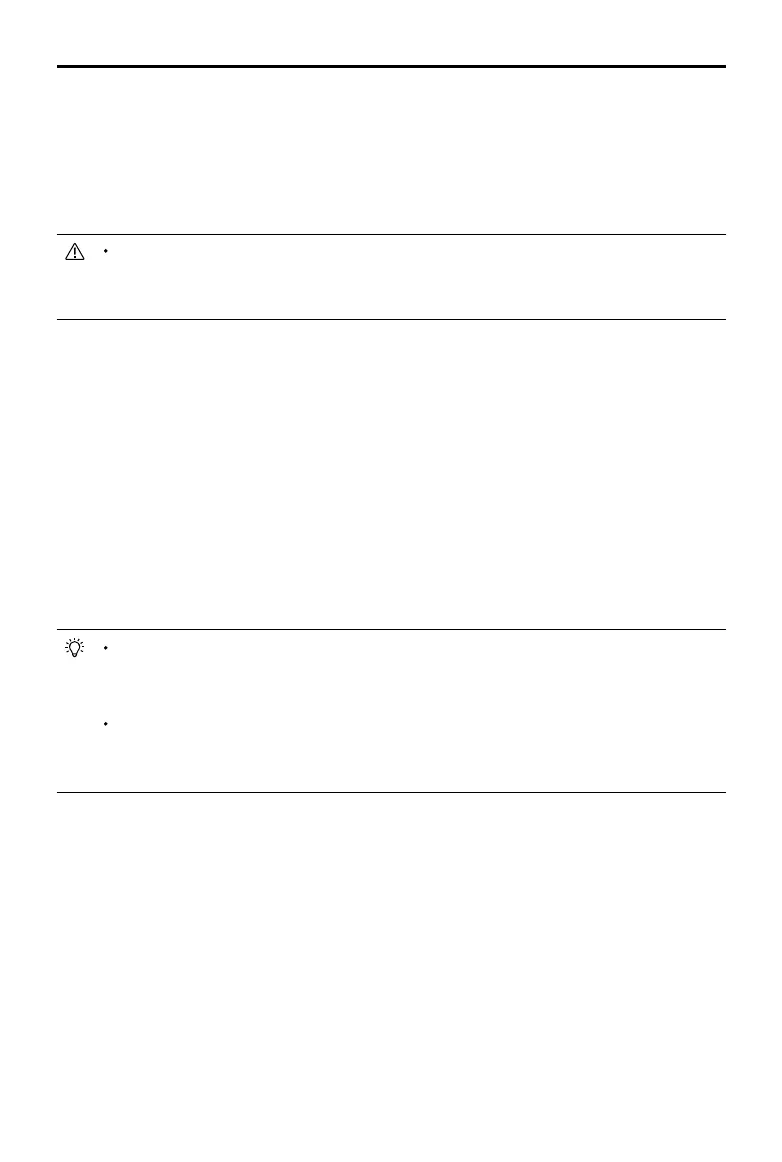A3/A3Pro
User Manual
24
©
2016 DJI. All Rights Reserved.
Smart RTH
Use the RTH button on the remote controller when GPS is available to enable Smart RTH. During
the Smart RTH procedure, the aircraft returns to the last recorded Home Point but you may
control the aircraft's orientation to avoid collisions. Press the Smart RTH button once to start the
process. Press the Smart RTH button again to exit Smart RTH and regain the control.
If using the DJI Lightbridge 2, no additional settings are required for the RTH button.
If using another type of remote controller, you must congure the RTH button in DJI
Assistant 2.
Low Battery RTH with DJI Intelligent Battery
The low battery level failsafe is triggered when the DJI Intelligent Flight Battery is depleted to a
point that may aect the safe return of the aircraft. Users are advised to return home or land the
aircraft immediately when these warnings are shown. Aircraft will automatically return to the Home
Point if no action is taken after 10 seconds countdown. Cancel the RTH procedure by pressing
once on the RTH button. The thresholds for these warnings are automatically determined based
on the current aircraft altitude and its distance from the Home Point.
Aircraft will land automatically only if the current battery level can support the aircraft in landing on
the ground from the current altitude. Use the remote controller to control the aircraft’s orientation
during the landing process.
Low Battery RTH with LiPo battery
With LiPo battery, the Low Voltage RTH will be triggered when the LiPo battery is depleted to a
point that may aect the safe return of the aircraft.
Attitude Control When One Motor Output Fails
For multirotor aircraft, the A3/A3 Pro ight control system can control the aircraft’s attitude when
one motor fails:
1. During ight, the aircraft with A3/A3 Pro ight control system is attitude controllable when one
motor output fails
2. The motor will not start before take-o. (DJI Intelligent ESCs are required for communication.)
When the critical battery level warning activates and the aircraft is descending to land
automatically, you may push the throttle upward to hover the aircraft and navigate it to a
more appropriate location for landing.
Color zones and markers on the battery level indicator reect estimated remaining ight
times and are adjusted automatically, according to the aircraft’s current status. (Shown
in app when using the Lightbridge 2)