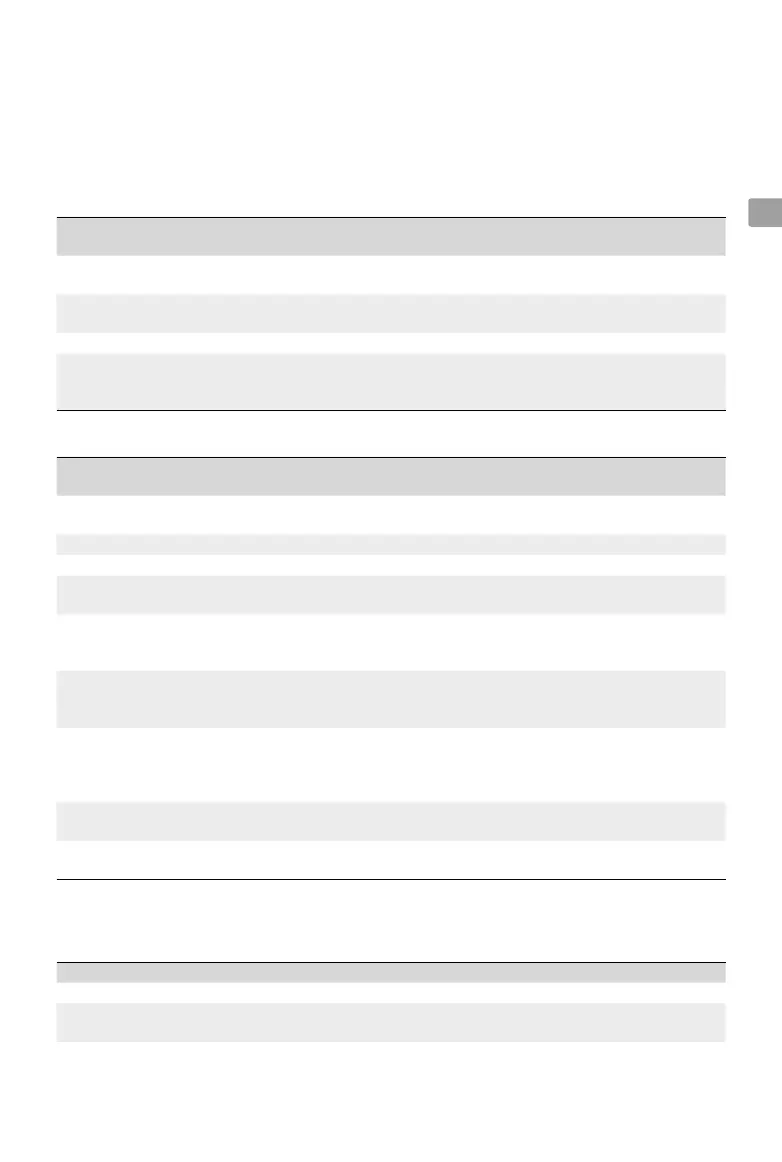©
2023 DJI All Rights Reserved.
7
EN
LEDs and Warning Indicator Description
During charging, the status LED will blink when the corresponding charging battery is
experiencing an abnormality due to the cable being disconnected, a high or low temperature,
overvoltage, or overcurrent. Once charging is complete, the status LED will be solid green. The
battery can be disconnected from the battery station.
Battery Station Status:
LEDs Warning Indicator
Power Button
Indicator
Description
/ Solid green /
The battery station is ready to be activated, or
under loader stage
Solid
yellow
Solid yellow Solid green
Self-diagnosis and power supply of the battery
station are normal
/ / Solid green The battery station is ready to connect to a battery
Solid
yellow
Blinks yellow twice
continuously
/
The battery station logs are being exported and
it has stopped charging. Restart the battery
station after the logs have been exported
Charging Indicators:
LED Blinking
Pattern
Warning Sound Description
Solid yellow /
The battery corresponding to the number is connected
and queued to charge
Blinks green / The battery corresponding to the number is charging
Solid green / The battery corresponding to the number is fully charged
Blinks yellow once
continuously
/ The battery corresponding to the number is warming up
Blinks yellow three
times continuously
/
The temperature of the battery corresponding to the
number is too low and the battery station has stopped
charging
Blinks yellow four
times continuously
/
The temperature of the battery corresponding to the
number is too high and the battery station has stopped
charging
Blinks red once
continuously
Beeps once
continuously
The battery in the corresponding position is not
correctly connected or an unauthorized battery is
connected. This warning will only appear 10 seconds
after the battery is connected
Blinks red twice
continuously
Beeps twice
continuously
The connector short-circuited. Check the battery or the
battery station
Solid red
Beeps three times
continuously
Critical error detected
The warning indicator will light up if one of the following problems occur while using the battery
station:
Warning Indicator Warning Sound Description
Solid yellow / Main board is abnormal and the power is limited
Blinks yellow once
continuously
/
The CPX503-3000 switching power supply is abnormal
and the power is limited
Blinks red once
continuously
/
The CPX503-3000 switching power supply is unavailable
or the fan stalled
