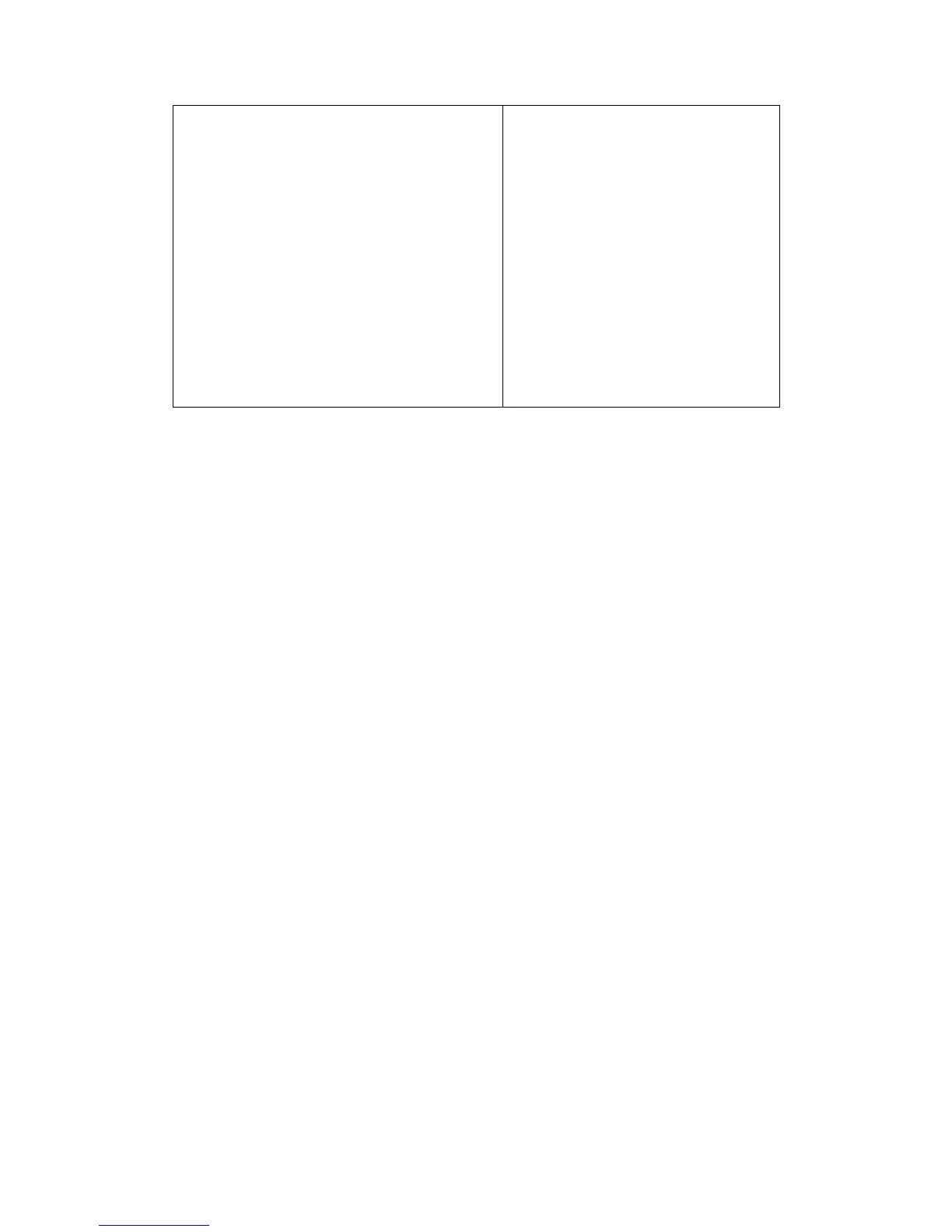3
33. Flight Mode Switch
34. Handle Bar
35. USB Port (for Mobile Device Connection)
36. HDMI A Port (for Video Output)
37. CAN Bus (Extended Port)
38. Micro USB Port
39. SDI Port (for Video Output)
40. Right Lever (Flight Controller Gain)
41. Right Dial (Gimbal Pan)
42. Focus Button
43. Record Button
44. Photo Button
45. C1-C4 Extended Buttons
* The remote controller can reach its maximum transmission distance (FCC) in a wide open area with no Electro-Magnetic
interference at an altitude of about 400 feet (120 meters).
To comply with local regulations, the operation frequency of 5.8 GHz is not available in some countries.
The maximum run-time is tested without supplying power to a smart device.
