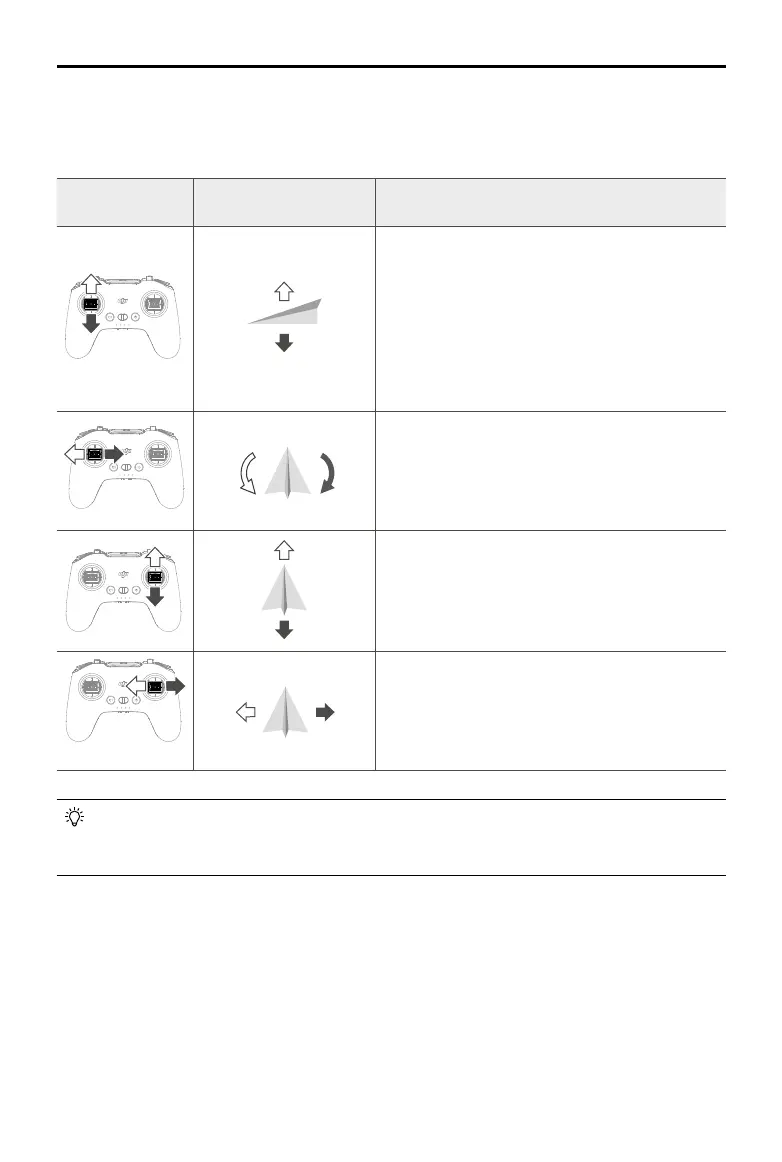DJI FPV
Remote Controller 3 User Manual
12
©
2024DJI All Rights Reserved
The default control mode of the remote controller is Mode 2. In this manual, Mode 2 is used as
an example to illustrate how to use the control sticks in Normal mode or Sport mode.
Control Stick
(Mode 2)
Aircraft Remarks
Throttle Stick
• Push the stick up or down to make the aircraft
ascend or descend.
• The further the stick is pushed away from
the center, the faster the aircraft ascends or
descends.
• Push the stick gently to prevent sudden and
unexpected changes in altitude during takeo.
Yaw Stick
• Push the stick left or right to change the
orientation of the aircraft.
• The further the stick is pushed away from the
center, the faster the aircraft rotates.
Pitch Stick
• Push the stick up and down to make the
aircraft y forward or backward.
• The further the stick is pushed away from the
center, the faster the aircraft moves.
Roll Stick
• Push the stick left or right to make the aircraft
horizontally move left or right.
• The further the stick is pushed away from the
center, the faster the aircraft moves.
• The control stick mode can be modied in the goggles.
• In Manual mode, the throttle stick has no center position. Before flying, adjust the
throttle stick to prevent it from returning to the center.