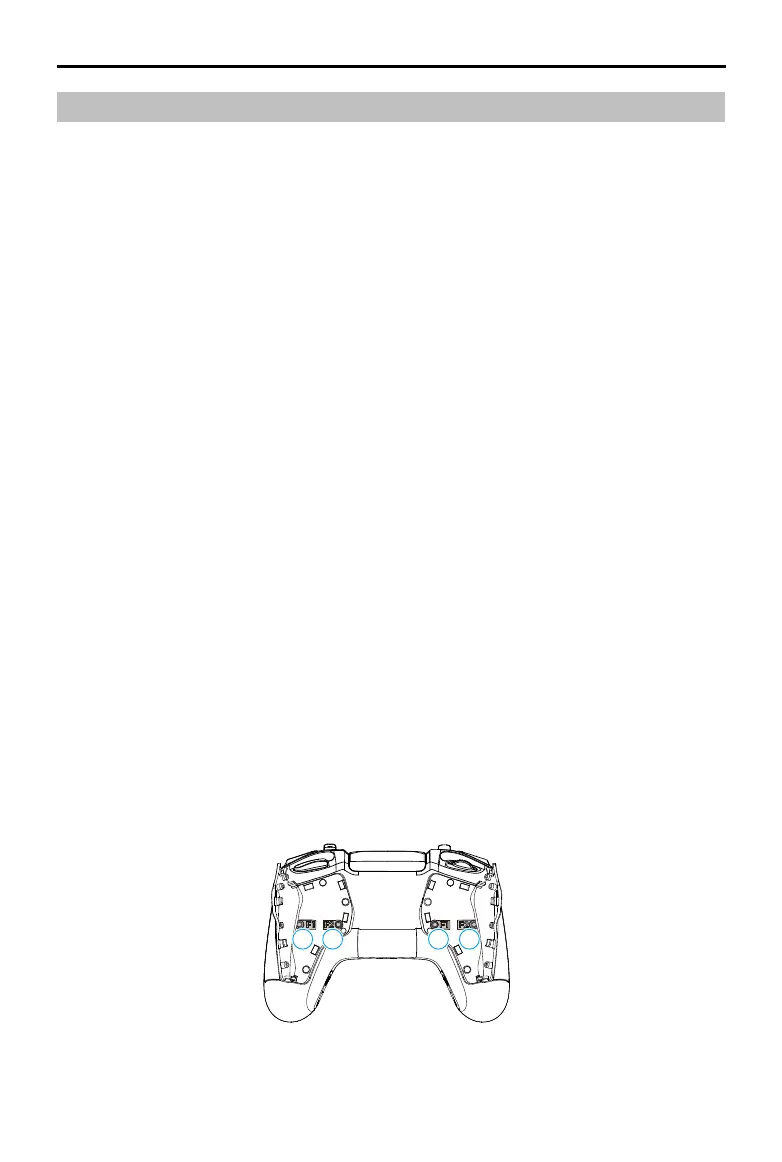DJI FPV
Remote Controller 3 User Manual
14
©
2024DJI All Rights Reserved
Using Manual Mode
Safety Precautions
• Manual mode is the classic FPV aircraft control mode with the highest maneuverability. When
using Manual mode, the remote control sticks can be used to directly control the throttle
and attitude of the aircraft. The aircraft has no ight assistance functions such as automatic
stabilization and can reach any attitude. Only experienced pilots should use Manual mode.
Failure to operate in this mode properly is a safety risk and may even lead to the aircraft
crashing.
• Manual mode is disabled by default. The aircraft will remain in Normal or Sport mode if the
custom mode is not set to Manual mode in the goggles. Before switching to Manual mode,
tighten the screws behind the throttle stick to keep the stick from auto recentering and set the
custom mode to Manual mode in the goggles. Refer to the Enabling Manual Mode section for
more information.
• Before using Manual mode, make sure to have enough ight practice using ight simulators
to ensure that you can y safely.
• If using Manual mode at low battery level, the power output of the aircraft will be limited. Fly
with caution.
• When using Manual mode, fly in an open, wide, and sparsely populated environment to
ensure ight safety.
• Users cannot enable Manual mode if the max ight distance is set to less than 30 m in the
goggles.
Enabling Manual Mode
Adjusting the Throttle Stick
Before enabling Manual mode, adjust the F1 and F2 screws behind the throttle stick to keep the
stick from auto recentering, and set the stick resistance according to user preference.
Throttle Stick Adjustment Screws
1 2 3 4