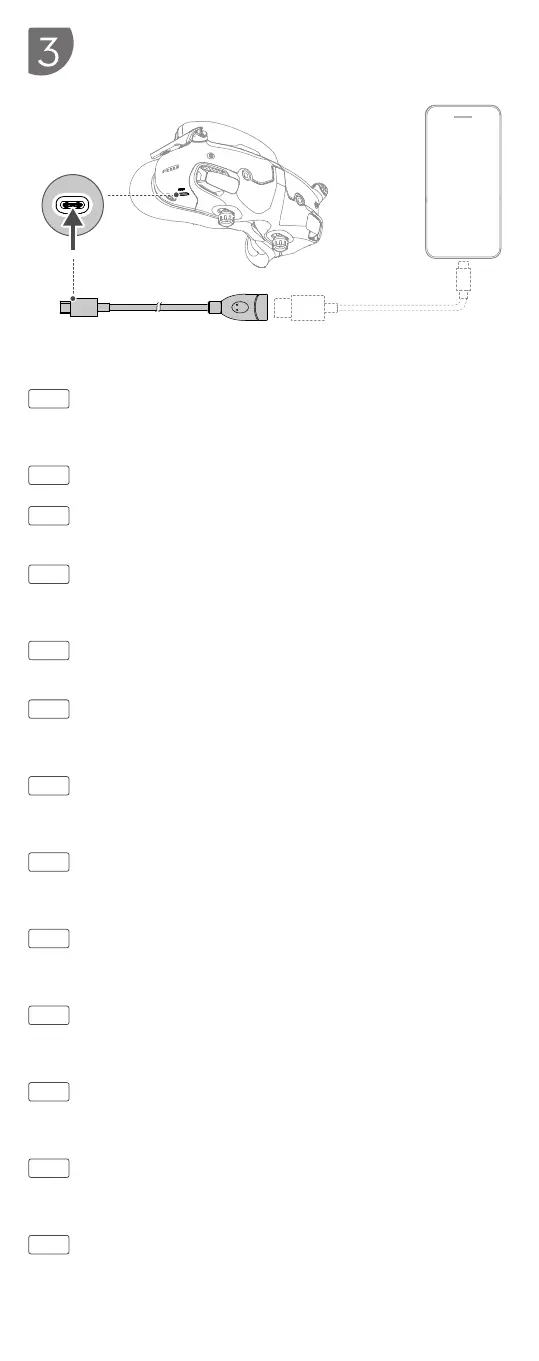DJI Fly
App
EN
Connect the USB-C port of the goggles to the mobile device
with the USB-C OTG cable and a suitable data cable. Run DJI
Fly on the mobile device and follow the prompts to activate
the DJI devices.
CHS
使用自备的手机数据线及标配的 USB-C OTG 转接线连接飞行眼镜的
USB-C 接口至手机,运行 DJI Fly App 并根据 App 提示激活设备。
CHT
使用自備的手機傳輸線及標配的 USB-C OTG 轉接線,將飛行眼鏡的
USB-C 接頭連接至手機,執行 DJI Fly 應用程式並根據應用程式提示啟
用裝置。
JP
USB-C OTG ケーブルと適切なデータケーブルを使用して、ゴーグル
の USB-C ポートをモバイル端末に接続します。モバイル端末で DJI
Fly アプリを起動し、画面の指示に従って DJI デバイスをアクティベ
ーションします。
KR
USB-C OTG 케이블과 적절한 데이터 케이블을 사용하여 고글의 USB-C
포트를 모바일 기기에 연결합니다. 모바일 기기에서 DJI Fly를 실행하고
지시에 따라 DJI 기기를 활성화합니다.
DE
Verbinde mithilfe des OTG-Kabels (USB-C) und eines geeigneten
Datenkabels den USB-C-Anschluss der Goggles mit dem
Mobilgerät. Starte die DJI Fly App auf dem Mobilgerät und folge
den Anweisungen, um die DJI-Geräte zu aktivieren.
ES
Conecte el puerto USB-C de las gafas al dispositivo móvil con
el cable USB-C OTG y un cable de datos adecuado. Inicie la
aplicación DJI Fly en el dispositivo móvil y siga las instrucciones
para activar los dispositivos DJI.
FR
Connectez le port USB-C du casque à l’appareil mobile avec le
câble USB-C OTG et un câble de données adapté. Exécutez DJI
Fly sur l’appareil mobile et suivez les instructions pour activer les
appareils DJI.
IT
Collegare la porta USB-C del visore al dispositivo mobile per
mezzo del cavo USB-C OTG e un cavo dati idoneo. Eseguire
DJI Fly sul dispositivo mobile e seguire i prompt per attivare i
dispositivi DJI.
NL
Sluit de USB-C-poort van de bril aan op het mobiele apparaat
met de USB-C OTG-kabel en een geschikte datakabel. Start DJI
Fly op het mobiele apparaat en volg de aanwijzingen om de DJI-
apparaten te activeren.
PT
Ligue a porta USB-C dos goggles ao dispositivo móvel com o
cabo USB-C OTG e um cabo de dados adequado. Execute o
DJI Fly no dispositivo móvel e siga as instruções para ativar os
dispositivos DJI.
PT-BR
Conecte a entrada USB-C dos Goggles ao dispositivo móvel com
o cabo USB-C OTG e um cabo de dados compatível. Execute o
DJI Fly no dispositivo móvel e siga as instruções para ativar os
dispositivos DJI.
RU
Подключите порт USB-C на очках к мобильному устройству
с помощью кабеля USB-C OTG и соответствующего кабеля
для передачи данных. Запустите приложение DJI Fly на
мобильном устройстве и следуйте инструкциям, чтобы
активировать устройства DJI.
Not Included in the Box
数据线需自备
