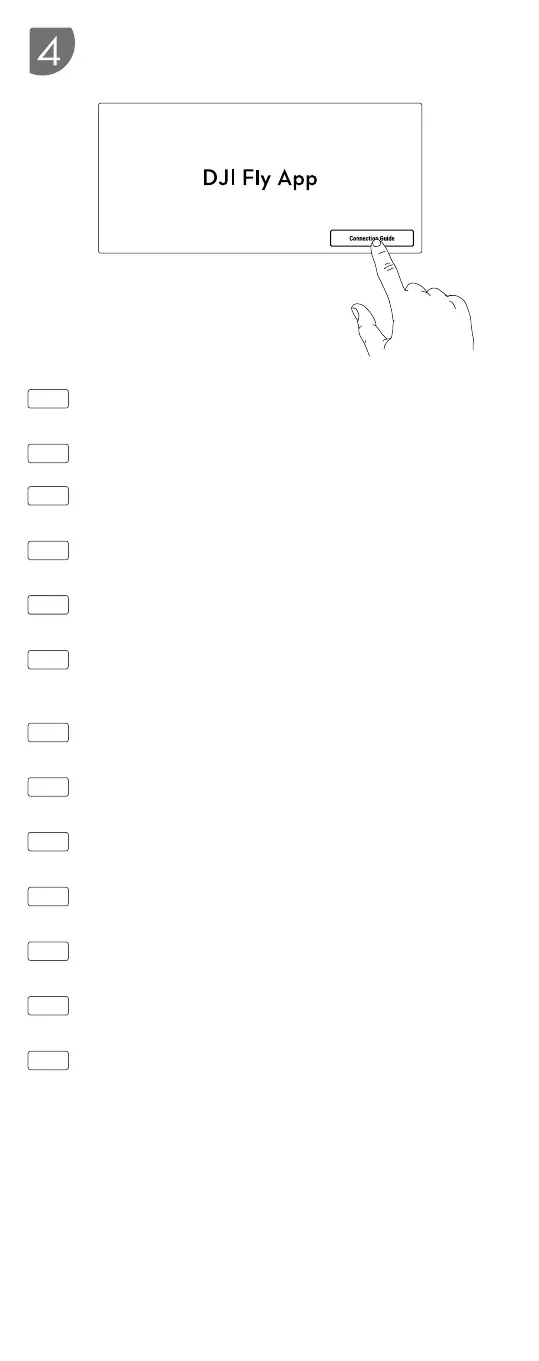EN
After activation, tap Connection Guide on DJI Fly and follow the
on-screen instructions to connect the aircraft.
CHS
设备激活后,在
DJI Fly App
界面点击连接引导,根据指引连接飞行器。
CHT
使裝置啟用後,於
DJI Fly
應用程式界面點擊連接引導,根據指引連接
飛行器。
JP
アクティベーション後、DJI Fly の [ 接続ガイド ] をタップし、画面
上の指示に従って機体と接続します。
KR
활성화 후 ,
DJI Fly
의 ‘연결 가이드’를 누르고 화면 지침에 따라 기체에 연결합
니다 .
DE
Tippe nach der Aktivierung in DJI Fly auf „Verbindungstutorial“
und befolge die Anweisungen auf dem Bildschirm, um das
Fluggerät zu verbinden.
ES
Tras la activación, pulse en Guía de conexión en DJI Fly y siga las
instrucciones de la pantalla para conectar la aeronave.
FR
Une fois activé, cliquez sur Guide de connexion dans DJI Fly et
suivez les instructions à l’écran pour connecter l’appareil.
IT
Dopo l'attivazione, tocca Guida alla connessione su DJI Fly e segui
le istruzioni sullo schermo per connettere l'aeromobile.
NL
Na activering tikt u op Verbindingsgids in DJI Fly en volgt u de
instructies op het scherm om de drone te verbinden.
PT
Após a ativação, toque em Guia de Conexão no DJI Fly e siga as
instruções no ecrã para conectar a aeronave.
PT-BR
Após a ativação, toque em Guia de conexão no DJI Fly e siga as
instruções na tela para conectar-se à aeronave.
RU
После активации выберите Руководство по подключению на
DJI Fly и следуйте инструкциям на экране, чтобы подключить
дрон.