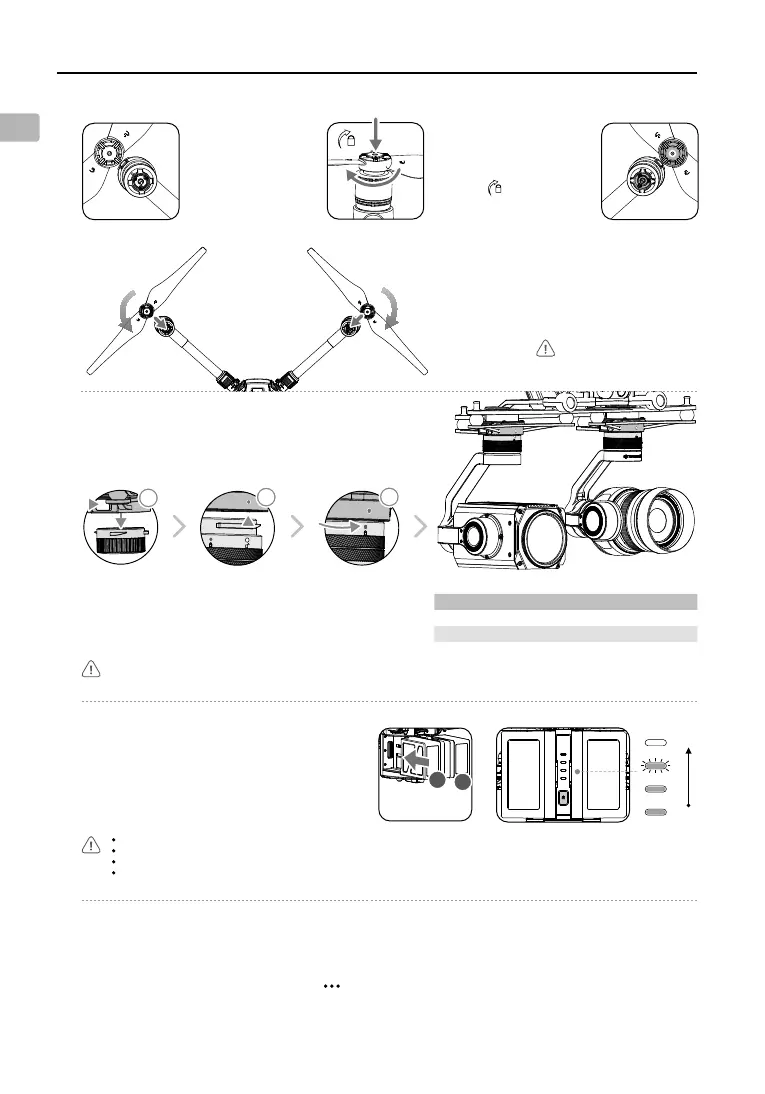6
EN
11
2
3
Mounting the Gimbal and Camera
Mounting the Propellers
Check that the propellers are secure
before each ight.
Propellers with
silver rings should
be installed on
motors with the
same color marks.
Propellers without
silver rings should be
installed on unmarked
motors.
Press the propeller
down onto the mounting
plate and rotate it in the
direction indicated by the
lock icon
until secure.
Conguring the RTK Module (for M210 RTK V2 only)
The M210 RTK V2 aircraft includes D-RTK antennas. Highly accurate positioning data can be obtained when using the M210
RTK V2 with the DJI D-RTK 2 High Precision GNSS Mobile Station for Matrice Series.
1. In the Camera View in the DJI Pilot app, tap
on the upper right corner, and then tap RTK. Enable aircraft RTK and
select a service type in settings.
2. Refer to the D-RTK 2 Mobile Station for Matrice Series user guide for information on conguration.
Press the Gimbal
Detachment button
to remove the cover.
Align the white and
red dots and insert
the gimbal.
Rotate the gimbal
lock to the locked
position.
Make sure to press down the gimbal detachment button when rotating the gimbal lock to remove the gimbal and camera. The gimbal lock should be fully rotated
when removing the gimbal for the next installation.
Gimbal Connector II Gimbal Connector I
Zenmuse XT Zenmuse X4S/X5S/X7/XT2/Z30
Zenmuse Z30 Zenmuse X4S/X5S/X7/XT/XT2
Mounting the Intelligent Flight Batteries
Insert a pair of batteries.
Press once to check the battery level.
Press again and hold until the batteries turn on or off.
Only use battery slot B when using one battery to supply power. In this case, the aircraft can only be powered on, but cannot take off.
If for any reason only one battery is available during ight, land the aircraft immediately and replace the batteries as soon as possible.
Make sure to press the Battery Removal button when removing the battery.
Make sure to use the included TB55 batteries. DO NOT use any other type of batteries.
Low
High
A
B
