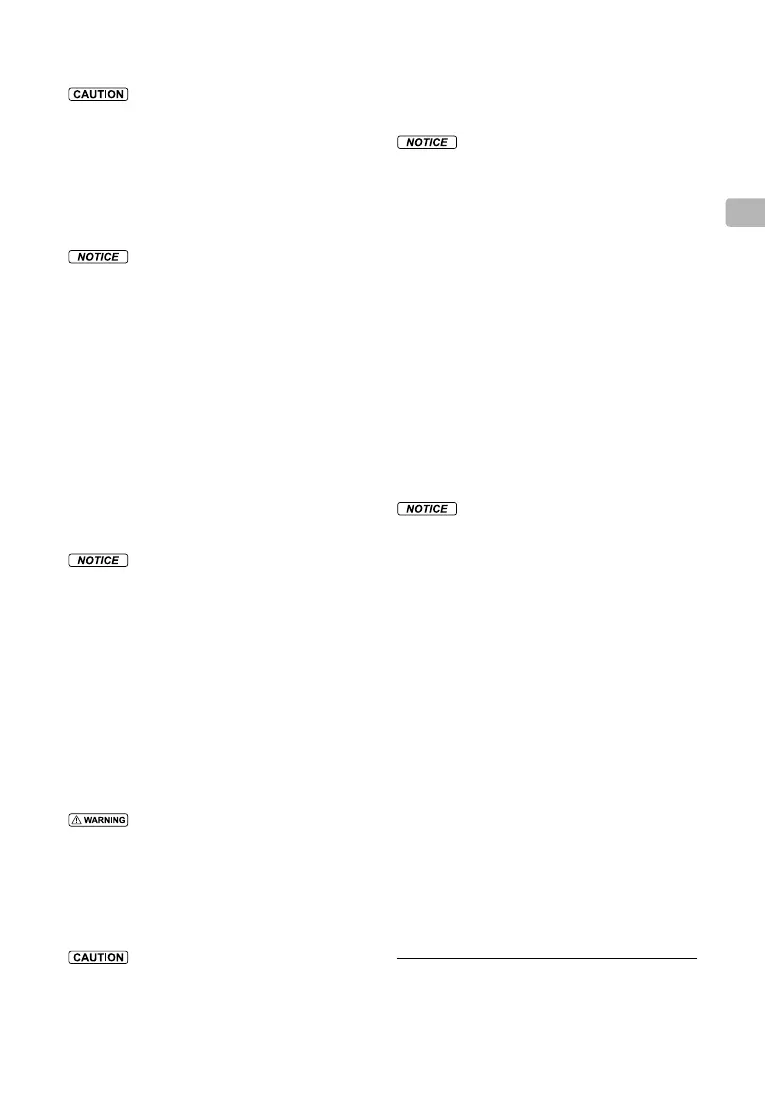11
EN
TapFly
To prevent serious injury or property damage, observe the following
guidelines:
1. DO NOT instruct the aircraft to y towards people, animals, small
and ne objects (e.g. tree branches and power lines) or transparent
objects (e.g. glass and water).
2. Watch out for potential obstacles in your surrounding area
(especially on the rear, left, and right sides of the aircraft) and stay
clear of them to avoid accidents.
3. Be prepared to take control of the aircraft by pushing the sticks
on the remote controller, or press the stop button on the remote
controller or on the screen to exit TapFly in case of an emergency.
1. There may be deviations between the expected and actual paths
for your TapFly selection.
2. The selectable range on the screen is limited. You cannot make
TapFly selections near the upper or lower edges of the screen.
3. The TapFly mode may NOT function properly when the aircraft is
ying over water or snow covered area.
4. Be extra cautious when ying in extremely dark (< 300 lux) or bright
(> 10,000 lux) environments.
ActiveTrack
To prevent serious injury and property damage, observe the following
guidelines:
1. Ensure there are no people, animals, small and ne objects (e.g.
tree branches and power lines) or transparent objects (e.g. glass
and water) along the desired tracking path.
2. Watch out for potential obstacles in your surrounding area
(especially on the rear, left, and right sides of the aircraft) and stay
clear of them to avoid accidents.
3. Be prepared to take control of the aircraft by pushing the sticks
on the remote controller, or press the stop button on the remote
controller or on the screen to exit ActiveTrack in case of an
emergency.
1. Be extra cautious when using ActiveTrack in any of the following
situations:
a. The movement of the tracked subject is not on a level plane;
b. The tracked subject changes shape drastically while moving;
c. The tracked subject could be blocked or out of sight for a long
time;
d. When the tracked object is in a snow-covered area;
e. The lighting is extremely low (< 300 lux) or high (> 10,000 lux);
and
f. The tracked subject has a similar color or pattern as the
surrounding environment.
2. You must follow local privacy laws and regulations when using
ActiveTrack.
Compliance with Regulations & NO Fly
Zones
Regulations
To avoid, serious injury and property damage, observe the following
rules:
1. DO NOT operate in the vicinity of manned aircraft, regardless of
altitude. (Land immediately if necessary)
2. DO NOT y the aircraft in densely populated areas, including cities,
sporting events, exhibitions, performances, etc.
3. DO NOT y the aircraft above the authorized altitude. Remain well
clear of and DO NOT interfere with manned aircraft operations. Be
aware of and avoid other aircraft and obstacles at all times.
To avoid, serious injury and property damage, observe the following rules:
1. DO NOT y the aircraft near or inside NO Fly zones specied by
local laws and regulations. The NO Fly zone list includes: airports,
borders between two sovereign countries or regions, major cities/
regions, etc., and is continuously updated.
2. DO NOT y the aircraft above the authorized altitude.
3. ALWAYS keep your aircraft within visual line of sight (VLOS), and
use an observer to assist if needed.
4. NEVER use the aircraft to carry illegal or dangerous goods/payloads.
1. Make sure you understand the nature/type of your ight operation
(such as for recreation, for public use, or for commercial use) and
have obtained corresponding approval and clearance from the
related government agencies before ight. Consult with your local
regulators for comprehensive denitions and specic requirements.
For users operating their aircraft in the United States, please rst
visit http://www.knowbeforeyouy.org/ and take action appropriate
to your circumstances.
2. Please note that remote-controlled aircraft may be banned from
conducting commercial activities in certain countries and regions.
Check and follow all applicable laws and ordinances before ying
as those rules may differ from those stated here.
3. DO NOT fly around sensitive infrastructure or property such as
power stations, water treatment facilities, correctional facilities,
heavily traveled roadways, government facilities, military zones, etc.
4. Respect the privacy of others when using the camera. DO NOT
conduct surveillance operations such as image capture or video
recording on any person, entity, event, performance, exhibition,
and property without authorization or where there is an expectation
of privacy, even if the image or video is captured for personal use.
5. Please be advised that in certain areas, the recording of
images and videos from events, performances, exhibitions, or
commercial properties by means of a camera may contravene
copyright or other legal rights, even if the image or video was
shot for personal use.
NO Fly Zones
DJI takes ight safety seriously, and has therefore developed various
aids to help users comply with local rules and regulations while ying.
We strongly recommend that you update the rmware to the latest
version to ensure the following features are fully updated:
NO Fly Zones
1. NO Fly Zones include but are not limited to major airports around
world, borders between two sovereign countries or regions, major
cities/regions, etc.
2. A list of NO Fly Zones is available on the official DJI website at
http://www.dji.com/ysafe/no-y and is subject to periodic updates
in line with the latest regulatory requirements without prior notice.
3. Some NO Fly Zones are comprised of several zones. Each zone
features circles of various sizes. The aircraft will NOT be able
to take off in the inner most zone of the NO Fly Zone, and will
descend to the specied altitude when it approaches the edge of
the inner most zone. Ground station functionality is disabled when
the aircraft is within a NO Fly Zone.
4. Users are NOT able to set up waypoints within NO Fly Zones.
Altitude Limit
1. Fly NO higher than 120 meters (400 feet) above ground level and
stay away from any surrounding obstacles.Legal maximum ight
altitude may be lower according to your local laws and regulations.
Please strictly follow all applicable laws.
2. If you intend to y above the default altitude limit, you are required
to accept the prompted disclaimer to enable the new altitude limit.
If a new altitude limit is set, you further understand and agree that
data including but not limited to ight telemetry data and altitude
limit changes could be uploaded to and maintained on a DJI
designated server.
This content is subject to change.
Download the latest version from
www.dji.com/matrice-200-series
MATRICE is a trademark of DJI.
Copyright © 2017 DJI All Rights Reserved.
