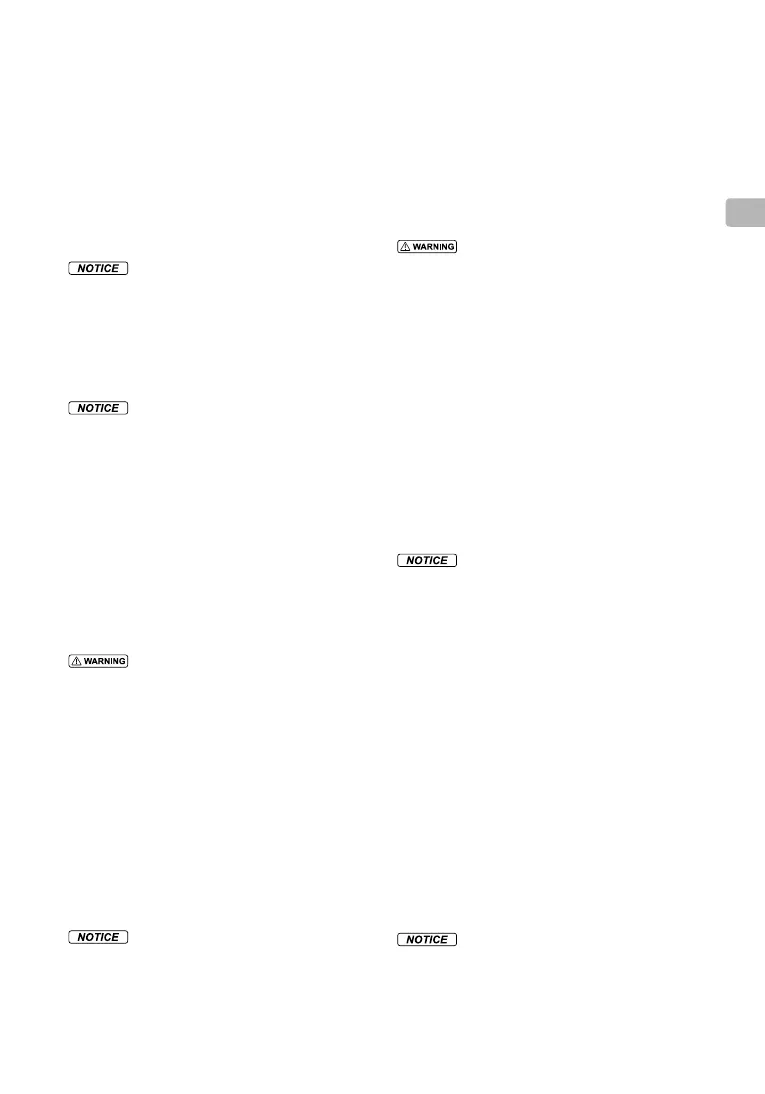9
EN
observe the following rules:
1. DO NOT use the aircraft in severe weather conditions. These
include wind speeds exceeding 12 m/s, snow, rain, smog, heavy
wind, hail, lightning, tornadoes or hurricanes.
2. Keep the aircraft at least 30 feet (10 meters) away from obstacles,
people, animals, buildings, public infrastructure, trees, and bodies
of water when in ight. Stay even further away from the above
objects as your altitude increases.
3. Be EXTRA cautious when operating the aircraft indoors. Some
features of the aircraft, especially the stabilization feature, may be
impacted.
4. Be sure to enable the Vision System when ying indoors. Note
that the Vision System may NOT work properly when it is ying
over water, over surfaces without a clear pattern, or in a dim
environment.
1. Aircraft and battery performance is subject to environmental
factors such as air density and temperature.
a. DO NOT operate the aircraft when the temperature is outside
the range of -4° to 113° F (-20° to 45° C).
2. DO NOT use the aircraft near accidents, fire, explosions,
oods, tsunamis, avalanches, landslides, earthquakes, dust, or
sandstorms.
Interference with Communications
1. Check if any part of the aircraft has been hit or crashed. Contact
DJI support or the authorized dealers when needed.
2. Fly in open areas. Tall buildings or steel structures may affect the
accuracy of the on-board compass and block the GPS signal.
3. Avoid interference between the remote controller and other
wireless equipment. Make sure to turn off the Wi-Fi on your mobile
device.
4. Be extremely alert when fly near areas with magnetic or radio
interference and M210 RTK is recommended in such environment.
These include but are NOT limited to: high voltage lines, large
scale power transmission stations or mobile base stations and
broadcasting towers. Failing to do so may compromise the
transmission quality of this product or cause remote controller
and video transmission errors which may affect ight orientation
and location accuracy. The aircraft may behave abnormally or go
out of control in areas with too much interference.
Operating the Aircraft Responsibly
To avoid serious injury and property damage, observe the following
rules:
1. Make sure you are NOT drunk, or under the inuence of drugs,
anesthesia, or suffering from dizziness, fatigue, nausea or any
other conditions, whether physical or mental, that could impair
your ability to operate the aircraft safely.
2. Pulling the left stick to the bottom inside corner and pressing the
RTH button at the same time will stop the motor when the aircraft
is airborne. The landing function of the aircraft will not be triggered.
DO NOT perform the aforementioned combination command
unless in an emergency situation. This function is turned off by
default. You may turn on this combination command feature via
the DJI GO 4 app.
3. Upon landing, power off the aircraft rst, then switch off the remote
controller.
4. DO NOT drop, launch, fire or otherwise project any dangerous
payloads on or at any buildings, persons or animals, or which
could cause personal injury or property damage.
5. DO NOT use the aircraft that has been crashed or accidently hit,
or the aircraft that is not in good condition.
1. Make sure you have been sufciently trained and are fully aware
of any contingency plans before accidents happen.
2. Make sure you have a flight plan and never fly the aircraft
recklessly.
3. Respect the privacy of others when using the camera. Make
sure you comply with local privacy laws, regulations, and moral
standards.
4. DO NOT use this product for any reason other than general
personal use. DO NOT use it for any illegal or inappropriate
purpose (such as spying, military operations, or unauthorized
investigations).
5. DO NOT use this product to defame, abuse, harass, stalk,
threaten or otherwise violate the legal rights (such as the right of
privacy and publicity) of others.
6. DO NOT trespass into private property of others.
Flight Modes, Functions and Warnings
Flight Modes
To avoid serious injury and property damage, observe the following
rule:
DO NOT switch from P-mode to either A-mode or S-mode unless
you are sufciently familiar with the aircraft’s behavior for each ight
mode, since disabling GPS may result in being unable to land the
aircraft safely.
The aircraft will enter A-mode in the following two instances:
1. Passive: When there is weak GPS signal or when the compass
experiences interference where the Vision System is unavailable.
2. Active: Users toggle the ight mode switch to A-mode.
In A-mode, the Vision System and some advanced features are
disabled. Therefore, the aircraft cannot position or auto-brake in this
mode and is easily affected by its surroundings, which may result in
horizontal shifting. Use the remote controller to position the aircraft.
Maneuvering the aircraft in A-mode can be difcult. Before switching
the aircraft into A-mode, make sure you are comfortable ying in this
mode. DO NOT y the aircraft too far away as you might lose control
and cause a potential hazard.
Avoid flying in areas where GPS signal is weak, or in confined
spaces. The aircraft will otherwise be forced to enter A-mode, leading
to potential ight hazards, please land it in a safe place as soon as
possible.
P-mode or S-mode is preferred for most ight scenarios. Users can
switch to A-mode if P-mode or S-mode is unavailable. When ying in
A-mode, take EXTRA precautions because some features are NOT
available in A-mode. When ying indoors, the aircraft cannot perform
precision hovering when ying above the surfaces that do not have
a clear pattern. Refer to the “Vision System and Infrared Sensing
System” section for complete indoor ying criteria.
1. P-mode (Positioning): P-mode works best when the GPS signal
is strong. The aircraft utilizes the GPS and Vision System to
automatically stabilize itself, navigate between obstacles or
track a moving object. Advanced features such as TapFly and
ActiveTrack are enabled in this mode.
2. S-mode (Sports): S-mode is identical to P-mode in terms of ight
controller settings, except that the handling gain values of the
aircraft are adjusted in order to enhance the maneuverability of
the aircraft. The maximum ight speed of the aircraft is increased
in this mode.
3. A-mode (Attitude): When neither the GPS nor the Vision System is
available, the aircraft will only use its barometer for positioning to
control the altitude.
If you intend to switch to modes that disable GPS assistance (e.g.,
A mode), you are required to accept the prompted disclaimer
to enable this function. If this function is enabled, you further
understand and agree that data including but not limited to ight
telemetry data and function records could be uploaded to and
maintained on a DJI designated server.
Failsafe and Return to Home
1. The Return to Home feature will NOT work if the GPS signal is
insufficient (GPS signal less than three bars) or if GPS is not
active.
2. Press the RTH (Return to Home) Button on the remote controller
to initiate the Return to Home process instead of turning off the
remote controller.
