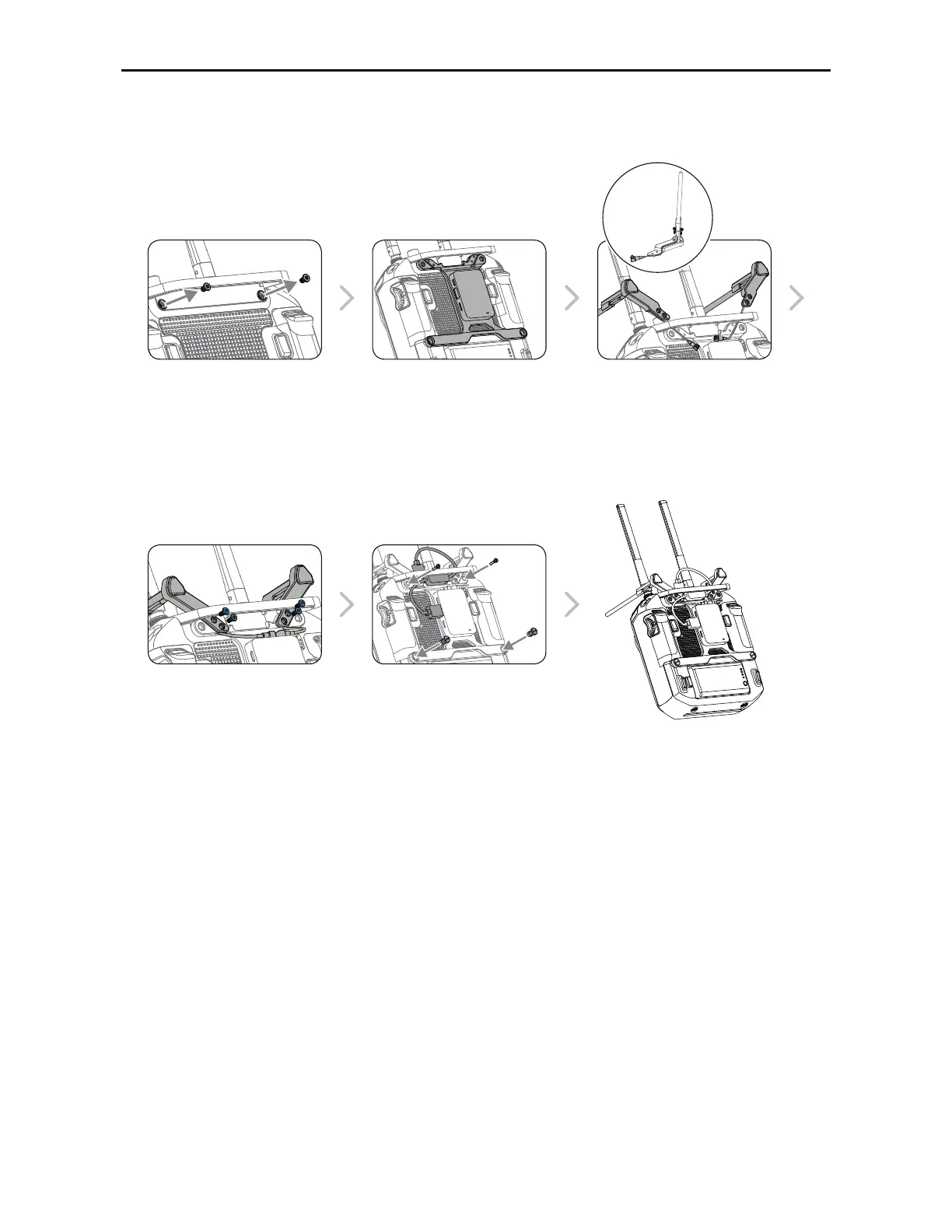10
©
2018 DJI All Rights Reserved.
MATRICE 200
Series User Manual
M2.5×6 M3×12
1/4"
M3×5
M2×8
Mounting the Datalink Pro Air System to the Remote Controller
For the M200 series, only mount the Datalink Pro Air System to the M210 RTK remote controller.
Attach the clips onto the
mounting board, then connect
the antennas to the Datalink Pro
Air System.
"GmYUIF$"/)VCNPEVMFUPUIF
mounting board with the double-
sided adhesive, then secure the
mounting board using screws.
Remove the screws. "GmYUIF%BUBMJOL1SP"JS4ZTUFN
onto the mounting board with
the double-sided adhesive,
then attach the mounting board
onto the back of the remote
controller.
Thread the Datalink Pro antennas
through the clips. Make sure
that the lines of the antennas lie
in the grooves of the mounting
board where the clips attach to
prevent the antennas from being
damaged.
