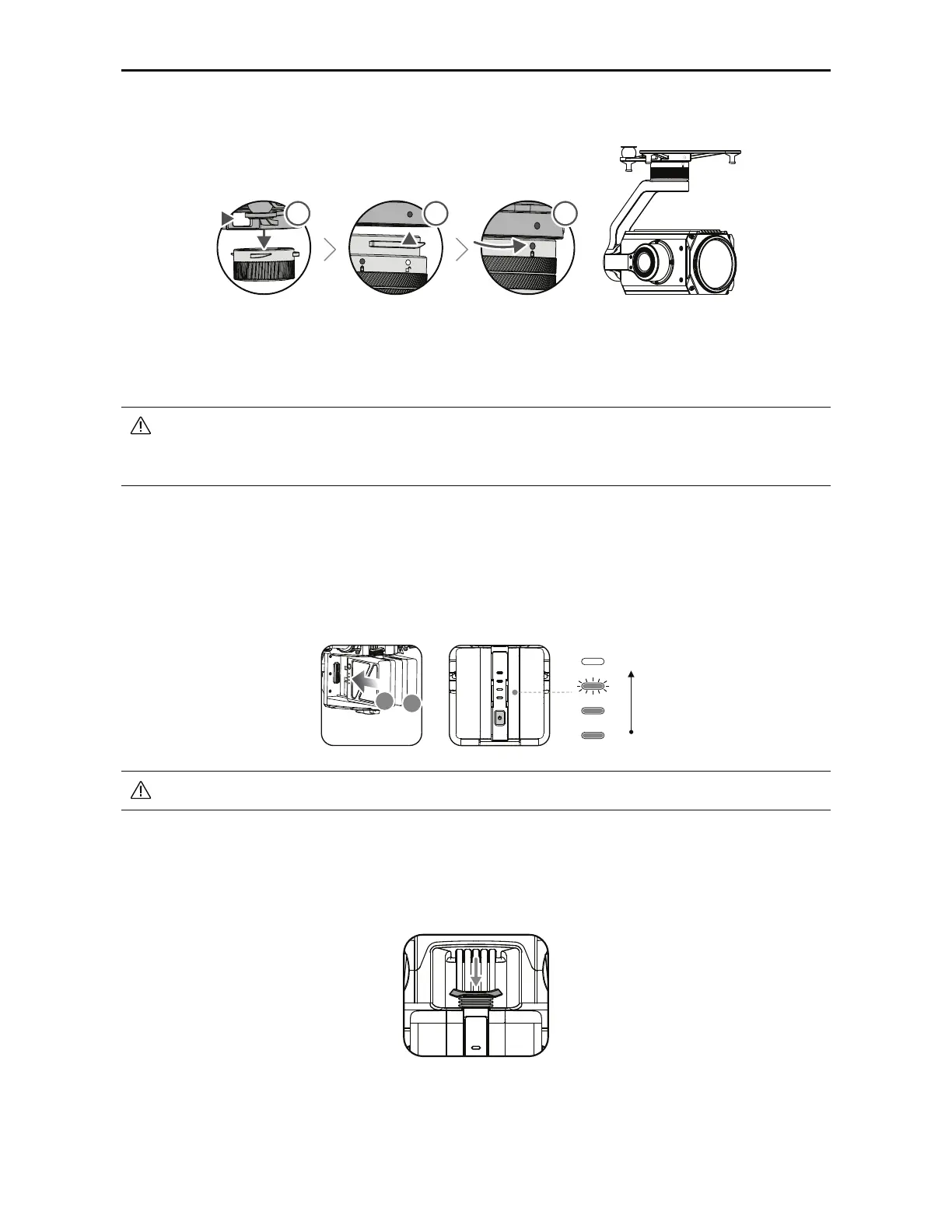8
©
2018 DJI All Rights Reserved.
MATRICE 200
Series User Manual
Mounting the Gimbal and Camera
Make sure to press down the gimbal detachment button when rotating the gimbal lock to
remove the gimbal and camera. The gimbal lock should be fully rotated when removing the
gimbal for the next installation.
Mounting the Intelligent Flight Batteries
Insert the battery pair.
Press once to check the battery level.
Press once, again, and hold to turn on/off.
Press the gimbal
detachment button
to remove the cover.
Align the white
and red dots and
insert the gimbal.
Rotate the gimbal
lock to the locked
position.
Only use battery slot B when using one battery to supply power.
32
11
Removing the Intelligent Flight Battery
Make sure to press the battery removal button when removing the battery.
"
#
Low
High
