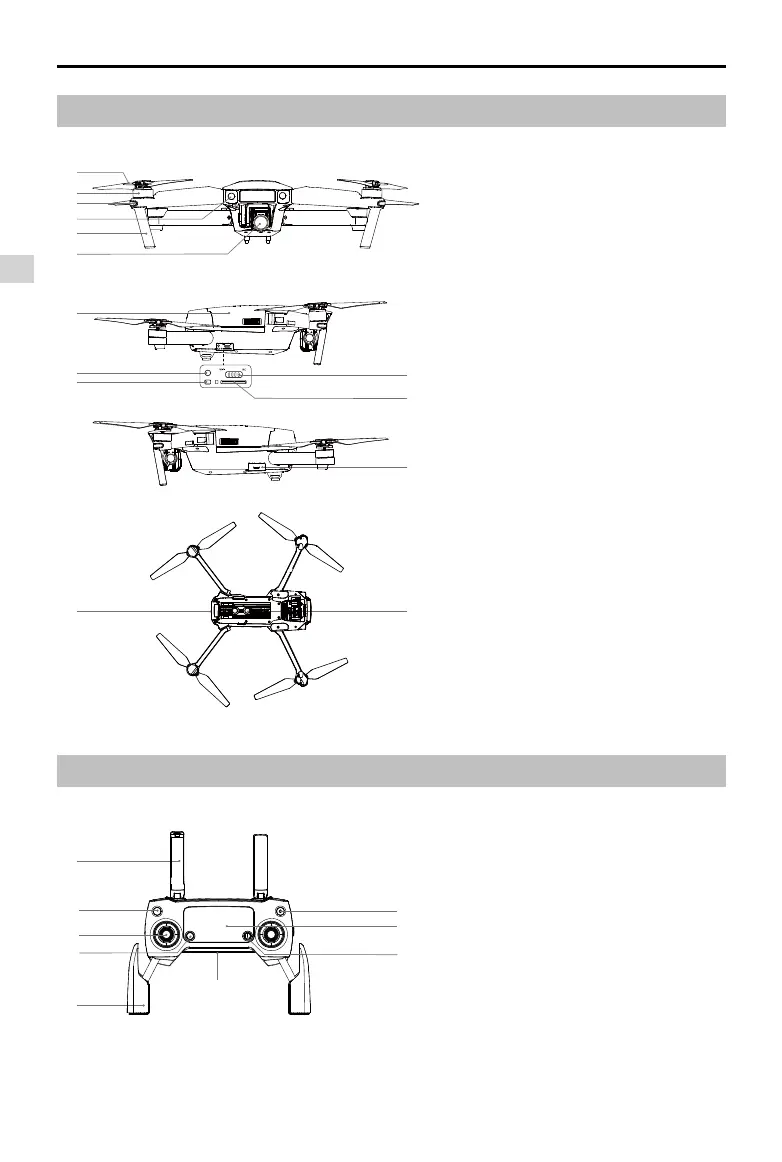Product Profile
Mavic Pro
User Manual
8
©
2016 DJI All Rights Reserved.
Aircraft Diagram
Remote Controller Diagram
1
.
Propeller
2
.
Motor
3
.
Front LED Indicator
4
.
Forward Vision System
5
.
Landing Gear
(with built-in antennas)
6
.
Gimbal and Camera
7
.
Intelligent Flight Battery
8
.
Link Button
9
.
Linking Status Indicator
10
.
Camera Micro SD Card Slot
11
.
Control Mode Switch
12
.
Micro USB Port
13
.
Aircraft Status Indicator
14
.
Downward Vision System
1
3
5
4
2
8
9
6
7
1. Antennas
Relays aircraft control and video
signal.
2. Return to Home (RTH) Button
Press and hold the button to initiate
Return to Home (RTH). Press again to
cancel RTH.
3. Power Button
Used to turn the remote controller on
and off.
4. Control Stick
Controls the orientation and
movement of the aircraft.
1
2
3
4
5
6
7
11
10
12
1413
9
8