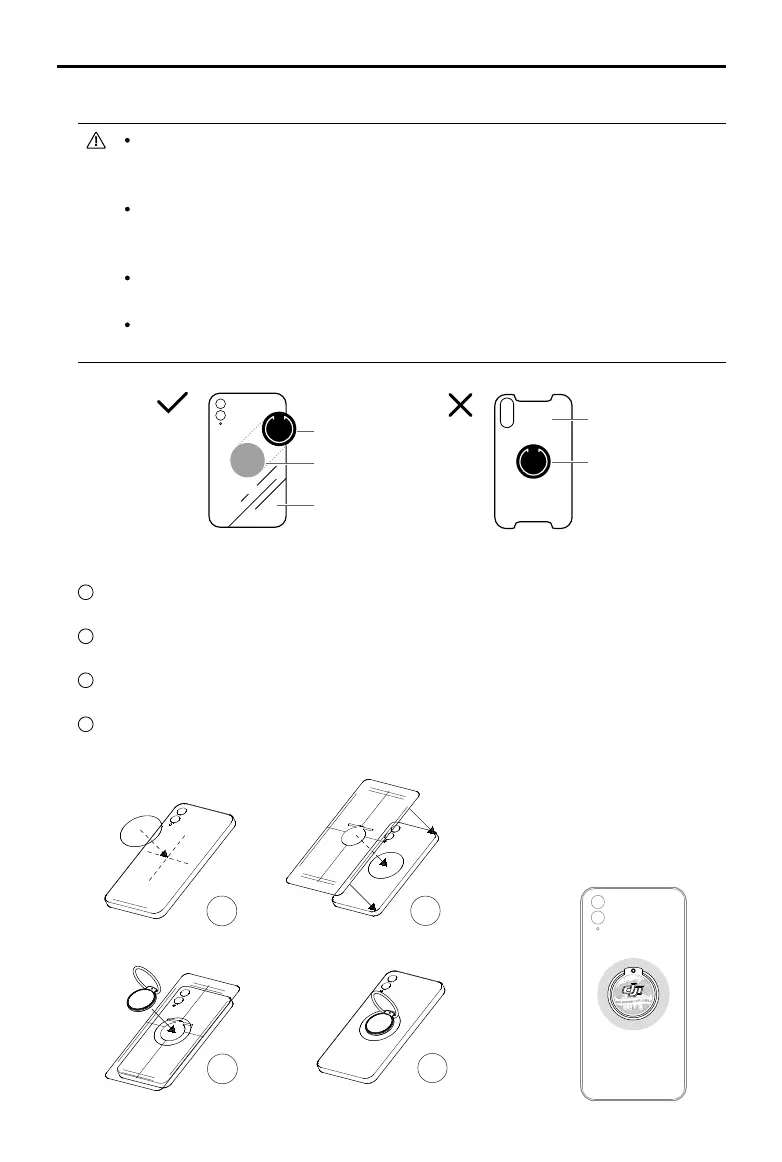6
© 2020 DJI OSMO All Rights Reserved.
DJI OM 4
User Manual
Using the Magnetic Ring Holder:
Follow the steps below to attach the magnetic ring holder to the center of the mobile phone.
1
Use the wet wipes to clean the back of the mobile phone and use the dry wipes
afterward. Attach the sticker to the center of the back of the mobile phone.
2
Place the alignment guide on the back of the mobile phone. Adjust the position of the
alignment guide to locate the center of the mobile phone.
3
Attach the magnetic ring holder to the back of the mobile phone. Make sure it is firmly
attached.
4
Remove the alignment guide. Wait 12 hours before attaching the mobile phone to DJI OM 4
with the magnetic ring holder.
3
4
Only attach the magnetic ring holder to phones that are supported by DJI OM 4.
Refer to the DJI OM 4 Mobile Phone Compatibility List at www.dji.com/om-4 for
more information.
The sticker must be used when attaching the magnetic ring holder to a mobile
phone made of glass. DO NOT attach the magnetic ring holder directly to a mobile
phone made of glass.
DO NOT attach the magnetic ring holder to a mobile phone case. Otherwise, the
gimbal performance may be affected.
Make sure no air is trapped between the sticker and the mobile phone. Otherwise,
the mobile phone may fall off.
Phone case
Magnetic Ring
Holder
Magnetic Ring
Holder
Sticker
Phone made
of glass