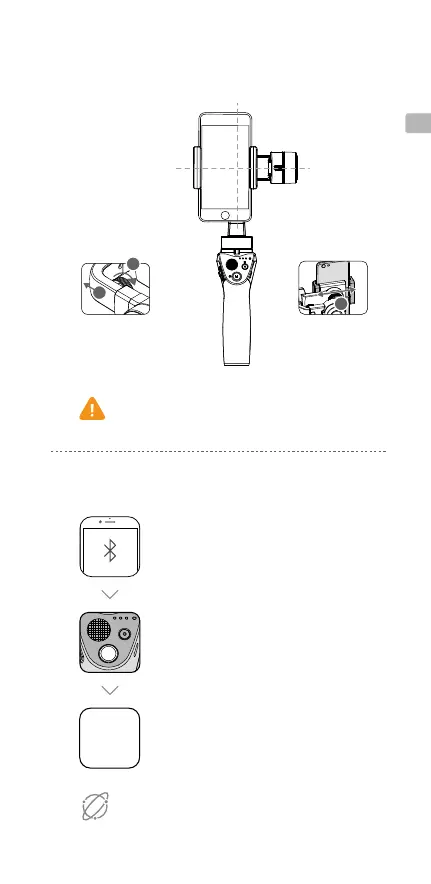7
EN
The roll axis is balanced if the mobile phone remains level
when released.
Ensure the system is balanced and the Balance Adjustment
Knob and Holder Lock Knob are tightened before use.
If the roll axis cannot
balance by adjusting the
arm, pull the mobile phone
holder left to balance.
Adjust the Adjustable
Arm to obtain roll axis
balance.
1
2
3
Left Right
4. Connecting to the DJI GO App
Enable Bluetooth on your mobile phone.
Power on the Osmo Mobile 2.
Launch the DJI GO app and then follow
the instructions to connect to the Osmo
Mobile 2.
Activate the Osmo Mobile 2 when using it for the rst time.
This requires an internet connection.
DJI GO
App
