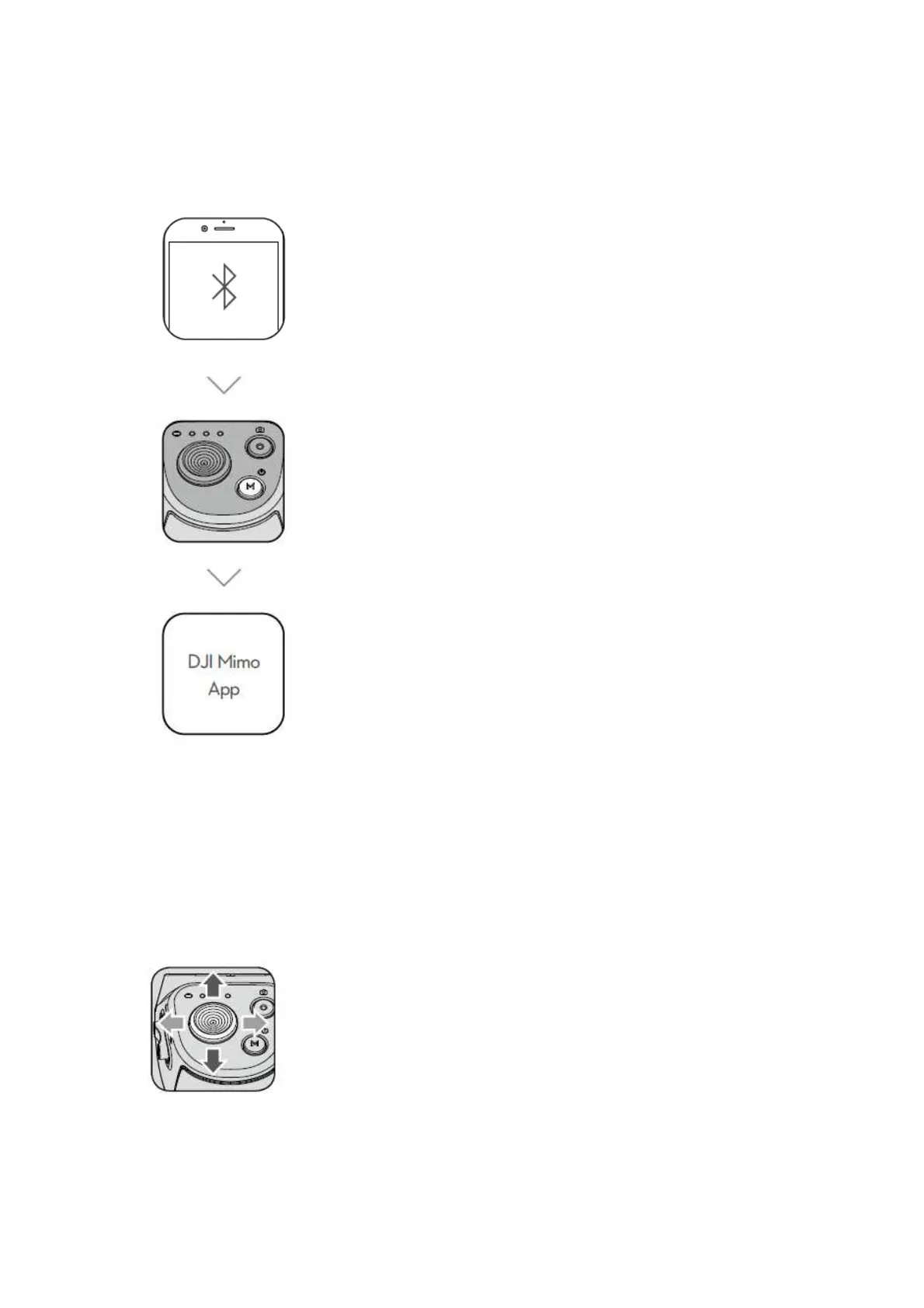4. Connecting to the DJI Mimo App
Enable Bluetooth on your mobile phone.
Power on the Osmo Mobile 3.
Launch the DJI Mimo app and then follow the instructions to connect to
the Osmo Mobile 3.
Activate the Osmo Mobile 3 when using it for the first time. This requires an internet connection.
5. Operations
Use the joystick to pan or tilt the mobile phone.