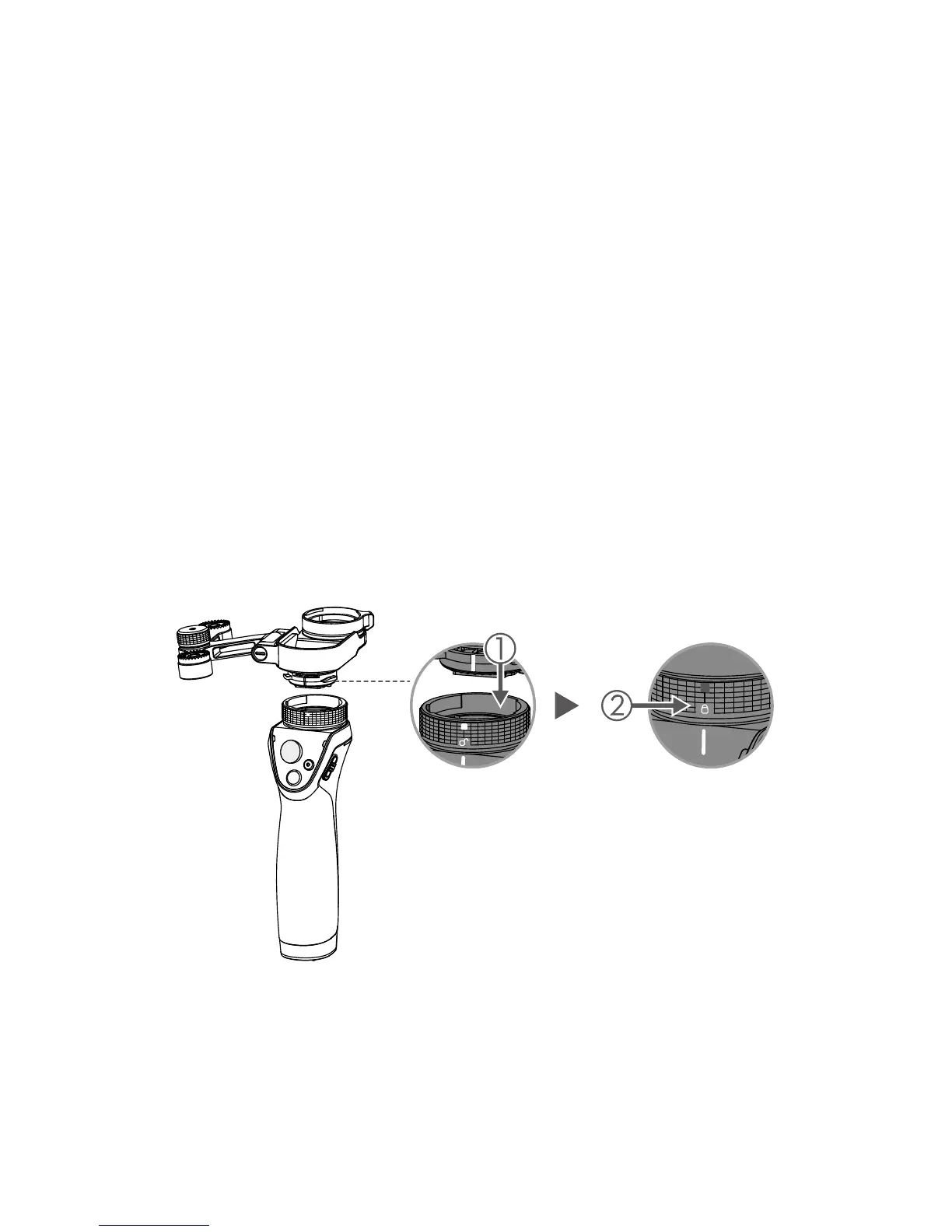Specications
Weight: 155 g
Installation
Important
The Zenmuse X5 or X5R must be upgraded on the Osmo handle with Osmo
rmware v01.01.00.10 or higher.
Mounting the X5 Adapter onto the Osmo Handle
1. Rotate the gimbal securing ring to its unlocked position.
2. Insert the X5 Adapter’s handle connector into the Osmo’s gimbal securing ring
by aligning their respective white marks.
3. Lock the gimbal securing ring.
