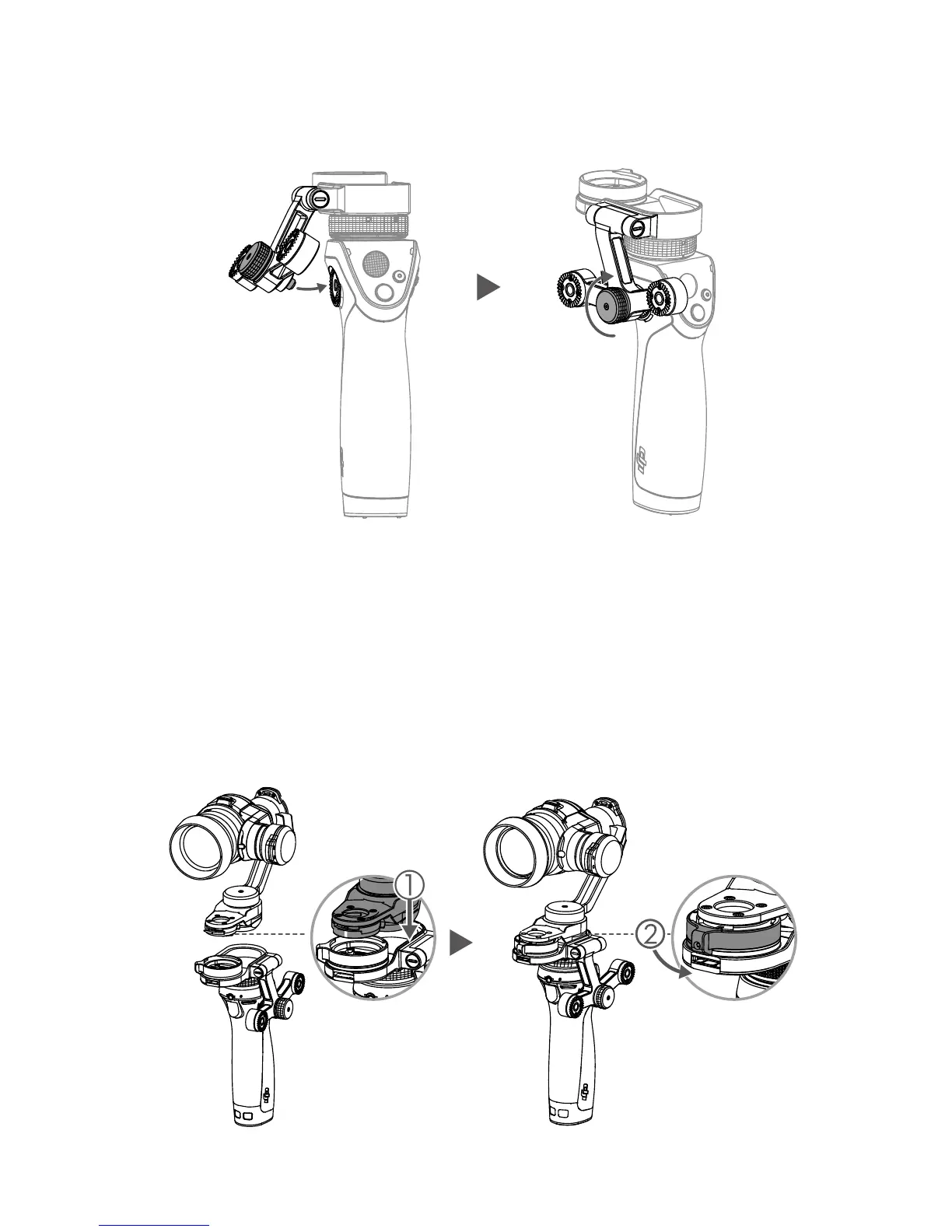4. Screw the X5 Adapter’s knob to the Rosette Mount on the side of the Osmo
handle.
Mounting the Zenmuse X5 onto the X5 Adapter
1. Rotate the X5 Adapter’s gimbal securing ring to the unlocked position.
2. Mount the Zenmuse X5 gimbal and camera, making sure the pan motor sits
nicely in the X5 Adapter.
3. Lock the gimbal securing ring.
