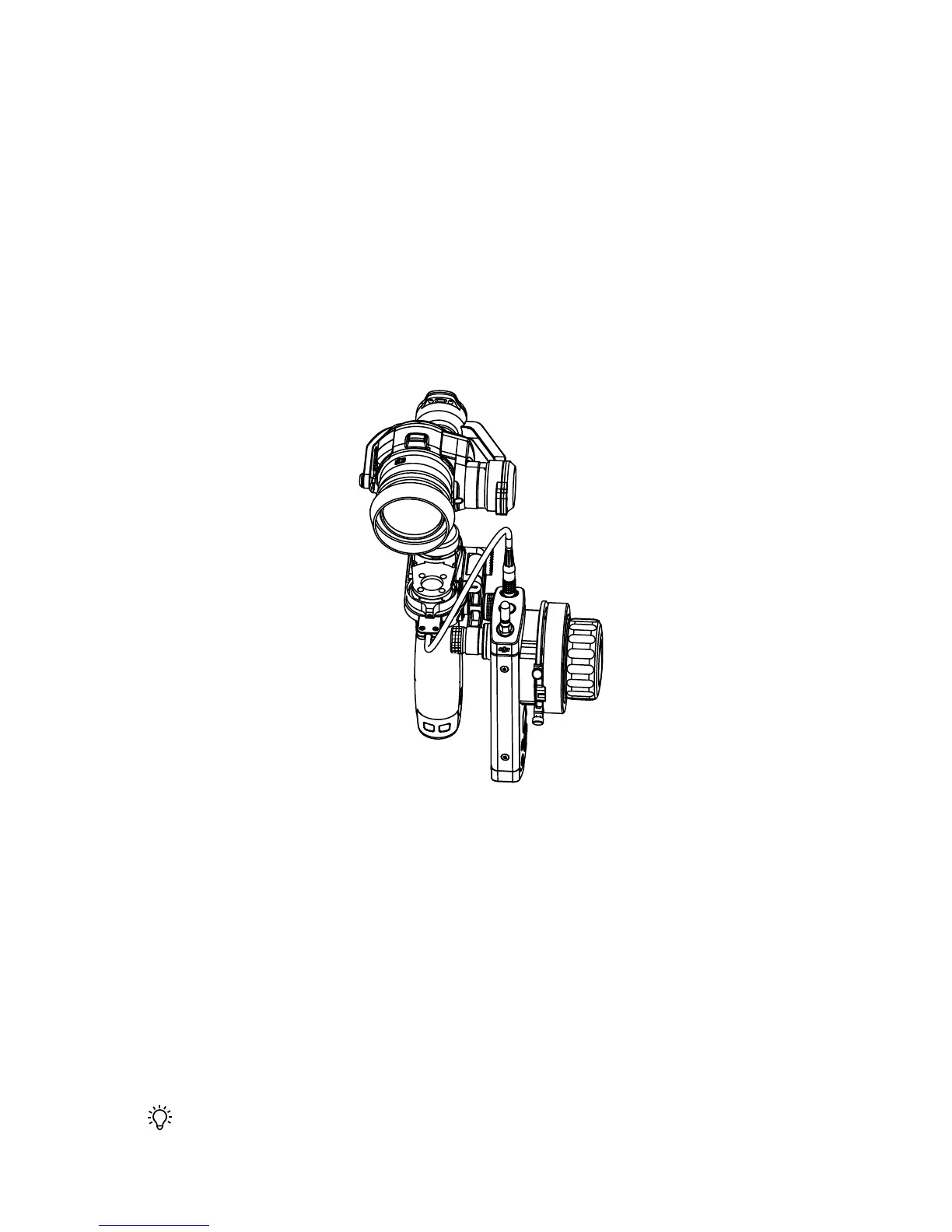Mounting the DJI Focus Remote Controller onto the X5 Adapter
1. Attach the Focus Remote Controller to one of the Rosette Mounts on the X5
Adapter and tighten the knob to secure.
2. Connect the communication ports on the Focus Remote Controller and the X5
Adapter using the DJI Focus-Osmo CAN-Bus cable.
The mounted Focus Remote Controller should look like this.
•
The DJI Focus-Osmo CAN-Bus cable can be purchased on the ocial
DJI Store.
