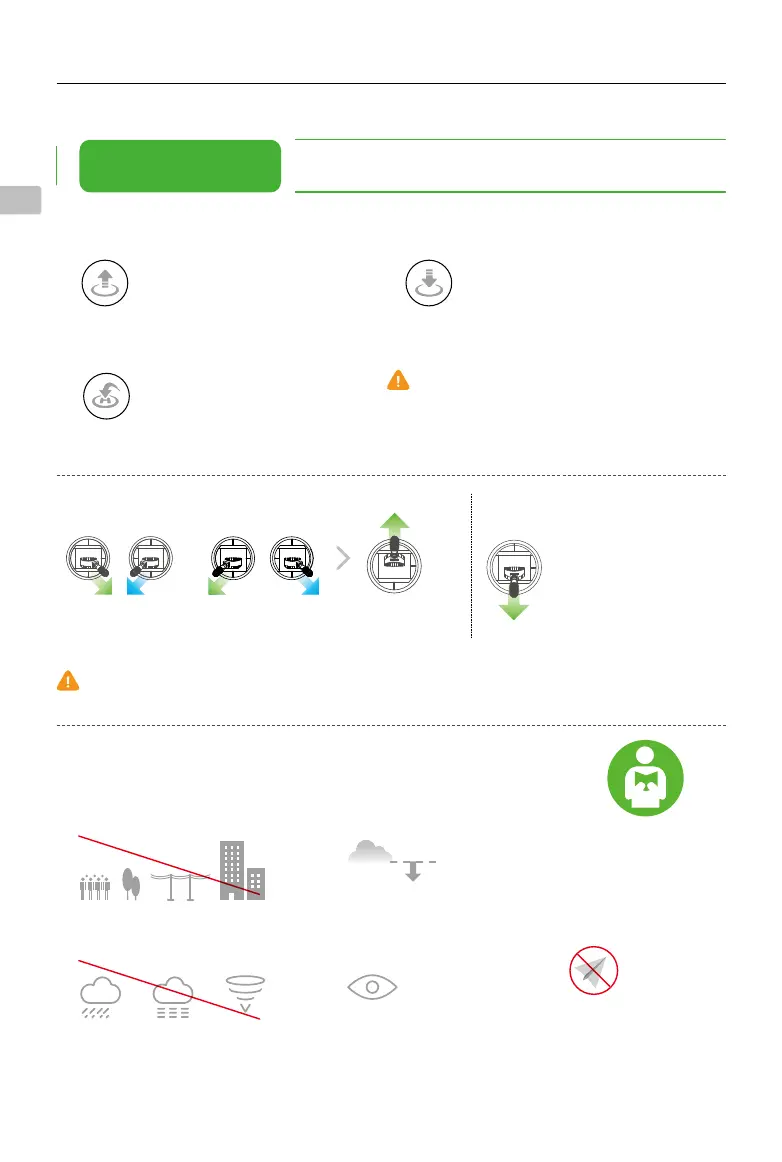EN
6
6. Flight
7. Fly Safe
Ready to Go (GPS)
Before taking off, ensure the Aircraft Status Bar in the DJI GO app
indicates ‘Ready to Go (GPS)’.
In the DJI GO App:
Manual Takeo Manual Landing
●
The aircraft will not avoid obstacles while it is returning to
the Home Point, and an appropriate RTH altitude MUST
be set before flight. You should also use the control
sticks to guide the aircraft. Refer to the Safety Guidelines
and Disclaimer for more details.
●
Never stop the motors mid-ight, otherwise the aircraft will crash. Only stop the motors when the aircraft is on the ground
or in emergencies to reduce the risk of damage or injury.
OR
Combination Stick Command
to start/stop the motors
Left stick up (slowly)
to take o
Left stick down (slowly)
until you touch the ground
Hold a few seconds to stop
the motors
It’s important to understand
basic flight guidelines, for the
safety of both you and those
around you. Don't forget to
read the Disclaimer and Safety
Guidelines.
Auto Takeoff
The aircraft will take off and hover at
an altitude of 4 feet (1.2 meters).
Auto Landing
The aircraft will land vertically and stop its
motors.
Return-To-Home
Brings the aircraft back to the Home
Point. Tap again to stop the procedure.
DJI encourages you to enjoy ying in a safe, responsible and smart way.
No Fly Zones
More information at:
http://www.dji.com/ysafe/
no-y
DO NOT FLY in rain, snow, fog, and wind
speeds exceeding 22 mph or 10 m/s.
DO NOT FLY near or above people, near
trees, power lines or buildings.
DO MAINTAIN LINE OF SIGHT
and avoid flying behind buildings
or obstacles that block your view.
DO MONITOR YOUR ALTITUDE
and fly under 400 feet
(120 meters).
Always
fly under
400 ft
