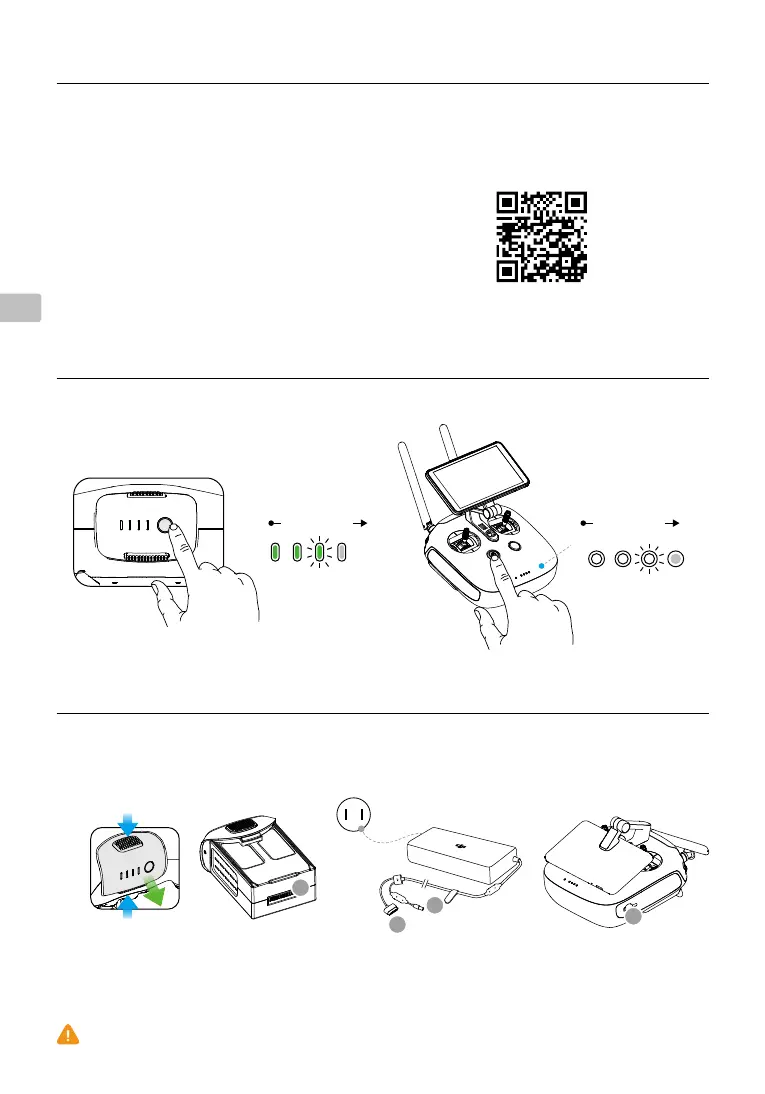34
NL
PHANTOM 4 Advanced+ gebruiken
1. Bekijk de lmpjes met uitleg
●
Wanneer het opladen is voltooid, worden de indicatoren voor het accuniveau automatisch uitgeschakeld.
2. Controleer het accuniveau
3. Laad de accu’s op
Druk eenmaal op de knop om het accuniveau te controleren. Druk eenmaal en druk vervolgens opnieuw en
houd vast om aan/uit te zetten.
Verwijder de accu. Oplaadtijd:
~1 uur 20 min
Oplaadtijd:
~2 uur 50 min
Stopcontact
100 - 240 V
Laag Hoog Accuniveau Laag Hoog Accuniveau
A
B
A
B
Bekijk de lmpjes met uitleg op www.dji.com of in de DJI GO 4-app.
Filmpjes met uitleg