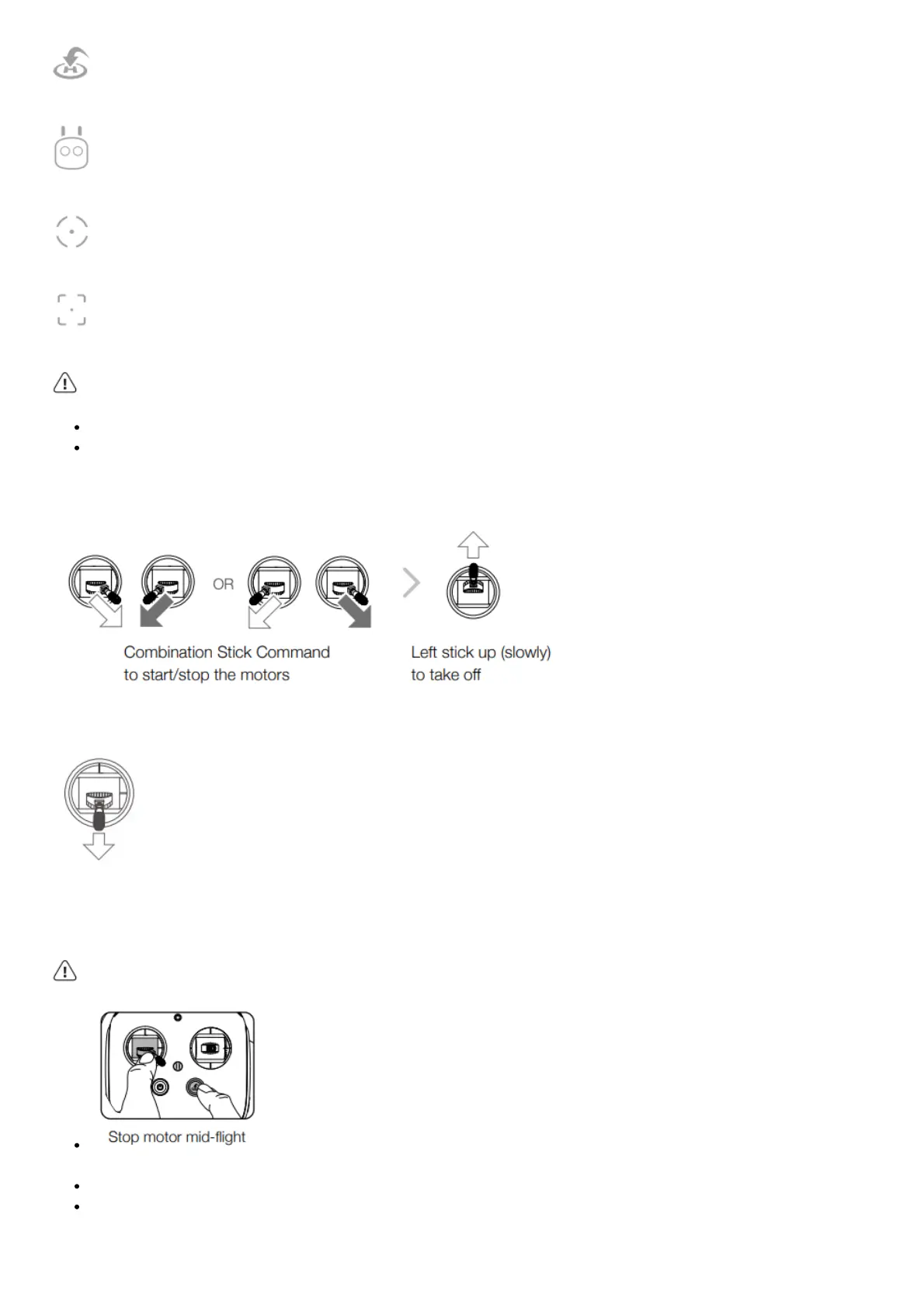Return-to-Home (RTH)
Bring the aircraft back to the Home Point. Tap again to stop the procedure.
Normal
You are in control of the Phantom, with satellite and Return-to-Home support.
TapFly
Tap on your screen to fly your Phantom in that direction, avoiding obstacles as it flies.
ActiveTrack
Mark an object on your screen to track it as it moves.
Watch the tutorial in the DJI GO 4 app or on the official DJI website to learn more.
Always set an appropriate RTH altitude before takeoff. When the aircraft is returning to the Home Point, you
should guide it with the control sticks. Refer to the Disclaimer and Safety Guidelines for more details.
Manual Takeoff
Manual Landing
Left stick down (slowly) until you touch the ground
Hold a few seconds to stop the motors
Rotating propellers can be dangerous. Do not start the motors when there are people
nearby.
Always keep your hands on the remote controller so long as the motor is still spinning.
Stop motor mid-flight: Pull the left stick to the bottom inside corner while simultaneously pressing the RTH
button. Only stop motors mid-flight in emergency situations when doing so can reduce the risk of damage or
injury. Refer to the user manual for details.
