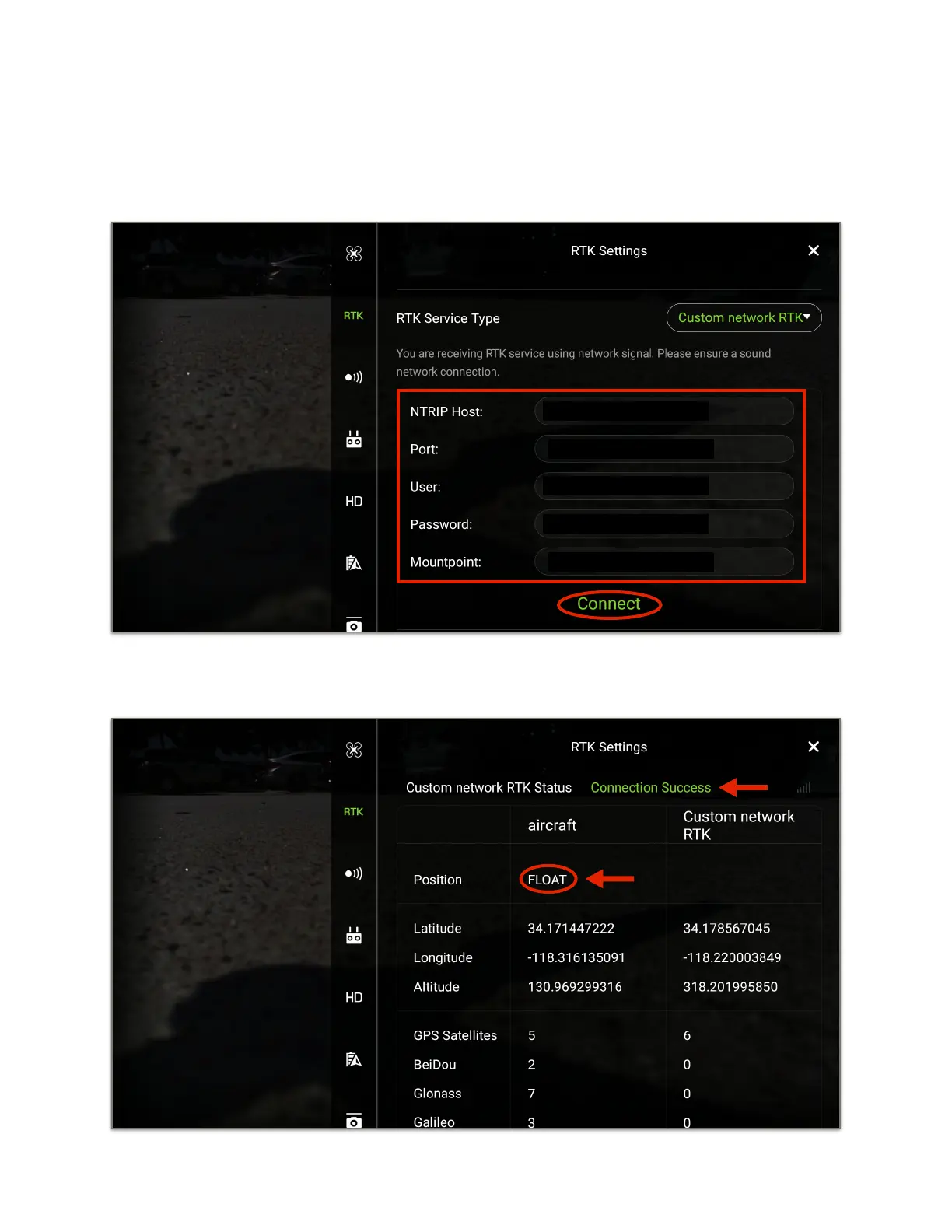7. Input your NTRIP Host name, Port number, User account, Password and Mountpoint
provided by the network RTK provider under RTK settings to config the Ntrip. Then tap
“Connect” to proceed: "
(We recommend to select the closest mount-point for better data accuracy)!
8. Check if the page shows the “Connection Success” message next to “Custom network
RTK Status” and the fixed GPS coordinate of the station shows under “RTK Settings” page:!