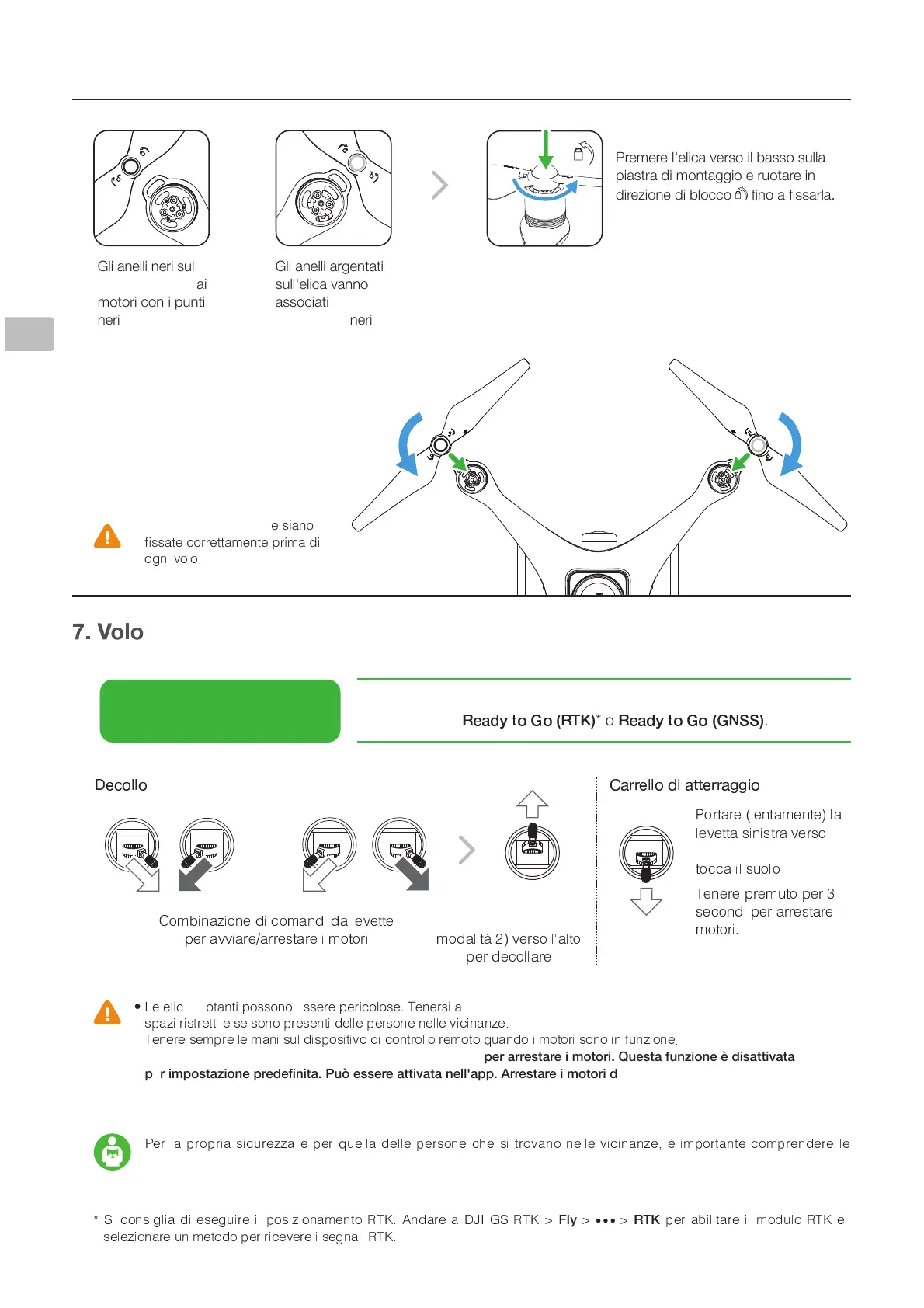5HDG\WR*257.
Prima del decollo, accertarsi che la barra di stato del velivolo nell'app DJI
GS RTK indichi
§ ¨ © ª « ¬ ® ¯ § ° ± ²
* o
§ ¨ © ª « ¬ ® ¯ ® ³ ´ ´ ²
.
¡
µ
¤ ¤ ¡
¶
¥ £ £ ¡ ¤ ¤ ¥
dž
-FFMJDIFSPUBOUJQPTTPOPFTTFSFQFSJDPMPTF5FOFSTJBEJTUBO[BEBMMFFMJDIFSPUBOUJFEBJNPUPSJ/0/BWWJBSFJNPUPSJJO
- - , -
3
dž
% ) - ) , - , ) . , ) 2
3
dž
6SHJQLPHQWRGHLPRWRULGXUDQWHLOYRORHVHJXLUHLO&6&SHUDUUHVWDUHLPRWRUL4XHVWDIXQ]LRQHÑGLVDWWLYDWD
SHULPSRVWD]LRQHSUHGHðQLWD3XňHVVHUHDWWLYDWDQHOODSS$UUHVWDUHLPRWRULGXUDQWHLOYRORVRORLQVLWXD]LRQLGL
HPHUJHQ]DHDOORVFRSRGLULGXUUHLOULVFKLRGLGDQQLROHVLRQL
01163&
f D 8 9 7 I : j 7 D I < J 7 > D 8 : I J 7 J : ; < C < = = <
L < ? : C C 7 : ? < G : ? ? < B = : ? < 7 8 D = D ? 7
-FWFUUBTJOJTUSBOFMMB
8 D J : ; 7 = · @ n C < ? B D ; k : ; = D
L < ? J < > D ; ; : ? <
_ D ? = : ? < m ; < I = : 8 < I = < n ; :
; < C < = = : B 7 I 7 B = ? : C < ? B D
JMCBTTPmODIÏOPOTJ
= D > > : 7 ; B M D ; D
\ < I < ? < L ? < 8 M = D L < ? Y
B < > D I J 7 L < ? : ? ? < B = : ? < 7
8 D = D ? 7 5
0
- - - . , - c
Ó
1
) - ) - ,
QSJODJQBMJMJOFFHVJEBEJWPMP/POEJNFOUJDBSFEJMFHHFSFMF-JNJUB[JPOJEJSFTQPOTBCJMJUËF%JSFUUJWFTVMMBTJDVSF[[B
dž
7FSJmDBSFDIFMFFMJDIFTJBOP
mTTBUFDPSSFUUBNFOUFQSJNBEJ
/
3
Gli anelli neri sull'elica
vanno associati ai
motori con i punti
neri
Gli anelli argentati
sull'elica vanno
associati ai motori
senza punti neri
Premere l'elica verso il basso sulla
piastra di montaggio e ruotare in
direzione di blocco
ÄUVHÄZZHYSH
+ / , / - ) $ %
Õ
3
w , & ' * + $ %
Õ
t
)O\
t t ¸ ¹ º - ) , $ %
Õ
) , - / $ %
Õ
3
